This article will help you to solve the issue when changing scaling in Red Hat Enterprise Linux (RHEL) Arm virtual machine (VM) to 200% doesn't have any effect.
Resolution
To make 200% scaling persistent across VM window size, perform the steps below:
1. Start your RHEL virtual machine.
2. Open the Terminal within the virtual machine.
3. Execute the following command:
gsettings set org.gnome.desktop.interface scaling-factor 2
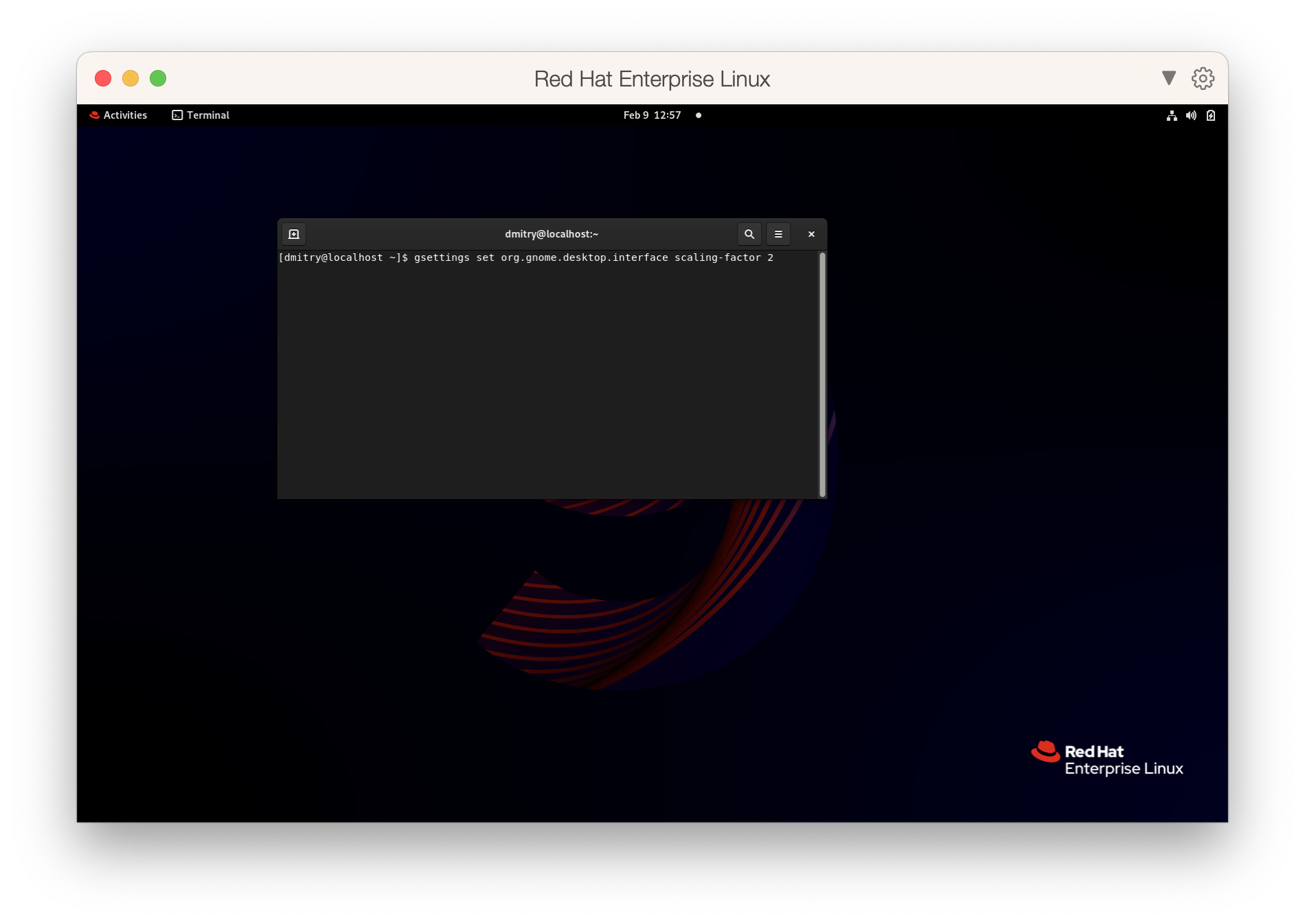
Was this article helpful?
Tell us how we can improve it.