情報
Parallels Remote Application Server コンポーネントを手動でインストールするには下記の手順を実行します:
Remote Application Server のインストーラー をダウンロードします。
注意: 現在インストールされている Remote Application Server と同じビルドを使用する必要があります。
Remote Application Server のインストーラーを実行します。
インストールタイプとして カスタム を選択します。
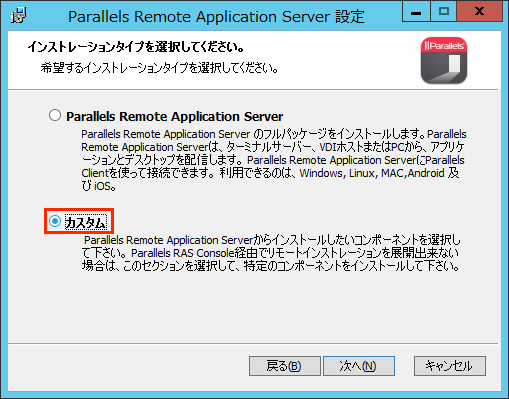
インストールする Remote Application Server コンポーネントを選択します。
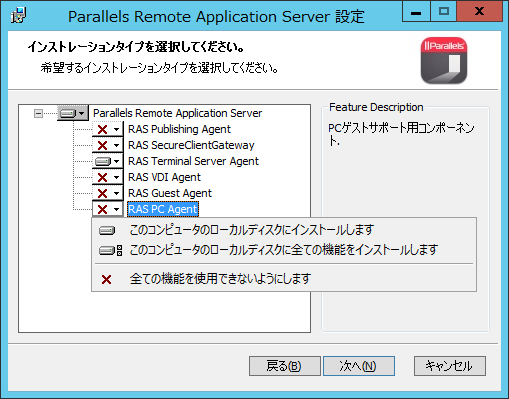
- 次へ をクリックしてインストールを続行します。
Was this article helpful?
Tell us how we can improve it.