Symptoms
- Parallels Desktop can't detect Windows 10 Boot Camp partition.
- Windows 10 works fine if I start Boot Camp natively.
When creating an empty virtual machine and selecting a Boot Camp drive as a source I receive the error:
Failed to configure the Boot Camp partition's hard disk.
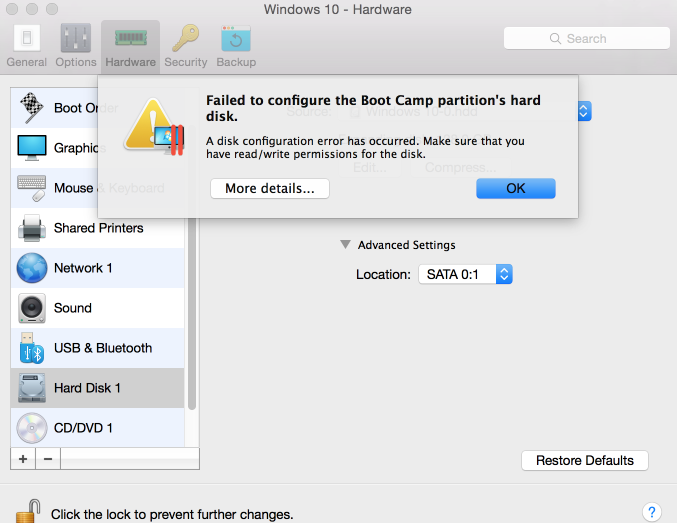
Cause
Windows hard disk errors.
Resolution
Check your Windows hard disk for errors:
Right-click on your drive > Properties > Tools tab > Error Checking > Check > Scan drive.
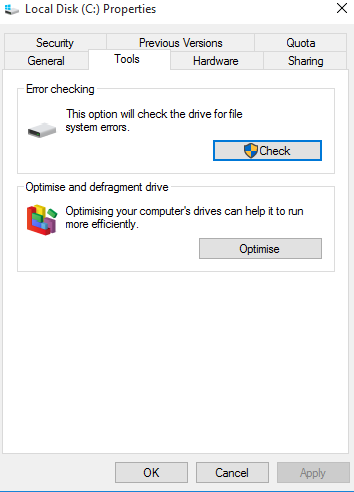
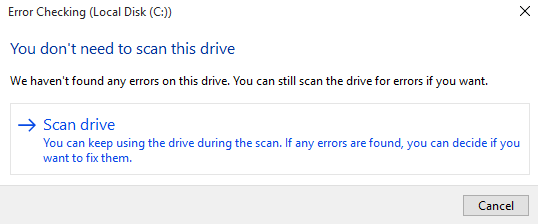
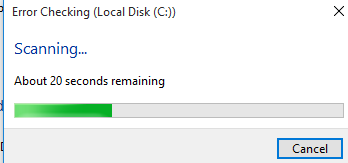
Once scanning is done, you'll receive the output:
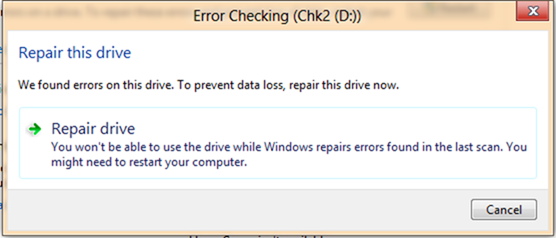
Click on Repair drive and reboot WIndows to proceed.
After that please boot on the Mac side, remove the old Boot Camp virtual machine and create a new one.


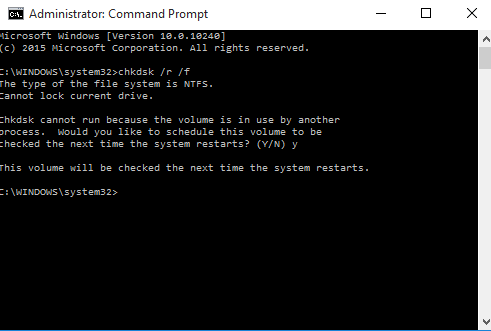
Was this article helpful?
Tell us how we can improve it.