Symptoms
When I start Parallels Desktop for Mac activated with a subscription license, I get the error message:
Your subscription to Parallels Desktop has expired.
To continue using Parallels Desktop, renew the subscription or purchase a new license.
Cause
The license has expired.
Resolution
Follow the steps below to renew the license:
-
Click on Renew....
-
On the opened page click Proceed to Checkout.
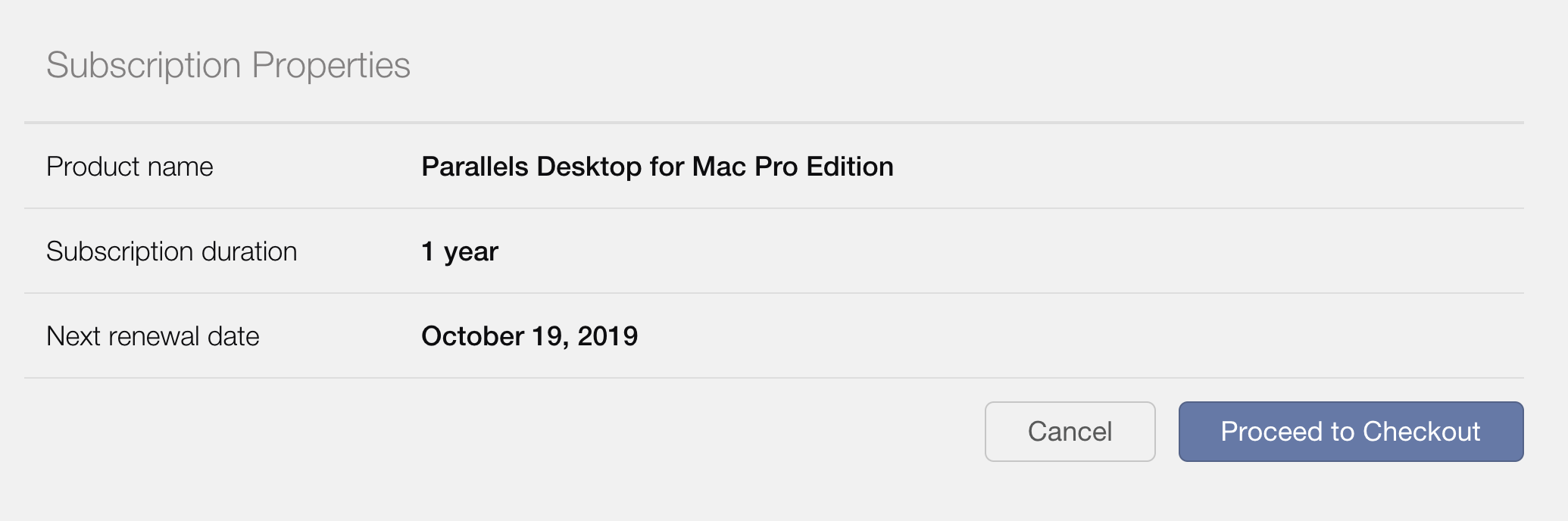
-
Proceed with the purchase.
-
Restart Parallels Desktop.
Was this article helpful?
Tell us how we can improve it.