This article will help you when you experience an immensely low network connection within a Windows 11 virtual machine.
Resolution
The way around the issue has been added to the Parallels Desktop 18.3.0 build. Right-click the Parallels Desktop icon in Dock > Check for updates... to update Parallels Desktop to the latest version.
If you're not willing to update Parallels Desktop to Parallels Desktop 18.3.0 and newer version, feel free to apply the workaround below:
1. Start Windows 11 virtual machine > Open Device Manager.
2. Expand Network adapters, right-click Parallels VirtIO Ethernet Adapter, click Properties > Advanced.
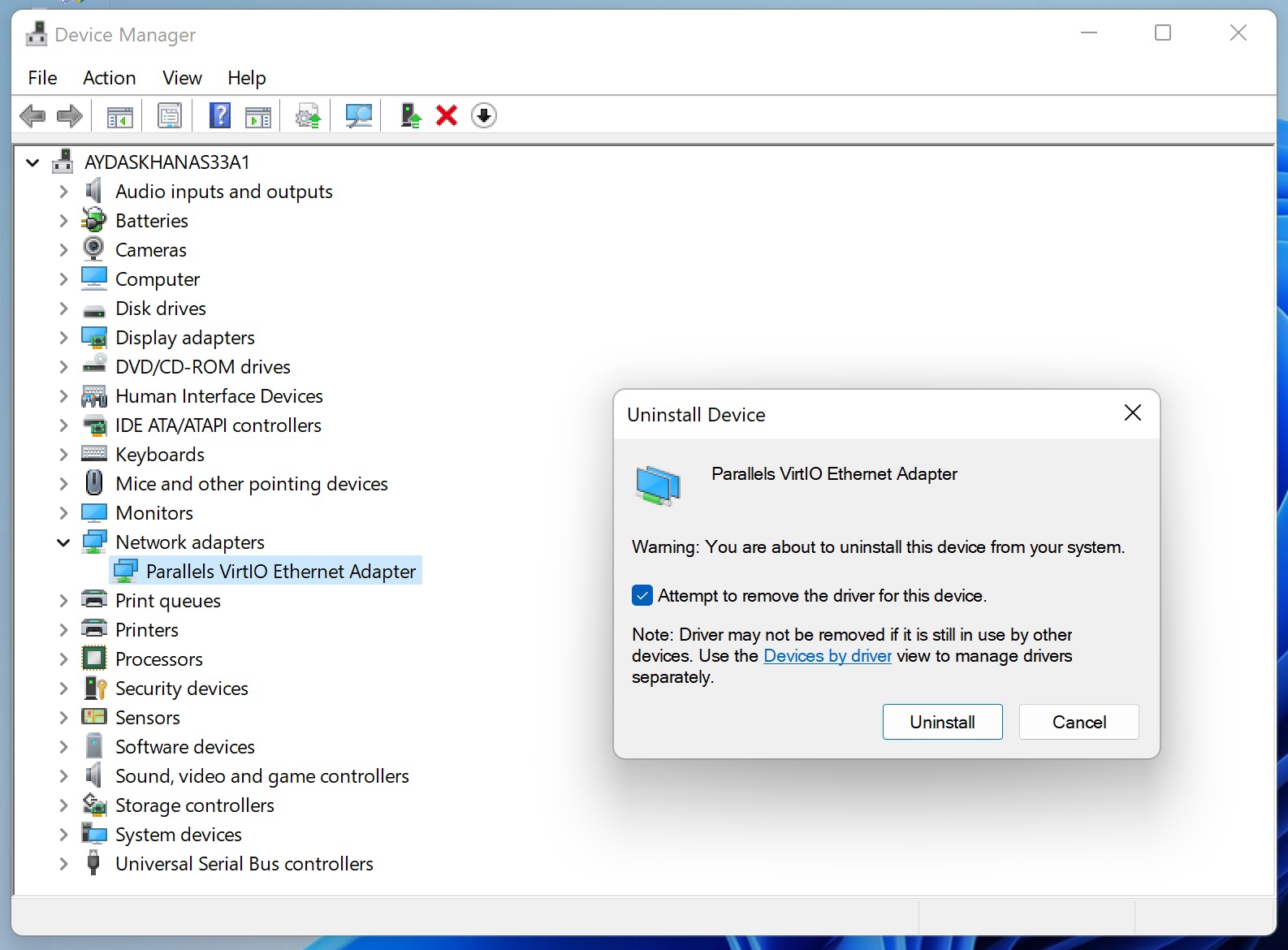
3. Set the value of the Offload.Tx.LSO to Disabled. Click OK.
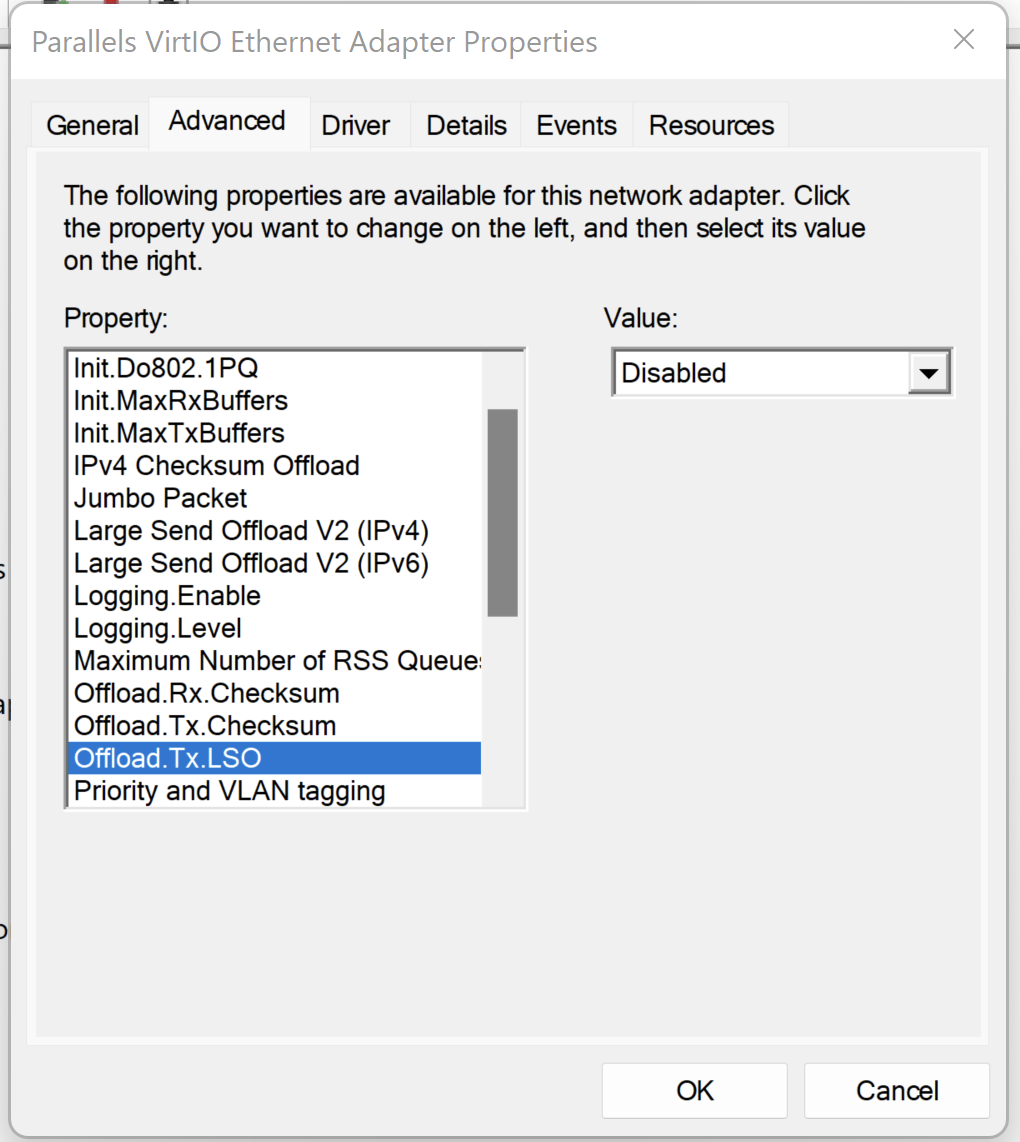
Note: it may be required to do this on every Parallels Desktop upgrade until the fix lands on one of the Parallels Desktop releases.
Was this article helpful?
Tell us how we can improve it.