Symptoms
When installing a new virtual machine with Windows 10 November 2019 Update (1909) image, installation is not completed successfully and the following issues occur:
- Cannot resize virtual machine windows.
- Virtual machine window is named as "Installation Assistant" with spinning wheel.
- Windows graphics is not smooth.
- Cannot drag-and-drop or copy-paste files or text.
Solution
Download and install the latest Parallels Desktop 15 update.
If you already running Parallels Desktop 15, click on Parallels icon in Mac menu bar > select "Check for Updates..." > click "Download Update".
Workaround
1. When virtual machine is active, click "Installation" menu on Mac menu bar > select "Continue Manually..." > click "Continue Manually":

2. Click "Actions" menu > select "Install Parallels Tools..."
3. In Windows, open Parallels Tools DVD Drive (D:) and install Parallels Tools (see KB 115835).
4. Restart Windows.
Note: If "Continue Manually..." option is missing from "Installation" menu, stop virtual machine installation and start a new one.
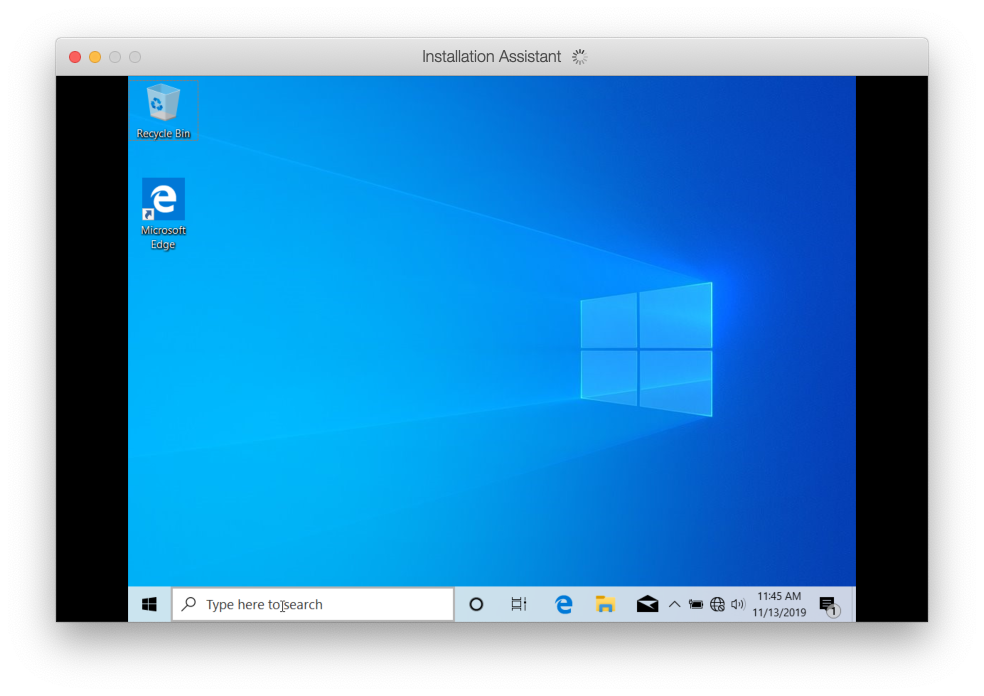
Was this article helpful?
Tell us how we can improve it.