Information
In case of Parallels Client crash, to investigate the issue it is required to gather both minidumps and full user-mode dumps of faulting processes. Please follow the steps below to collect it:
Collecting user-mode minidump files
Parallels Client minidumps stored in the following directory:
%AppData%\2XDumps
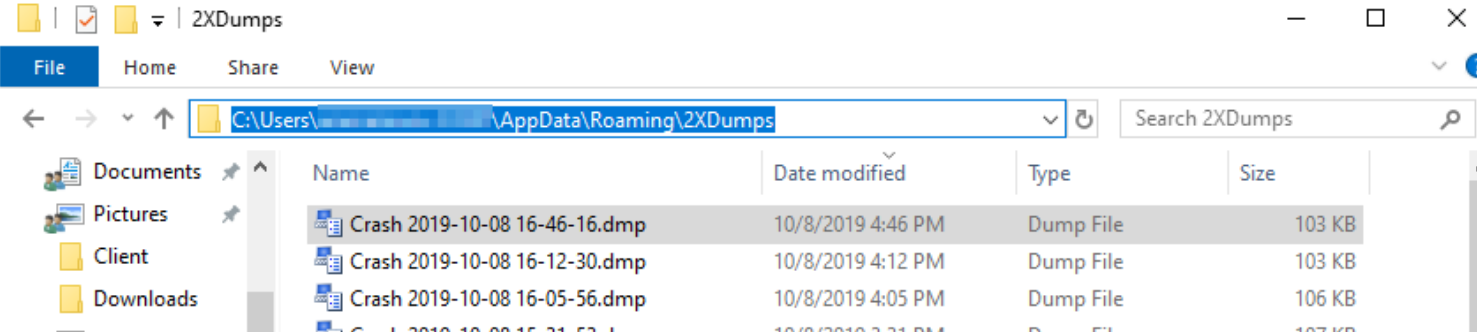
Compress and provide corresponding files to Parallels Support representative.
Collecting user-mode full dumps
1. Download client-crash-dump.reg file onto the PC.
2. Execute the registry file to import and apply the keys from it.
3. Reproduce the issue with Parallels Client crash.
4. Open the folder %LOCALAPPDATA%\CrashDumps
5. Compress dmp files collected and provide it to Parallels Support representative.
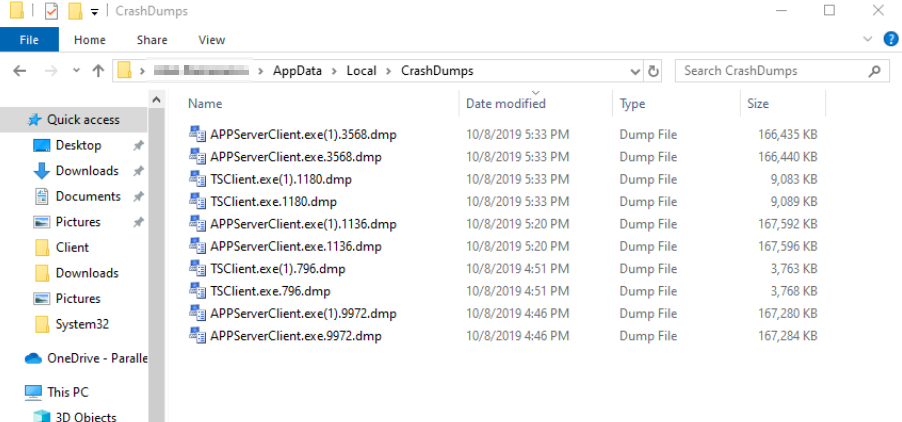
Reverting changes
To revert from full dump to mini-dump, download client_crash_dump_revert.bat and execute it as administrator
Further details on gathering full user-mode dumps
The attached files in this article contains the following settings:
client-crash-dump.reg
client_crash_dump_revert.bat
More detailed information on collecting user mode dumps available here
Was this article helpful?
Tell us how we can improve it.