Symptoms
Mouse pointer is extremely small or missing in Remote Desktop session.
Resolution
Change the current mouse pointer scheme to any other like Windows Black (system scheme) or Windows Standard (large) (system scheme) in the system settings of the remote desktop:

You may use one of these commands to open mouse pointer options right from the "Run" menu:
control main.cpl,,1
rundll32.exe shell32.dll,Control_RunDLL main.cpl,,1
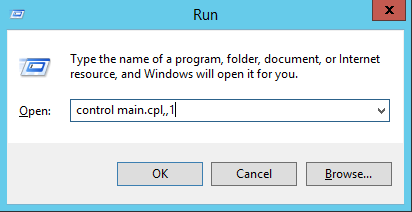
Was this article helpful?
Tell us how we can improve it.