Symptoms
My Parallels Toolbox for Mac installation had suddenly reported that my license key is invalid:
Your license key is invalid for this version of Parallels Toolbox. Please downgrade or buy a new license.
Cause
- Network connection issues;
- A technical issue with Parallels Toolbox.
Before proceeding with troubleshooting, please send a technical report via Help menu > Send Technical Data... > once the report is generated, fill in your contact information and click 'Send Report' button.
Resolution
To resolve this issue, you need to connect to Internet and enter the license key in Parallels Toolbox manually:
- Visit My Account to find your license key(s).
In Parallels Toolbox click at 'I have another key' link:
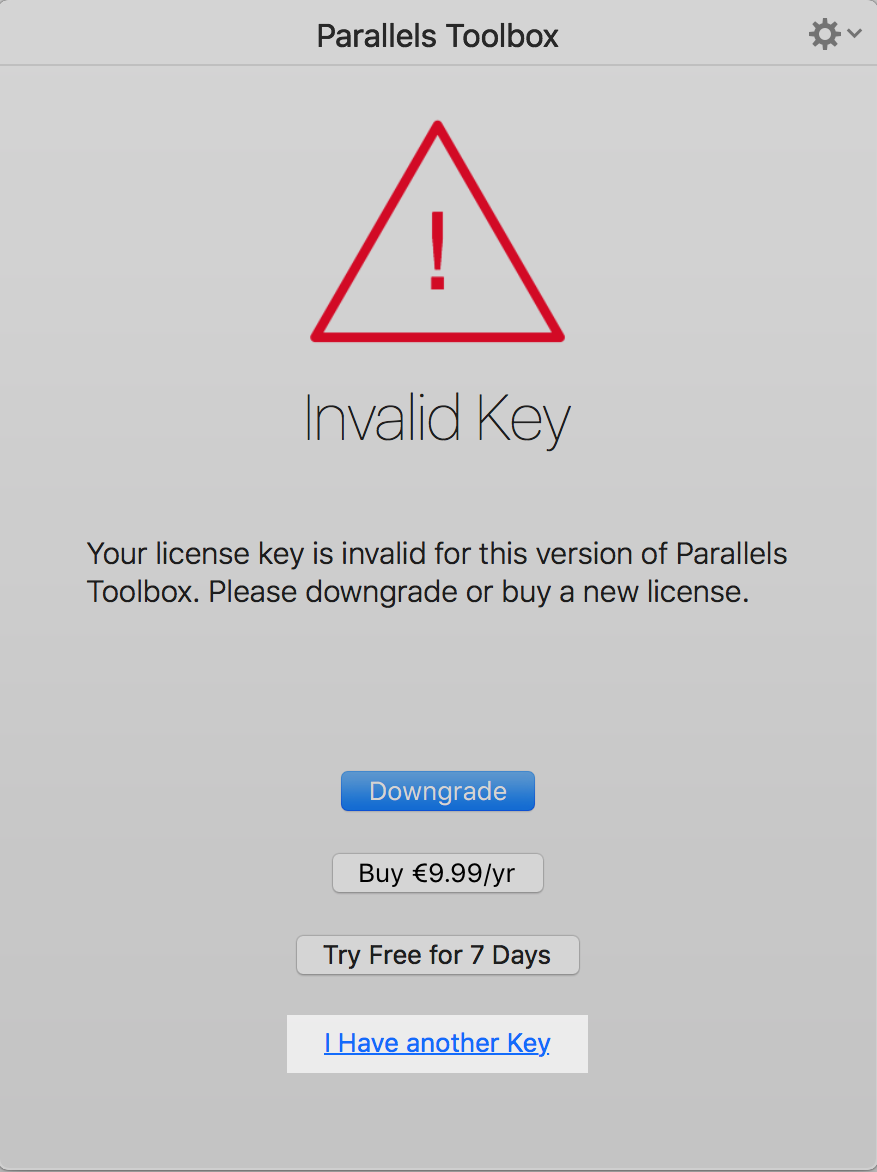
- Enter and confirm the license key.
Advanced troubleshooting
If the steps above didn't help, please do the following:
- Make sure your Mac is connected to Internet.
Open Terminal.app and execute:
defaults remove ~/Library/Preferences/com.parallels.toolbox.plist SavedProductVersion- Restart Parallels Toolbox.app
Was this article helpful?
Tell us how we can improve it.