Symptoms
When I connect the USB device to the Mac which is running Parallels Desktop and a Virtual Machine, it is not automatically connected to the Mac side, but instead, it connects to the virtual machine directly.
Cause
Parallels Desktop is configured to automatically connect any USB device directly to the virtual machine.
Resolution
-
Launch Parallels Desktop
-
Go to Parallels Desktop menu -> Preferences -> Devices.
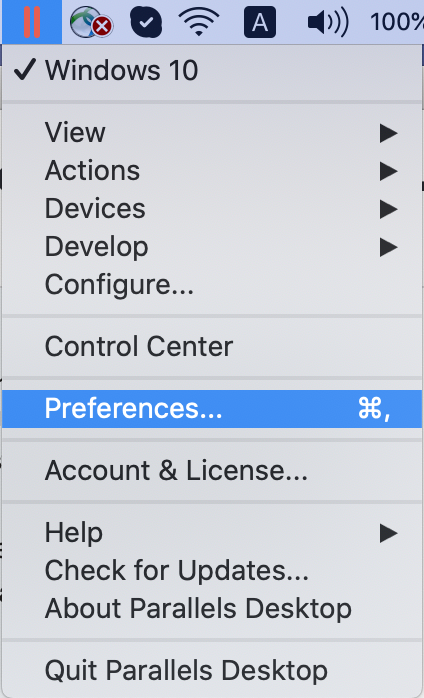
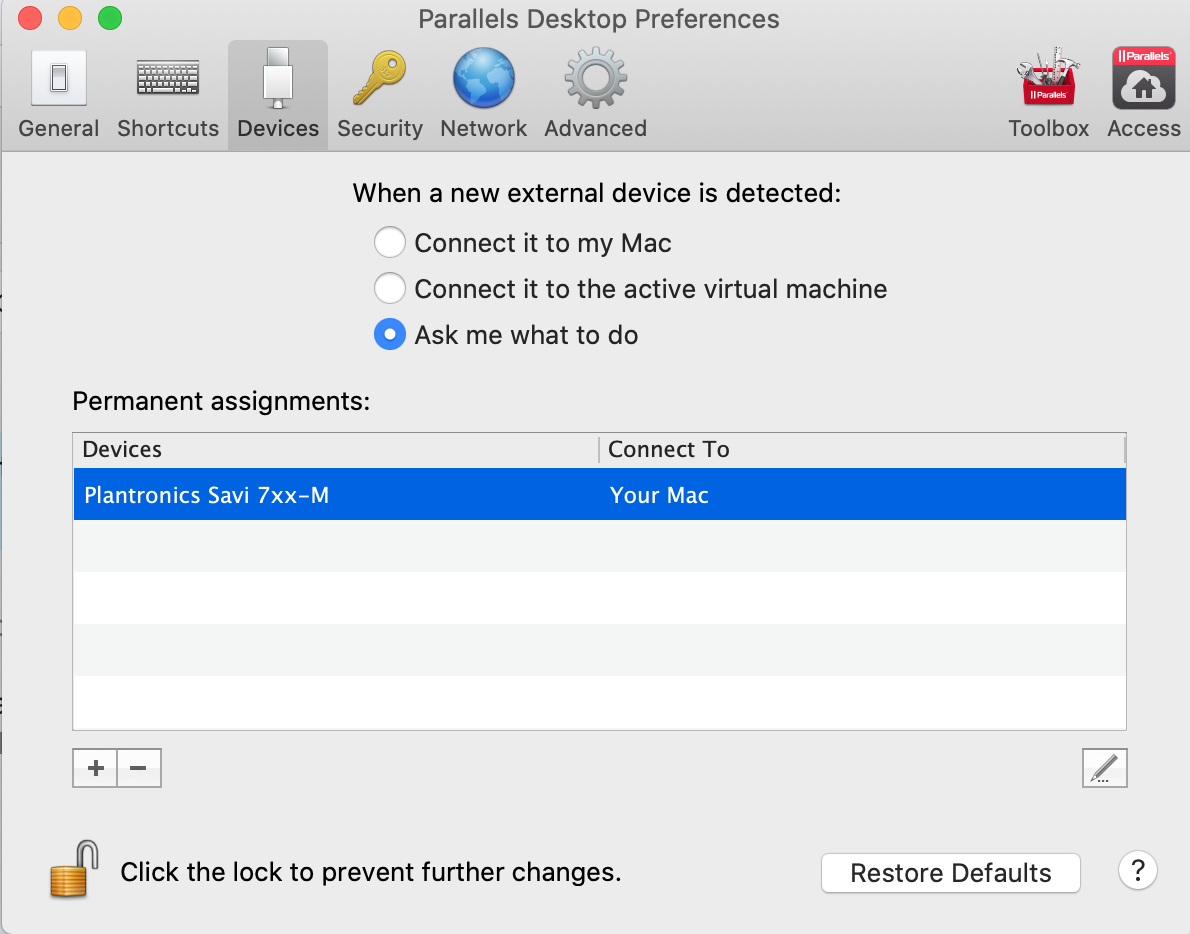
-
Make sure Ask me what to do radio button is selected.
-
Remove your USB device from the Permanent Assignments list using the '-' button.
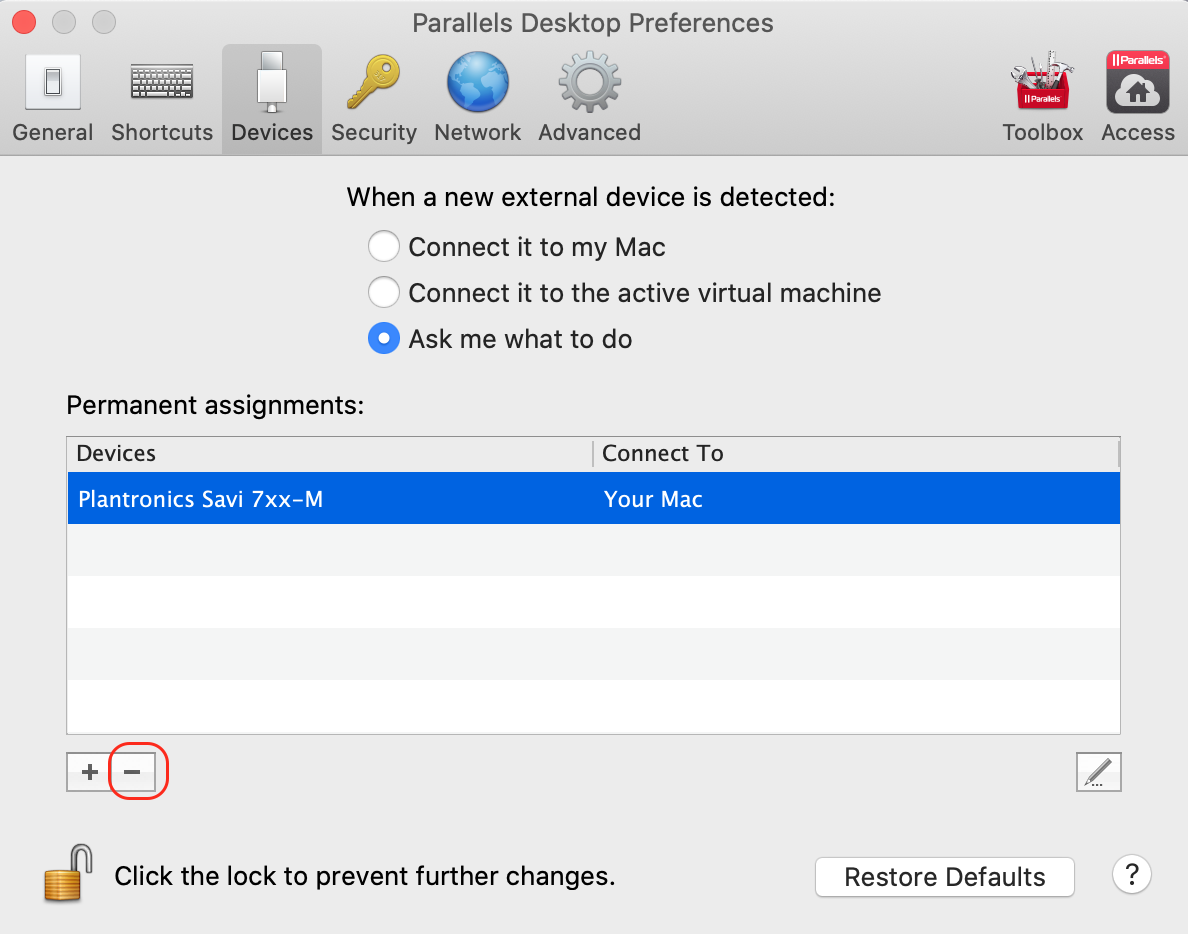
Now once you connect any USB device to your Mac a dialog will appear asking if you want to connect the device to the Mac or the Virtual machine.
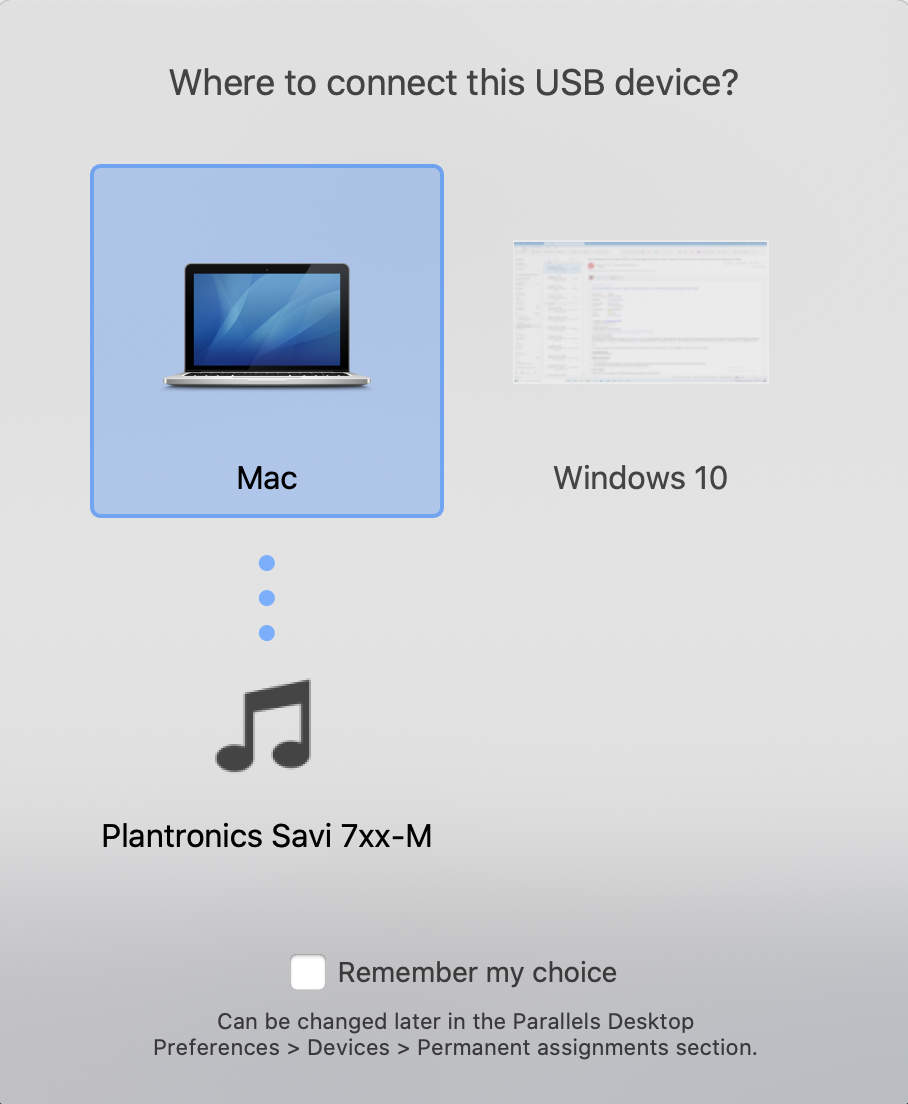
Was this article helpful?
Tell us how we can improve it.