The search feature in RAS Policy is available in RAS v19
1. Go to Policy tab > Tasks and click on Add.
2. In the Find field, type any specific Policy Property you want to configure.
For example Display
3. The Display policies should be highlighted in the tree.
Note: We should type the first 2 letters of any word in the policy.
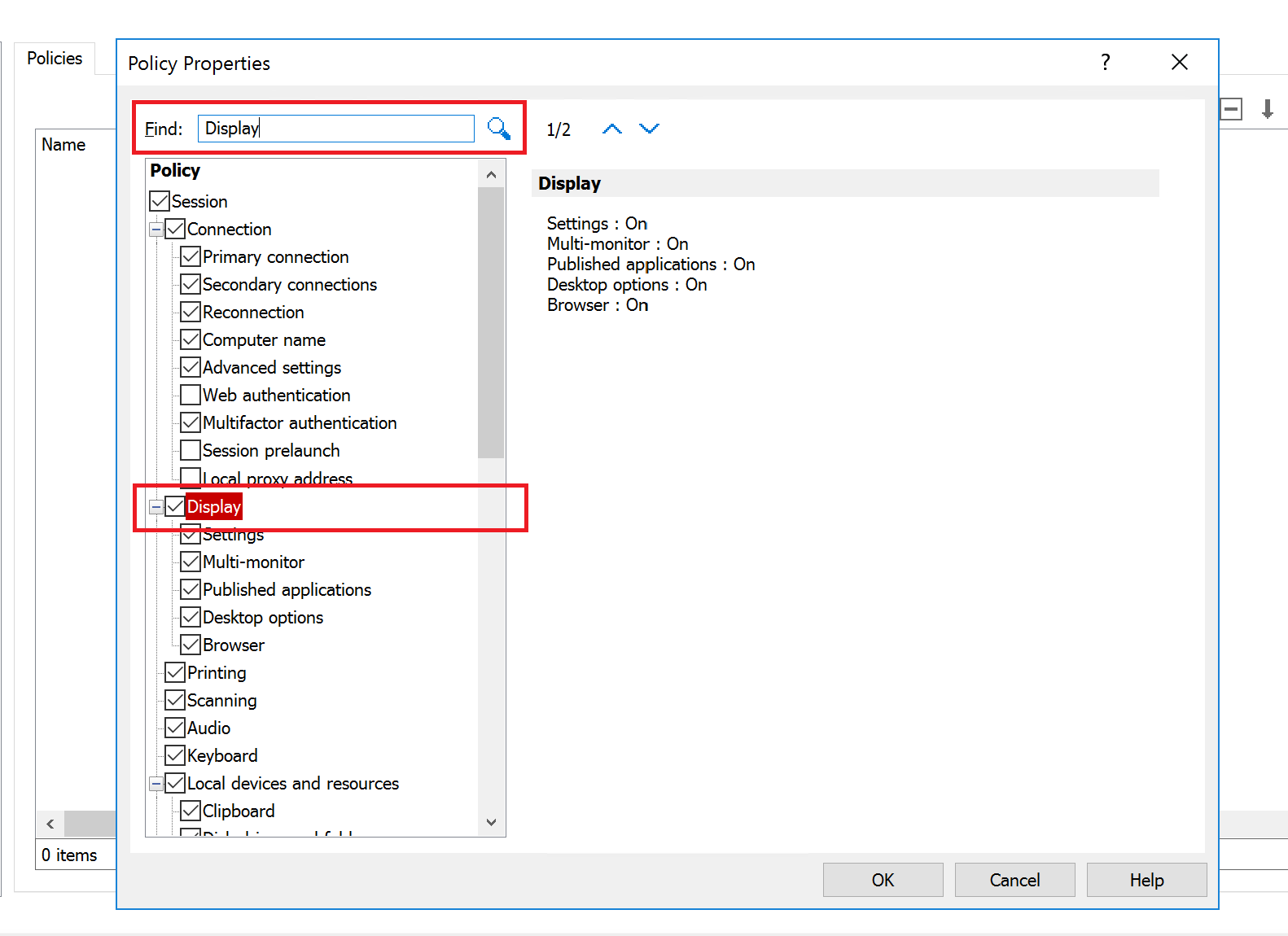
4. You can click the next and previous buttons to move to the next or previous matching words.
5. Once you find the desired setting, you can configure the respective policy and click OK.
Was this article helpful?
Tell us how we can improve it.