Symptoms
After upgrading to macOS 10.14 Mojave, when opening Parallels Desktop for Mac you see the following messages:
Cause
Similarly to iOS, macOS Mojave introduces new security measures to protect user's privacy in terms of camera, microphone and Photos access. The system now asks for user permission before giving apps access to a device.
Parallels Desktop needs access to Mac's camera, microphone to ensure that virtual machines will be able to use these devices. Access to Photos is requested due to Parallels Shared Folders functionality (Pictures folder is shared with Windows by default).
Resolution
If your virtual machine has no access to microphone or camera, please make sure that Parallels Desktop is allowed to access these devices at macOS System Preferences > Security & Privacy > Privacy > select the required device and put a checkmark next to Parallels Desktop:
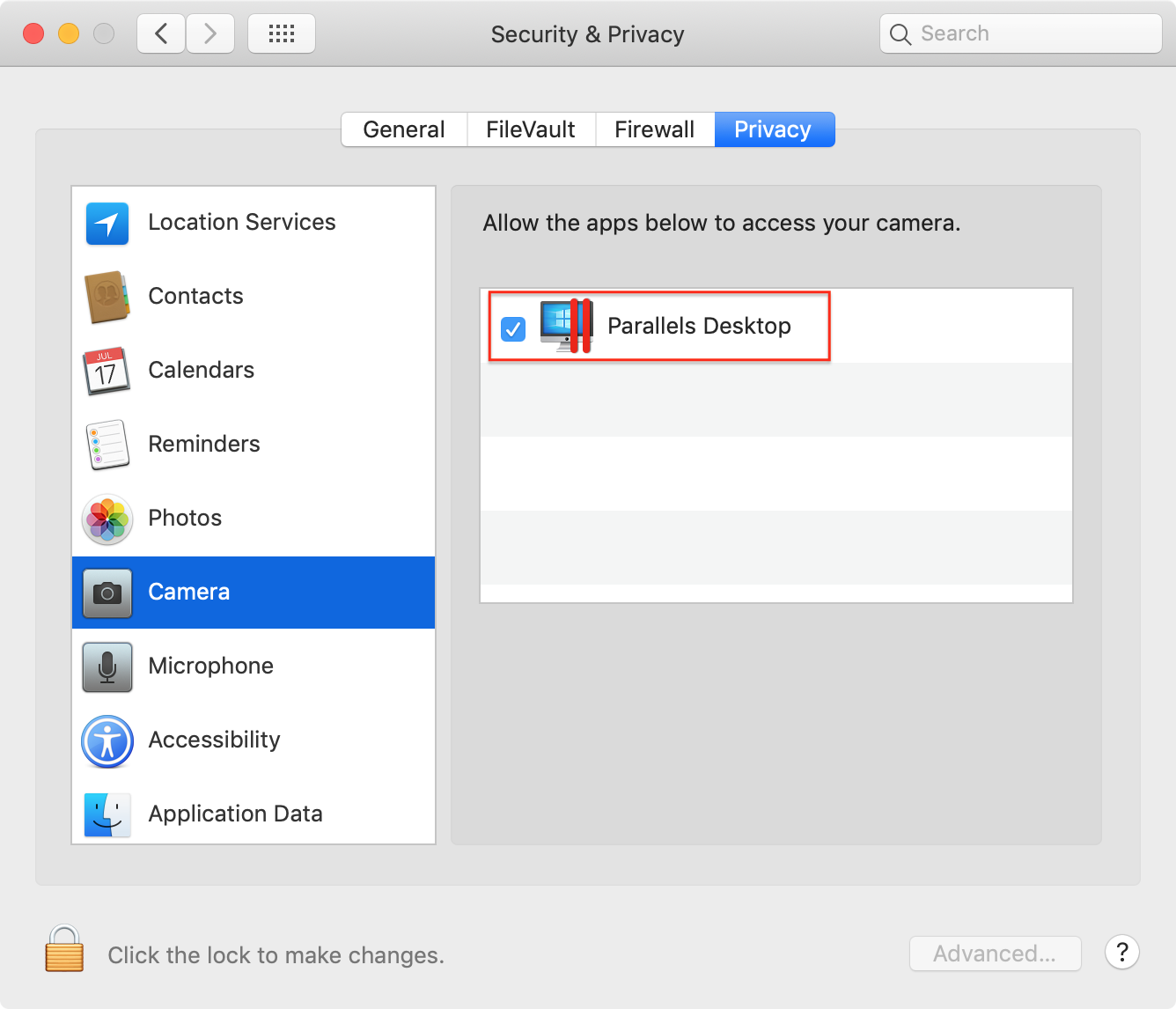



Was this article helpful?
Tell us how we can improve it.