Symptoms
-
The following error occurs when user attempts to open published application:
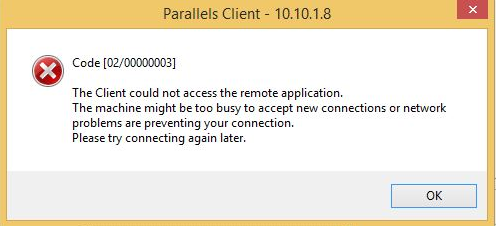
-
You have followed the article Unable to open Published application: Code 02/00000003, but the issue still persists.
- Issue occurs while working in Gateway/Gateway SSL mode. In Direct mode all is working properly.
Cause
DNS issue.
Workaround
Delete affected Terminal Server from the Console and re-add it using its IP address.
Resolution
To find out the root you need to check connection over mstsc.exe from each Gateway to the affected Terminal Server using the hostname. In case of DNS problem you'll not be able to connect:
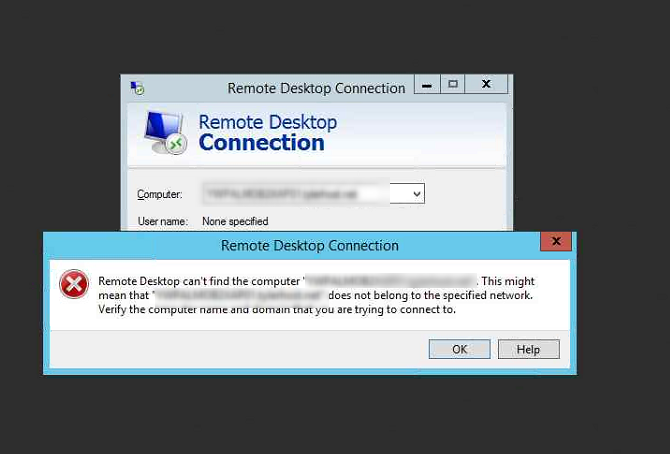
Once you fix this DNS issue, users will be able to connect.
Was this article helpful?
Tell us how we can improve it.