Information
To publish Java Web Start Application, please perform the steps bellow:
Install Java on your Terminal Server.
Publish javaws.exe (by default it is located in C:\Program Files (x86)\Java\jre1.8.0_73\bin)
In File Extensions tab add association to .jnlp
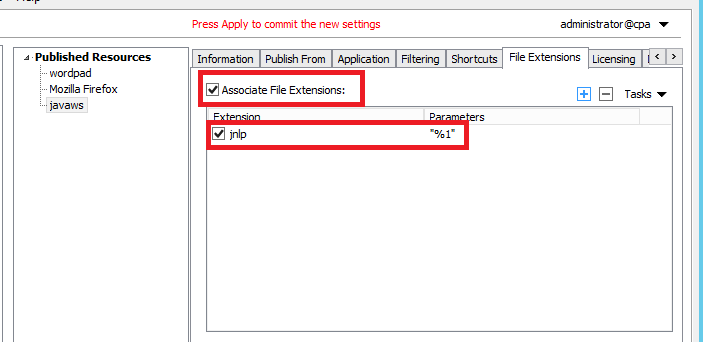
Publish browser with link to Java Web Start Application in Parameters field.
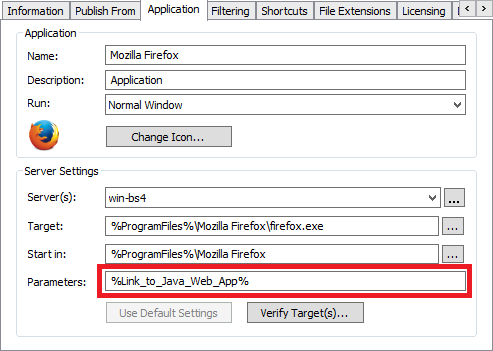
Note: If you are using Internet Explorer please check security options.
Was this article helpful?
Tell us how we can improve it.