Symptoms
While starting Parallels Desktop for Mac, an error message appears:
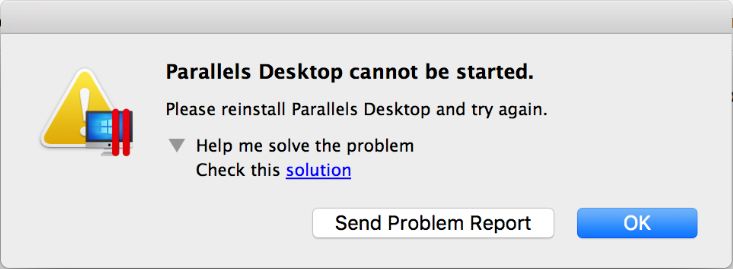
Resolution
- Restart the Mac.
-
Reinstall Parallels Desktop for Mac. Here are the download links for the latest product versions:
Note: if reinstalling Parallels Desktop didn't help, ensure no anti-virus software is running during Parallels Desktop installation. If the issue persists, contact our Support.
Was this article helpful?
Tell us how we can improve it.