Symptoms
When trying to connect to RAS Gateway from the Parallels Client, I get the following error:
The specified remote RAS Connection could not be found. Verify that you have typed the correct computer name or IP address, and then try to connect again.
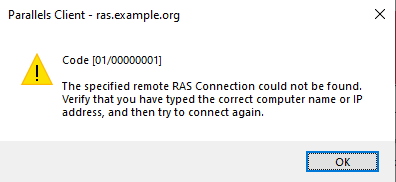
Cause
The error usually occurs due to incorrect connection settings in the Client, which make the Gateway unreachable.
Resolution
Take the following troubleshooting steps:
- Make sure the Client Secure Gateway information provided in the Connection Properties on the Client is correct.
-
If the Client Secure Gateway information is correct, ensure that connectivity is in place. This can be done by installing the Telnet Client feature in Windows and trying to telnet the gateway and port with the following command:
telnet <RAS Gateway IP> <port>
For example: telnet RASGW 80
Alternatively, you can use PowerShell cmdlet Test-NetConnection:
Test-NetConnection <RAS Gateway IP> -Port <port>
For example: Test-NetConnection RASGW -Port 443 - If the above test fails, it is necessary to identify the reason for the failure. In most cases, the failure occurs because the Windows Firewall is enabled with no exceptions.
- If the connectivity test succeeds and the error still occurs, please contact Support.
Was this article helpful?
Tell us how we can improve it.