Question
- I have an external mass storage (USB flash drive, hard drive or solid state drive) and I want to store and run my virtual machine (VM) from it. How do I do that?
- I store my virtual machine at Network Attached Storage (NAS) and I want to run my virtual machine (VM) from it.
Answer
Having a virtual machine stored on external mass storage or NAS places limitations to some of the operations you may perform with the VM:
- Creating, removing or reverting to snapshots
- Suspend or resume of the VM.
NOTE: we highly recommend you having a backup of your VM, as in some conditions like low network speed unstable connection or external storage I/O speed, due to a high read/write operations frequency (installing Windows updates or upgrading/repairing Operating System) guest File System may be damaged to unrecoverable data loss.
Performance of non-locally stored virtual machines is also depends on a network capacity.
We recommend you use the following types of external mass storage devices:
- Flash Drive on Thunderbolt
- Flash Drive on USB 3.0
- Flash Drive on USB 2.0
- Rotational Drive on Thunderbolt
- Rotational Drive on USB 3.0
How to transfer a virtual machine to required destination
-
Make sure the VM is shut down.
-
Locate the virtual machine on your Mac.
Note: in order to transfer a Boot Camp partition, see KB 113658
By default virtual machine files are saved either to the
Documents/Parallelsfolder inside your user folder, or at/Users/Shared/Parallels.Parallels Desktop virtual machines have a .pvm extension
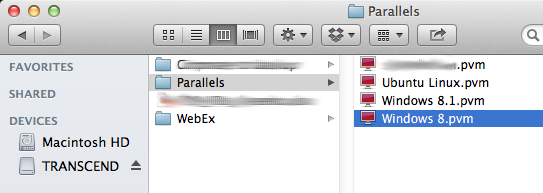
-
Copy or move the .pvm file to the desired destination.
- Double-click on the .pvm file to start your virtual machine.
NOTE: If you want to run a VM from NTFS-formatted partition, you need to install NTFS driver for your Mac.
Was this article helpful?
Tell us how we can improve it.