Symptom
Parallels Desktop displays the following error message:
Operation failed
or
An error occurred while accessing the Hard Disk used by "VM_NAME". ... PRL_ERR_DISK_READ_FAILED(820021029),errno=5 (input/output error)
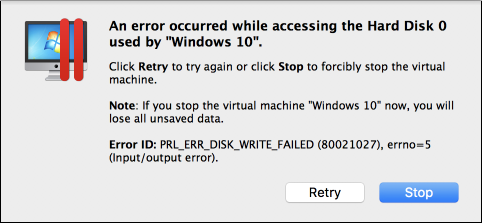
or
Error ID: PRL_ERR_DISK_READ_FAILED (80021029), errno=60 (Operation timed out).
Cause
- The Virtual Machine is located on a network drive which is disconnected
- Macintosh HD corruption issue
- Boot Camp virtual machine failure
Resolution
If your Virtual Machine is on a network driver: make sure it is connected.
If the Virtual Machine in question is located on Macintosh HD, it is most likely corrupted. You may check it this way:
Launch Console ( Finder -> Applications -> Utilities -> Console)
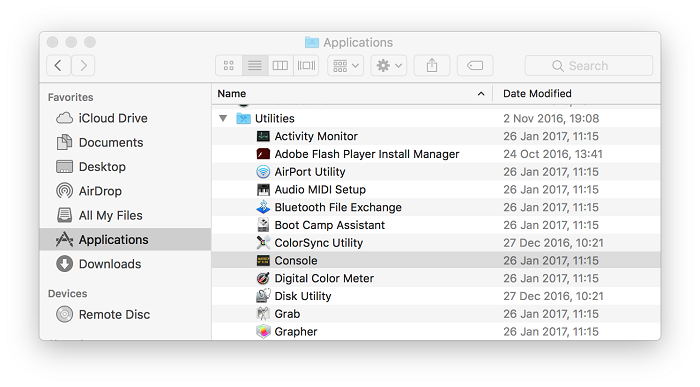
-
for Mac OS X Lion and earlier: locate kernel log.
- for Mac OS X Mountain Lion and later: locate system.log
Look for "I/O" patterns. You should see that the log contains input/output errors of this kind:
Sep 2 12:59:11 <HOSTNAME> kernel[0]: disk0s2: I/O error.
Sep 2 12:59:25 <HOSTNAME> kernel[0]: disk0s2: I/O error.
Since macOS El Capitan such "I/O" patterns were moved to core log, to check their presence, please open Terminal application (Finder -> Applications -> Utilities -> Terminal) > enter the command below:
sudo dmesg
or
-
Open Terminal application (
Finder -> Applications -> Utilities -> Terminal); -
Copy and execute the following command:
cp -vR <path to the virtual machine> /dev/null
NOTE: Instead of "path to the virtual machine" you need to write down the actual path to your virtual machine's .pvm bundle. You may also drag and drop your virtual machine's .pvm bundle to the Terminal window instead of typing the full path manually.
The resulting command should look like:
cp -vR /Users/pd-team/Parallels/Windows\ 7\ x64.pvm /dev/null
In case you will receive any error similar to message below:
cp: /Volumes/WPro/Virtual Machines.localized/Using/Windows 8.1.pvm/Windows 8.1-0.hdd/Windows 8.1-0.hdd.0.{5fbaabe3-6958-40ff-92a7-860e329aab41}.hds: Input/output error
It means your Virtual Machine is located on corrupted sectors of Macintosh HD and Mac OS X kernel cannot read its data from the drive.
We strongly recommend showing your Mac to Apple because bad sectors may indicate a hardware problem and are likely to reappear.
Note: Regardless of a troubleshooting outcome the issue is not Parallels Desktop related and there are no further steps to be taken from the Parallels side.
If the virtual machine is installed from Boot Camp partition:
- Locate your Boot Camp virtual machine .pvm file in Spotlight and move it to trash.
- Reinstall the Virtual machine from Boot Camp partition via Parallels Desktop upper menu -> File... -> New.
Was this article helpful?
Tell us how we can improve it.