Symptoms
On attempting to install Parallels Tools Parallels Desktop either hangs/freezes or displays the following error:
Parallels Tools cannot be mounted to the virtual machine
Resolution
Try to attach Parallels Tools image to the Virtual machine manually.
To do it please close the error message, go to Devices menu - CD/DVD - Connect image, choose parallels-tools image appropriate for the type of your Virtual machine
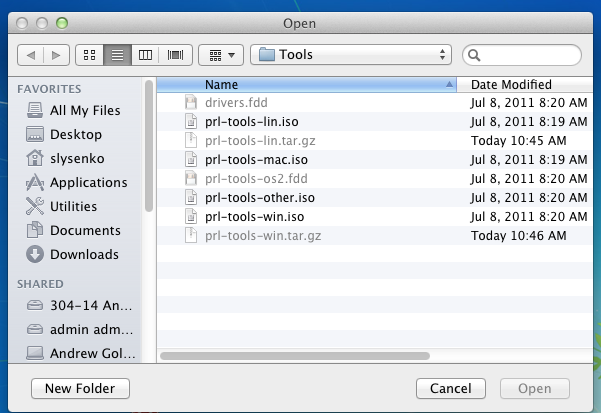
prl-tools-win.iso stands for Parallels tools image for Windows XP, Vista and 7 virtual machines..
prl-tools-lin.iso stands for Parallels tools image for Linux virtual machines
prl-tools-mac.iso stands for Parallels tools image for Mac OS X virtual machines.
prl-tools-other.iso stands for Parallels tools image for other virtual machines.
Click Open.
On the Virtual machine side go to Start - Computer and double-click CD/DVD drive to start Parallels Tools installation.
In case Parallels Desktop fails to open the folder containing Parallels tools images automatically please navigate to
- /Library/Parallels/Tools (For Parallels Desktop 7)
or
- /Applications/Parallels Desktop.app/Contents/Resources/Tools (for Parallels Desktop 8)
folder on your Mac.
For more information on Parallels Tools manual installation please visit KB 112609
Was this article helpful?
Tell us how we can improve it.