Symptoms
Parallels Desktop displays one of the following error messages when you are trying to compress the virtual machine hard disk:
The disk cannot be compressed because it is used by the \"%1\" virtual machine that is in Rollback mode, or has snapshots.
Resolution
Make sure your virtual machine is not paused and you are not running it in the Rollback mode. If it is in the Rollback mode, shut it down and try the compression again.
Also, please note that compressing of virtual hard disks can only be performed for virtual machines without snapshots and with the Rollback mode option disabled.
To disable the Rollback mode option:
Make sure your virtual machine is shut down.
Open your virtual machine's Configuration menu.
Go to the Options tab and select the Startup and Shutdown option.
Set the Rollback Mode option to Disable.
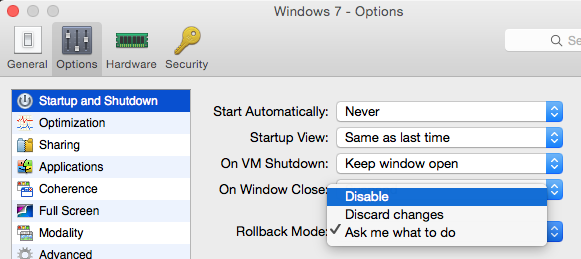
Check Snapshot manager (In the Parallels Desktop menu click on Actions (Virtual Machine in Parallels Desktop 9 and earlier) > Manage Snapshots...) for available snapshots. If there are any, you will need to delete them manually by following KB 5691 "Working with snapshots".
Related articles:
Was this article helpful?
Tell us how we can improve it.