Symptoms
Parallels RAS Reporting Service fails to install with the following error:
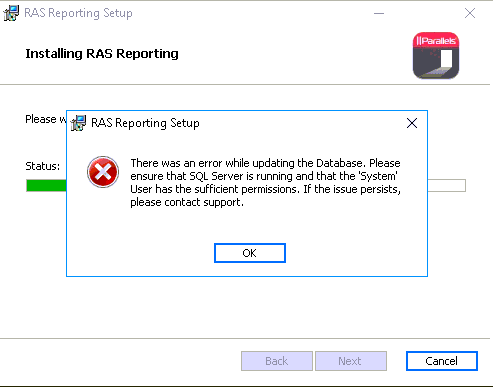
The following record could be found in ReportingSetup.log in C:\ProgramData\Parallels\RASLogs\:
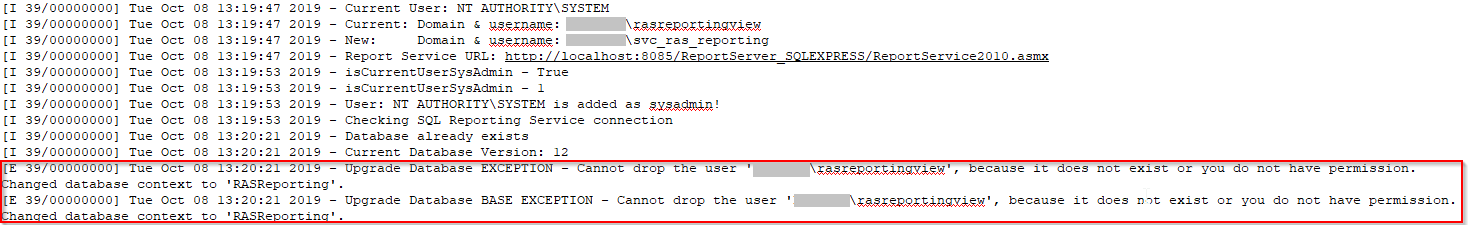
Resolution
A registry key should be modified on the SQL Server where Parallels RAS Reporting Service is being installed.
To do this, process the following:
1. Open Registry Editor. To do right-click start menu and click Run:
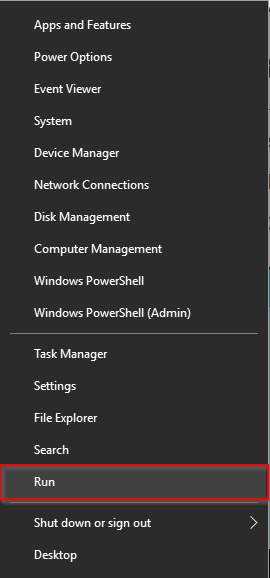
2. At the opened window type regedit
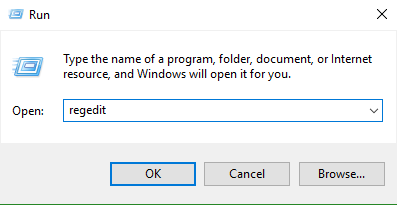
3. Go to the following:
4. Change the "ViewingUser" value to the AD account that was specified in the SQL to view the reports.
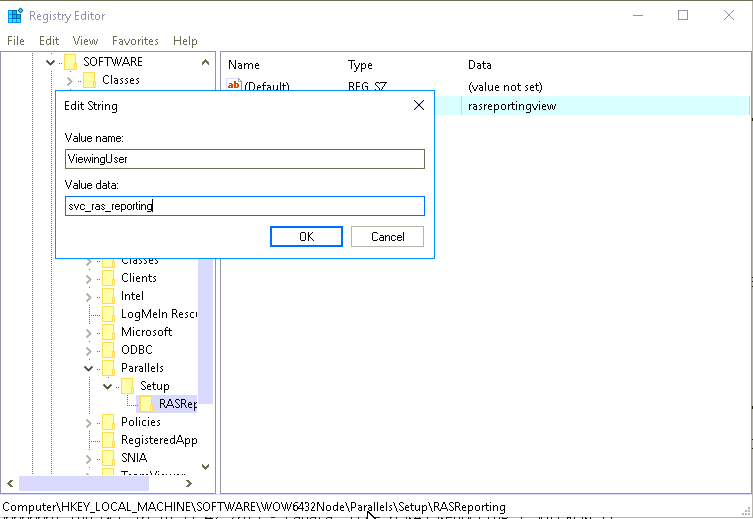
Was this article helpful?
Tell us how we can improve it.