Symptoms
- I installed/upgraded my virtual machine to Windows 10, and now Windows Start Menu doesn't open up when I click on it.
- I cannot open Start Menu in my Windows 10 virtual machine;
- I have issues with Windows 10 overall performance.
Cause
Windows user profile corruption.
Resolution
- In Windows 10 virtual machine create two new local user accounts. Instructions for creating an account are available here.
- Sign in to each account, then sign out of all accounts.
- Sign in to one of the new accounts again.
-
Open Windows Explorer and navigate to the following directory of the other new user account (not the one you're signed into).
C:\Users\<USERNAME>\AppData\Local\TileDataLayer\DatabaseNOTE: You may encounter error similar to error shown on picture below:
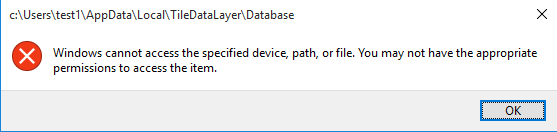
Please do the following in order to access necessary folder:
- Open Windows Explorer and go to C:\Users double click on desired user and click Continue.
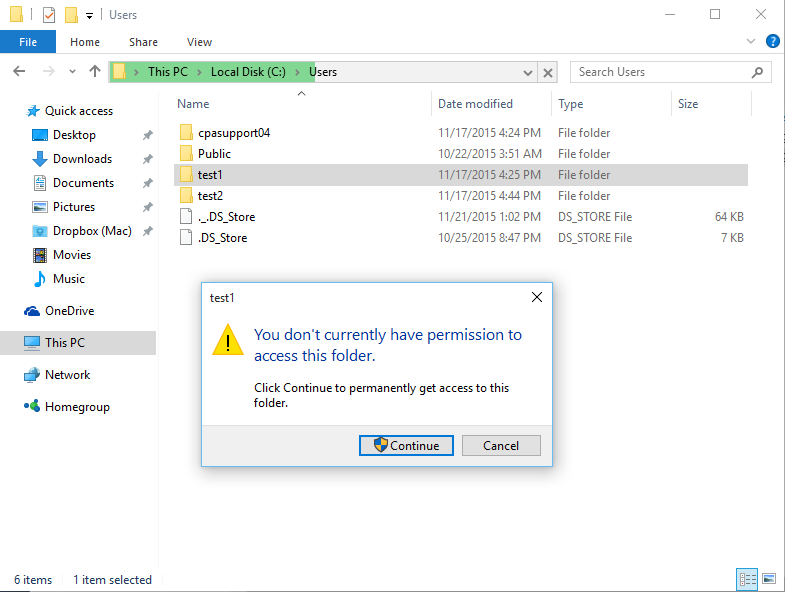
- Click on address bar (the one with green bar filling it) and continue to enter address from Step 4.
- Copy the contents of this folder into the equivalent folder of your main user account (which has issues).
- When finished, please sign out of the new account and sign into your main account.
- Check Windows 10 Start Menu, it should work. Delete the new user accounts as they are no longer needed.
Was this article helpful?
Tell us how we can improve it.