Feature description
RDP Shortpath establishes direct UDP-based connection between a remote desktop client and session host. Direct connection reduces the dependency on the Azure Virtual Desktop gateways, improves the connection reliability, and increases the bandwidth available for each user session. This applies to RDP and RAS connections. A session host requires a restart for this setting to become effective. To allow access to the RDP Shortpath listener across network security boundaries, Azure Network Security Group must be configured to allow inbound UDP port 3390. VPN or ExpressRoute is required or each session host should have public IP address.
RDP Shortpath
Click the Configure button to enable and configure RDP Shortpath:
- Open RD Session Host properties and click Agent Settings
- Find RDP Shortpath and Enable RDP Shortpath.
- Use a smaller default range of ports: Limits the range of ports that remote desktop client can use to connect to a session host. The default range is 49152-65535.
Manage RDP transport protocol
Selects the transport protocol that will be used for connections between Parallels Client and a server. To do this:
- Open RD Session Host properties and click Agent Settings
- Find Manage RDP transport protocol and enable it
- Click configure
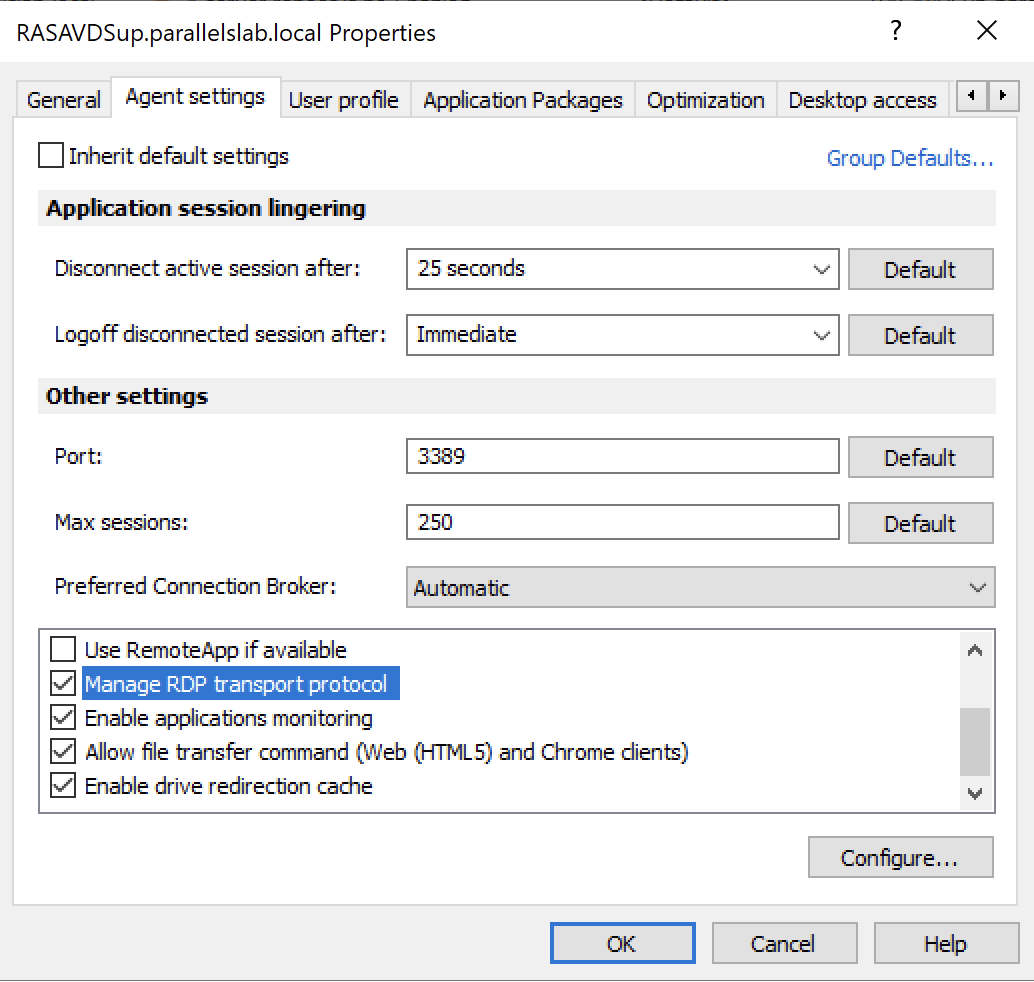
- Pick desired protocol
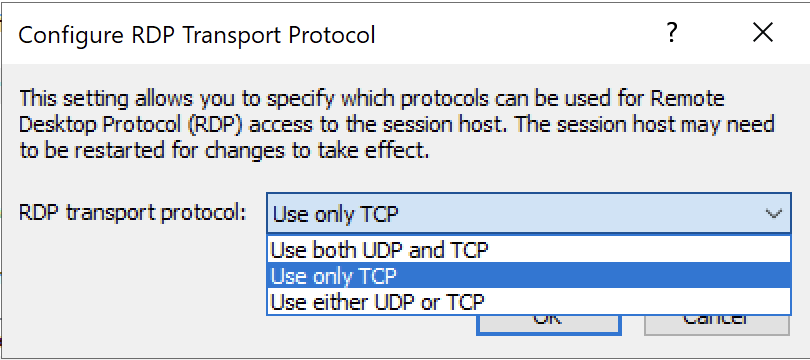
Use case
UDP over TCP gives a better overall performance in a session, including :
- Round-trip latency
- Better user experience
On the other hand, TCP has embedded features which provide error checks and restoration under bad network conditions.
| Transport | Latency | Performance | Error check | Self-recovery |
| UDP | + | + | - | - |
| TCP | - | - | + | + |
There are the following ways to verify which protocol is utilized by the RAS session:
- RAS Console > Sessions > double-click on the user session. Not available for a Remote PC
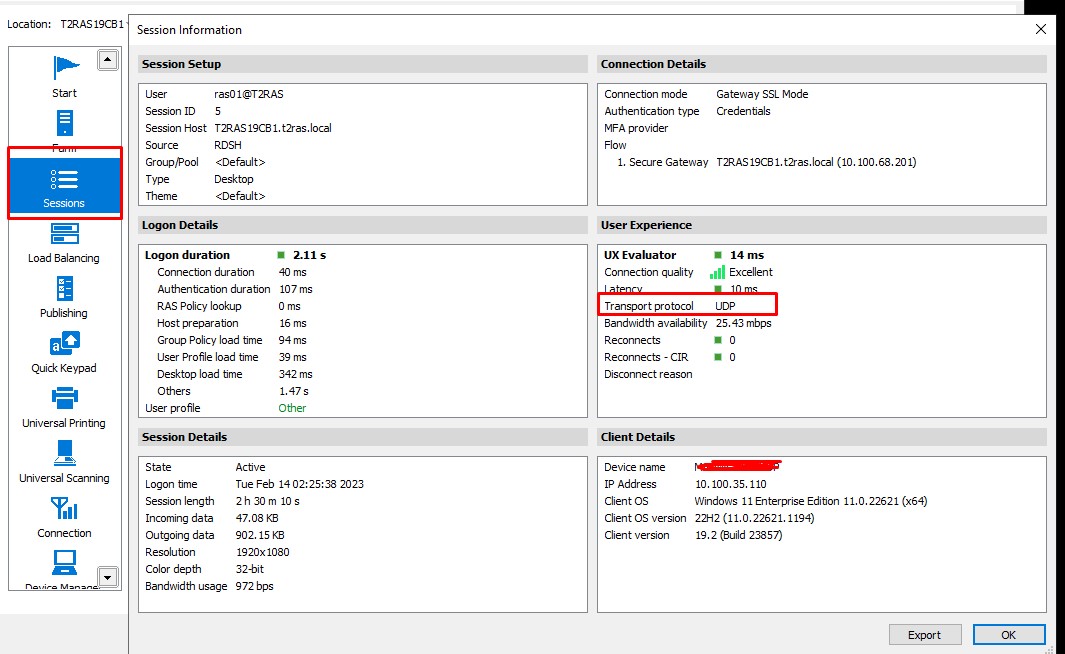
- In the published desktop, check the connection details
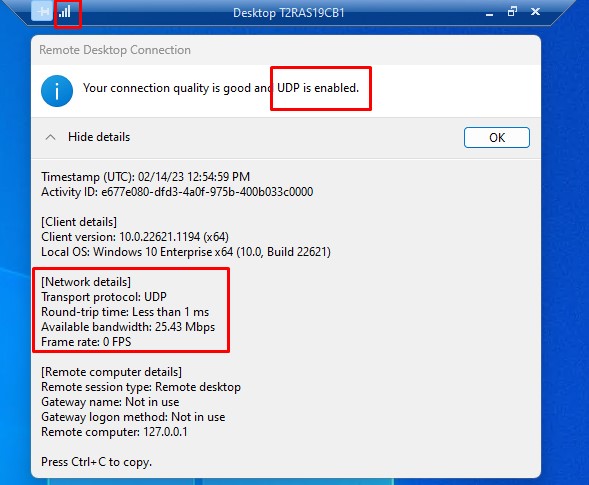
Requirements
By design initial session is established with TCP, and after mutual negotiations client-server might switch to UDP, so there are at least several requirements to be met:
- RAS Gateway is configured to use RDP-UDP;
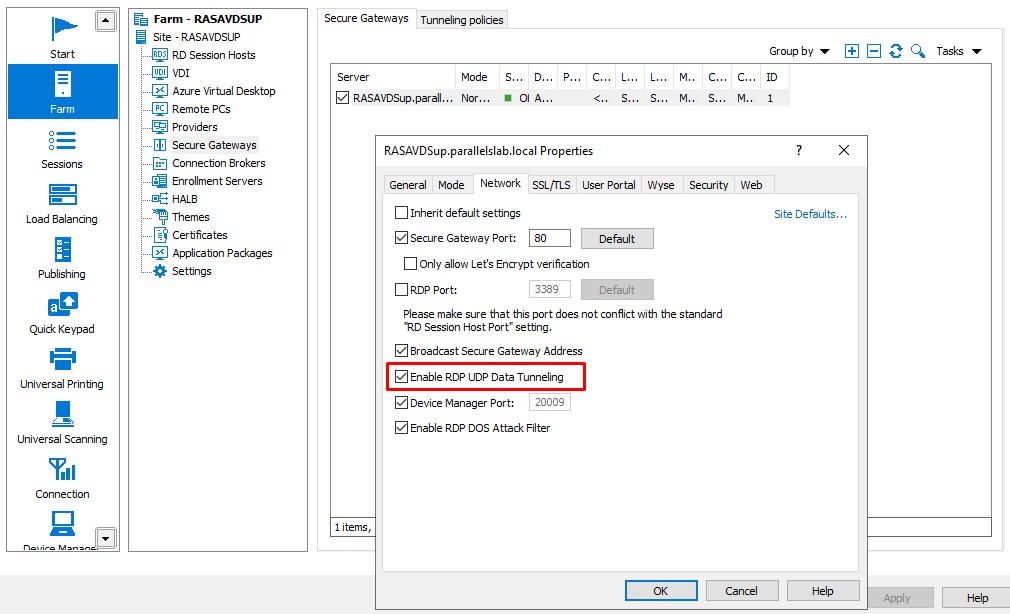
- Parallels Client is configured to use RDP-UDP;
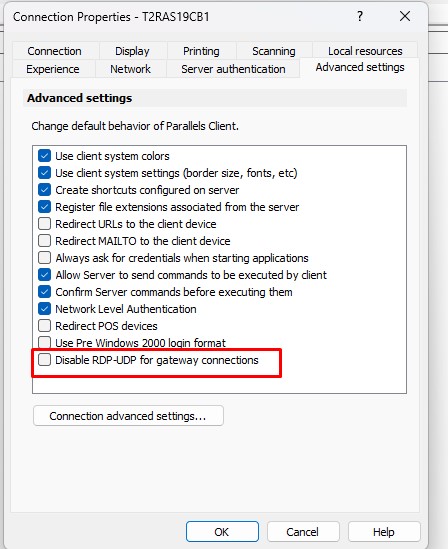
- Firewall rules are configured to allow UDP on all paths from Parallels Client to the remote host. Check firewall rules;
- Other environment settings which might prevent RDP-UDP traffic.
Was this article helpful?
Tell us how we can improve it.