Resolution
On the Remote Desktop Services server:
- Publish explorer as a RemoteApp on the application server: C:\Windows\explorer.exe
- Open properties (right-click on app) of published app and navigate to the "Parameters" tab.
- Select the option "Always use the following command-line parameters".
- For the parameters, fill in the location of the ClickOnce app file (probably with file extension .application), example (screenshot): C:\tmp\test.application
- Note: If the ClickOnce app file is published as a URL, it's required to download the ClickOnce app file to the RDS host first.
- Save the changes for the application.
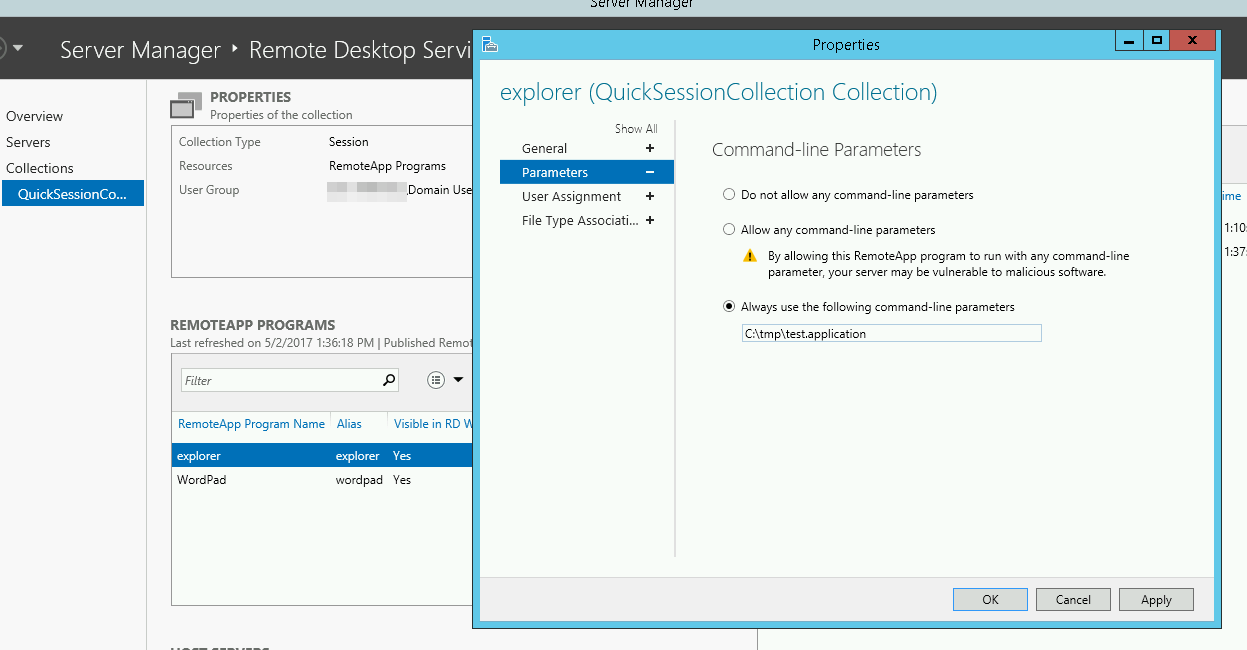
On the Parallels Secure Workspace appliance:
- Publish the above application as a Remote Application. Use the alias that was created for the RemoteApp above (in the example above: "explorer").
Was this article helpful?
Tell us how we can improve it.