Symptoms
When I run Acrobat Reader DC in a Boot Camp virtual machine, Preview (Mac) icon is shown in Taskbar instead of Acrobat Reader one.
Cause
Corrupted Windows Registry
Resolution
0) Start Windows
1) Open Registry Editor:
- Press CMD+R
- Type in "regedit" without quotes and hit Enter
2) Navigate to HKEY_CLASSES_ROOT\.ico and there you'll see Default key
3) Double click Default and change Value data field to icofile
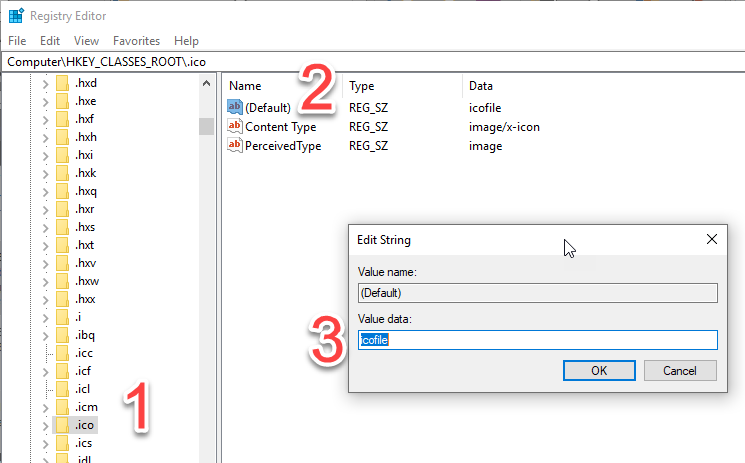
4) Close the Registry Editor and reboot Windows
Was this article helpful?
Tell us how we can improve it.