Note: this article only applies to macOS virtual machines running on Intel-based Mac computers.
To boot your macOS virtual machine in safe mode, please perform the following steps:
- Make sure that the virtual machine is shut down. If it is in a suspended state, please run it and then shut down (Actions > Shut Down).
- Open virtual machine configuration and switch to Hardware tab.
- Highlight Boot Order from the list and expand Advanced Settings.
-
Copy and paste the following system flag:
devices.mac.boot_args="-x -v"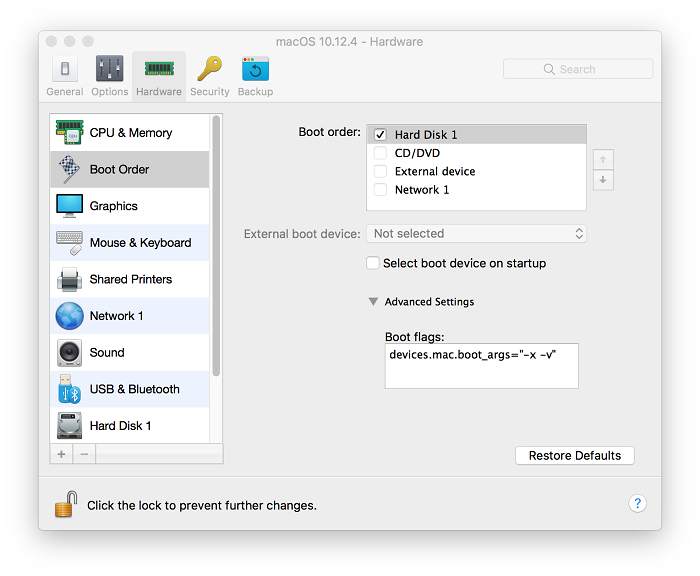
- Close the configuration window and launch a virtual machine.
-
If system flag was used correctly, on the login screen, Safe boot would be mentioned.
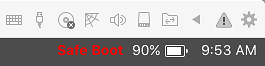
- To disable Safe mode, remove the system flag used in Step 4
Was this article helpful?
Tell us how we can improve it.