Symptoms
Clients are unable to run published apps, the error appears:
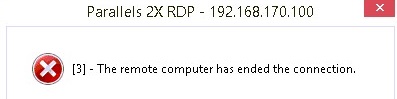
Cause
Permissions issue. User is not allowed for remote connection.
Clients are unable to run published apps, the error appears:
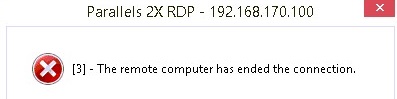
Permissions issue. User is not allowed for remote connection.
Was this article helpful?
Tell us how we can improve it.