Symptoms
I cannot start Parallels Desktop, the process fails with the error:
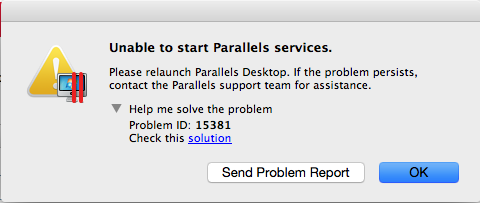
Cause
Host OS misconfiguration / Codedesign Utility corruption
Resolution
-
Run Terminal (open Finder and go to
/Applications/Utilities/Terminal.app), copy the line below into Terminal window and press Return/Enter:sudo mv /usr/bin/codesign.bak /usr/bin/codesign -
Enter your Mac user account password. You will not see characters, this is normal Terminal behavior. Just enter your password and press Return/Enter.
- Start Parallels Desktop.
If the solution did not help, visit the following articles:
Was this article helpful?
Tell us how we can improve it.