You might open this article due to receiveing the following error message:
The virtual machine cannot be started due to a critical error.
There might be a few reasons for the error message to show up:
1. prl_disp_service is stuck.
2. You use a non-genuine version of Parallels Desktop.
Note: in this case, your device may be at risk; your Mac may be exposed to malware and viruses, and your private data could be accessed, stolen and/or destroyed. In addition, a non-genuine copy of Parallels Desktop for Mac may not function correctly, and you might not have access to customer support or essential updates. To stay protected, download and install a genuine copy of Parallels Desktop for Mac.
Resolution
- Quit Parallels Desktop.
-
Open Activity Monitor.app and make sure that prl_disp_service process is quitted. If not, click the cogwheel icon > select Quit.
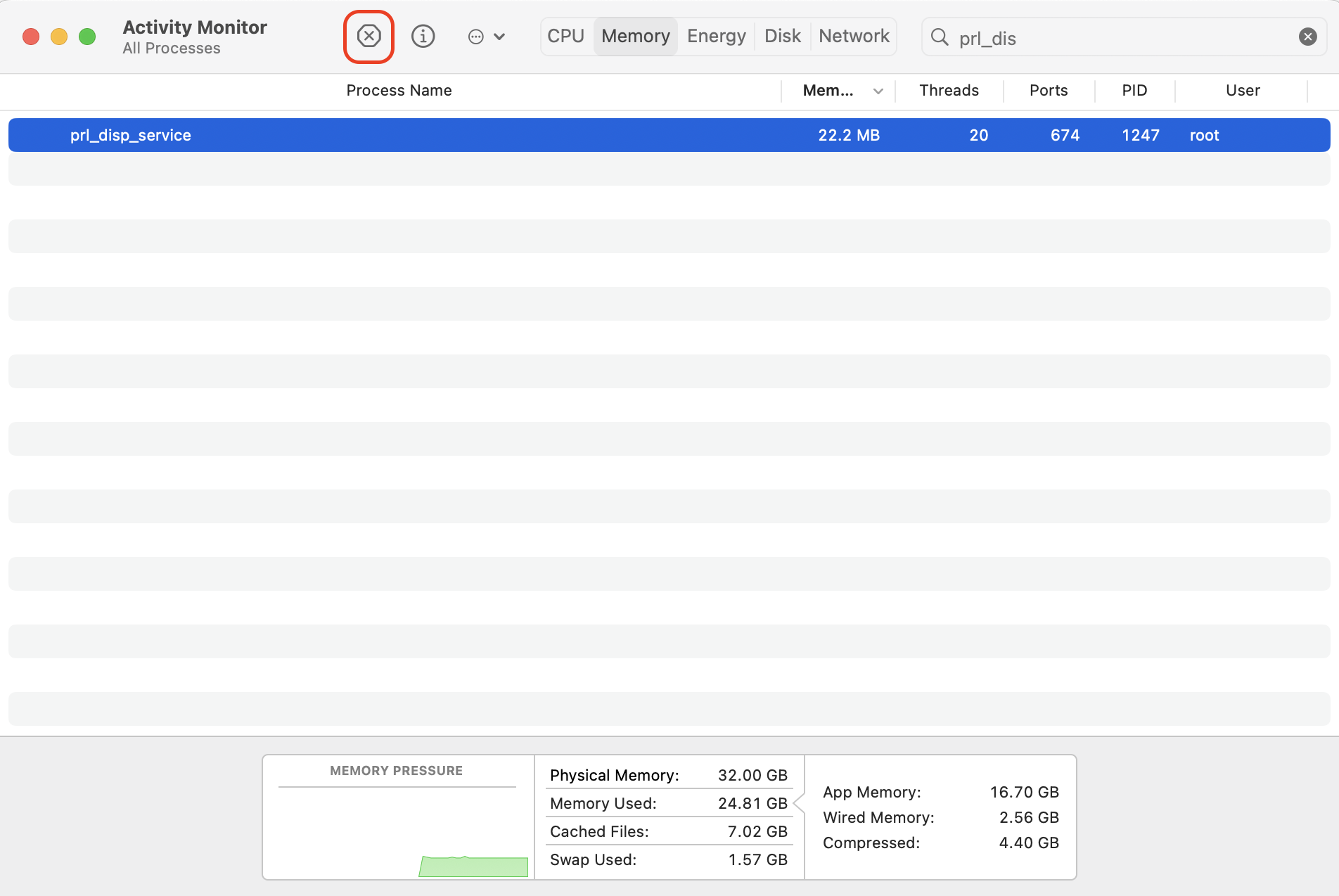
- Open Parallels Desktop and start the virtual machine.
Note: If the instructions above do not help, reinstall Parallels Desktop application. Download the installation image of your Parallels Desktop version here.
Was this article helpful?
Tell us how we can improve it.