Symptoms
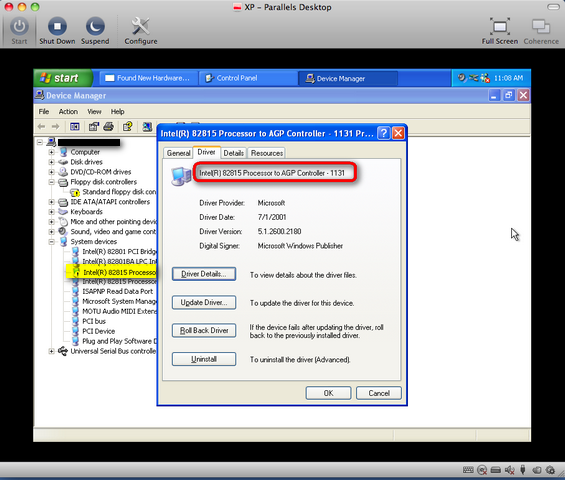
Cause
Emulated video adapter was recognized as device with AGP interface instead of PCI interface.
Resolution
1. Right-click on Intel(R) 82815 Processor to AGP controller-1131, in the drop down menu choose Update driver.
2. In the Hardware Update Wizard window choose, No,not this time --> Install from a list or a list or specific location (Advanced)--> Don't search. I will choose the driver to install --> check PCI standard PCI-to-PCI bridge in the list hardware devices:
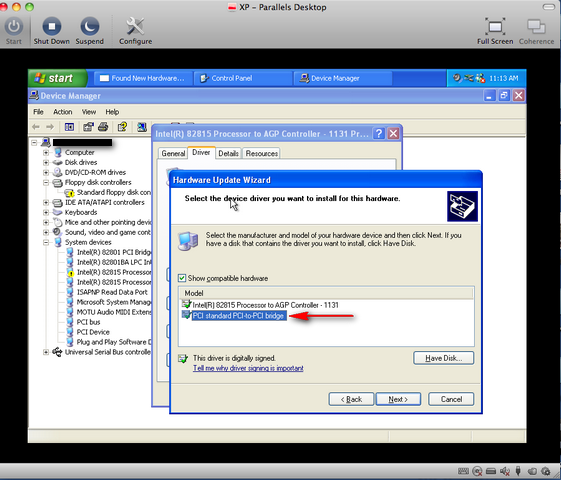
4. After reboot Video Controller (VGA compatible) with exclamation mark should appear in device manager.
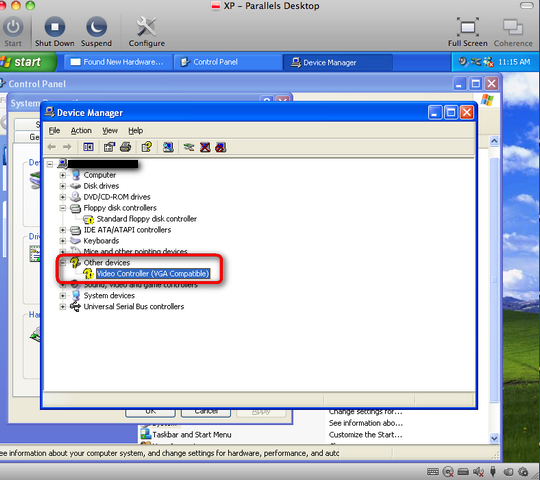
5. Right click on Video Controller --> Update driver --> In the Hardware Update Wizard window choose No,not this time --> Install from a list or a list or specific location (Advanced) --> Don't search. I will choose the driver to install --> choose Display adapters in the list of hardware type:
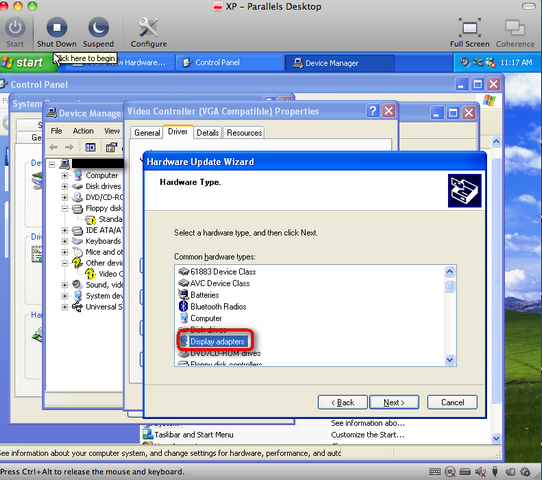
6. In the next Hardware Update Wizard window click "Have Disk" button --> browse and locate "C:\Program Files\Parallels\Parallels Tools\Drivers\prl_va\prl_va.inf"
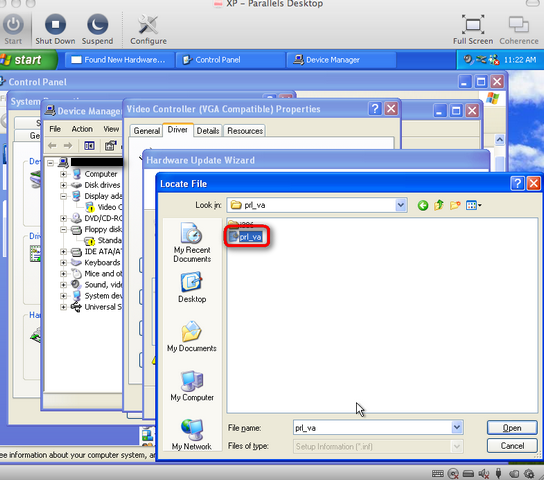
Note: After Windows is rebooted all features like dynamic screen resolution, automatic mouse capture and Coherence will work in your virtual machine.
Was this article helpful?
Tell us how we can improve it.