Symptoms
What is Windows Applications folder in the Dock?
Resolution
If you selected the Show Windows Applications folder in Dock option in the Applications pane of Virtual Machine Configuration, the folder with all applications installed in your Windows virtual machine will be displayed in the Dock.
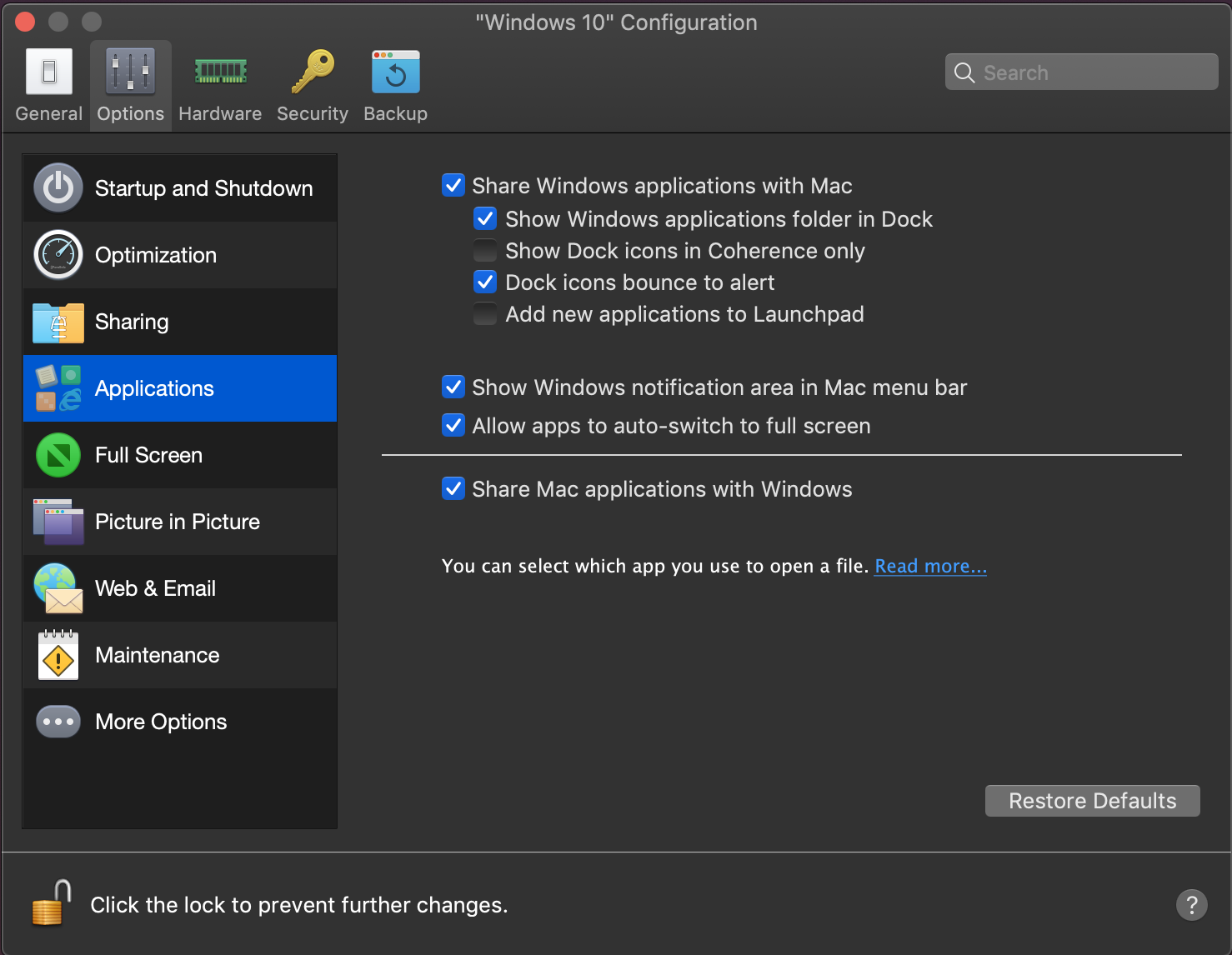
You can use this folder to quickly access your Windows applications by clicking folder with Windows logo in Dock.
Note: For each virtual machine a separate folder with Windows applications is created corresponding with the name of virtual machine.

This feature will ease and speed up your access to Windows applications, especially if you are running in Coherence view mode. The popup menu is completely synchronized with Start Menu in Windows and all application you have in Windows will be accessible from Windows Applications folder in your Dock.
Note: This option is available only when Parallels Tools are installed in the virtual machine and the Isolate Mac from Windows option disabled in the Security pane.
Was this article helpful?
Tell us how we can improve it.