You can register a Parallels account on the Parallels website, or using one of Parallels applications.
Register an account on the Parallels website
- Go to https://my.parallels.com/register.
- Enter your email address, name, and password, agree to the Terms of Use, and click Sign Up.
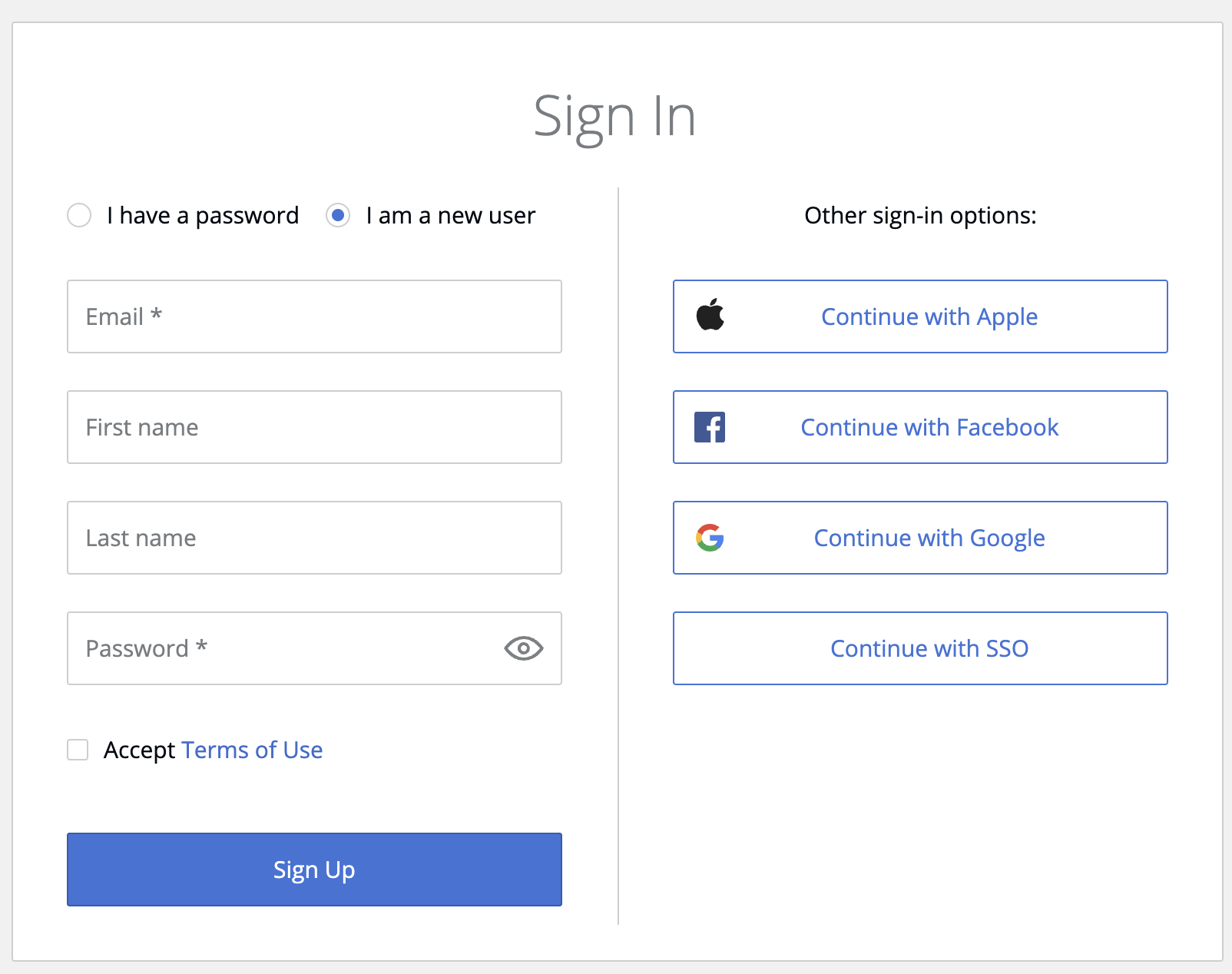
Register an account in a Parallels product interface
You will see a sign-in window when you start some Parallels applications for the first time. You will also have two options: sign in to an existing account or create a new one. Select the option to register a new account, fill out the contact information form, and proceed according to the on-screen instructions
Register a Parallels business account
You need to register a business product license to create a business account.
Note: When registering a business account, consider using a shared email address for administrator access. That way, if an administrator leaves the company, access to the account will not be lost.
- Register the account at https://my.parallels.com/register
- Sign in to your Parallels account
- Open the Register Key page.
- Enter your product license and the name of the subscription (it will affect how the subscription is displayed in your account), then click Register
Note: You can rename your subscription anytime. - Fill out the registration form (all fields are mandatory) and click Register
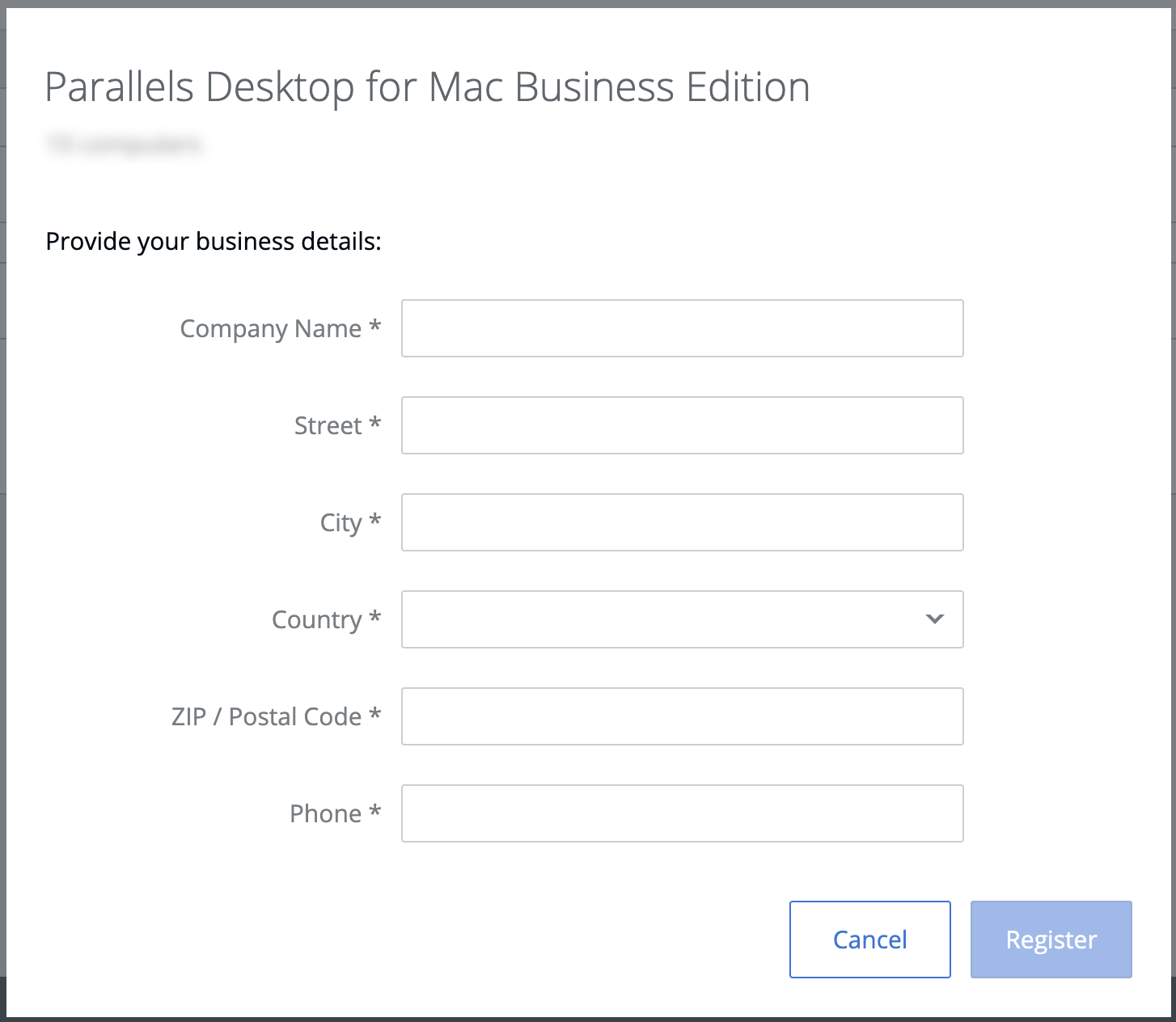
Was this article helpful?
Tell us how we can improve it.