Symptoms
Almost on all CPUs used in Macs Virtualization is supported, but in several
Resolution
How to check that Intel VT-x is supported in CPU:
-
Open Terminal application ( Application > Utilities > Terminal)
-
Copy/paste command
bellow :sysctl -a | grep machdep.cpu.features -
You may see output similar to the one
bellow :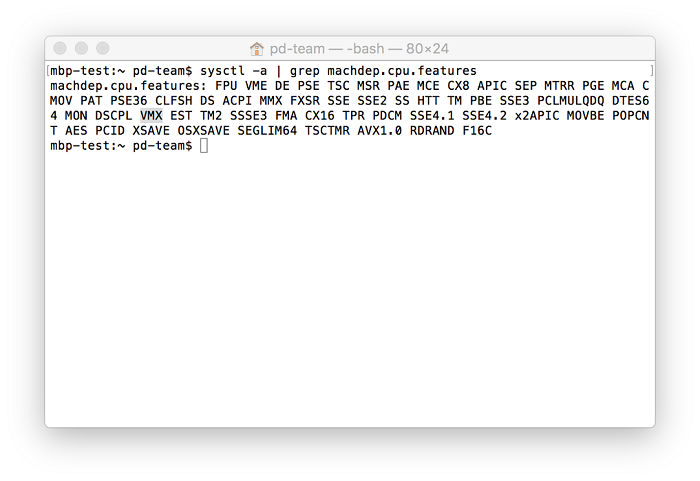
If you see VMX entry then CPU supports Intel VT-x feature, but it still may be disabled.
-
Please run Software Update from Apple to resolve this issue.
Note: Asarticle states, VT-x can be disabled due to an outdated firmware what's why we suggest running Software Update asfirmware update is a part of it.
Was this article helpful?
Tell us how we can improve it.