Overview
To enable email notifications within Parallels RAS—such as sending client installation and automatic configuration instructions to end users—SMTP settings must be properly configured. This article provides step-by-step guidance on how to configure and use Azure Email Communication Services with an Entra application.
Prerequisites
- An active Azure subscription
- Administrative access to Azure and Parallels RAS
Configuration Steps
1. Create a Communication Services, Email Communication Service, and Email Communication Service Domain in Azure.

2. If using a custom domain, follow Azure's guidance to verify each status by adding the appropriate records to the public DNS. Alternatively, use a free Azure-provided subdomain.

3. Link the desired Email Notification Service to the Communication Service.

4. Following this Microsoft guide, Create an Entra ID App Registration and Assign the application a role with the following permissions on the Azure Communication Service resource:
-
- Microsoft.Communication/CommunicationServices/Read
- Microsoft.Communication/CommunicationServices/Write
- Microsoft.Communication/EmailServices/write
5. Generate a client secret for the Entra ID App Registration and store it securely.
6. Following this Microsoft guide, collect the following information:
-
- The name of the Azure Communication Service Resource
- Microsoft Entra Application ID
- The Microsoft Entra Tenant ID
7. Within the RAS Console, go to Administration, Mailbox and use these settings:
- - Mail Server: smtp.azurecomm.net:587
- - TLS/ / SSL: Use TLS 1.3 is available
- - Enable: SMTP server requires authentication
- - Username: This is constructed as: <Azure Communication Services Resource name>.<Microsoft Entra Application ID>.<Microsoft Entra Tenant ID>
- - Password: the secret you created in step 4
- - Email address: The MailFrom address configured in the Email Communication Services Domain resource in Azure
- - Target address: Any valid email address for testing
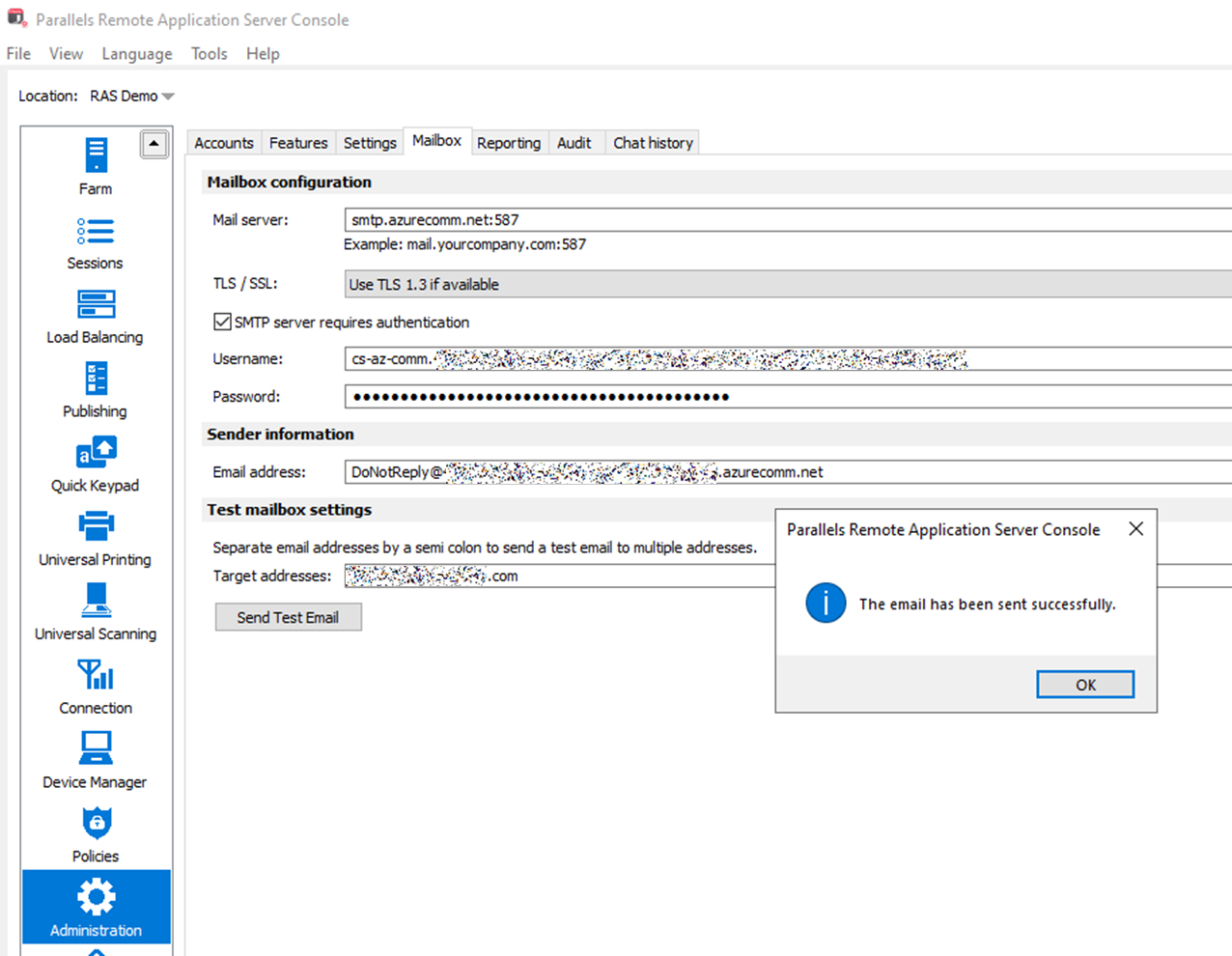
8. Click Send Test Email.
9. Verify that you receive the test email. Check your spam/junk folder if it does not appear in your inbox.
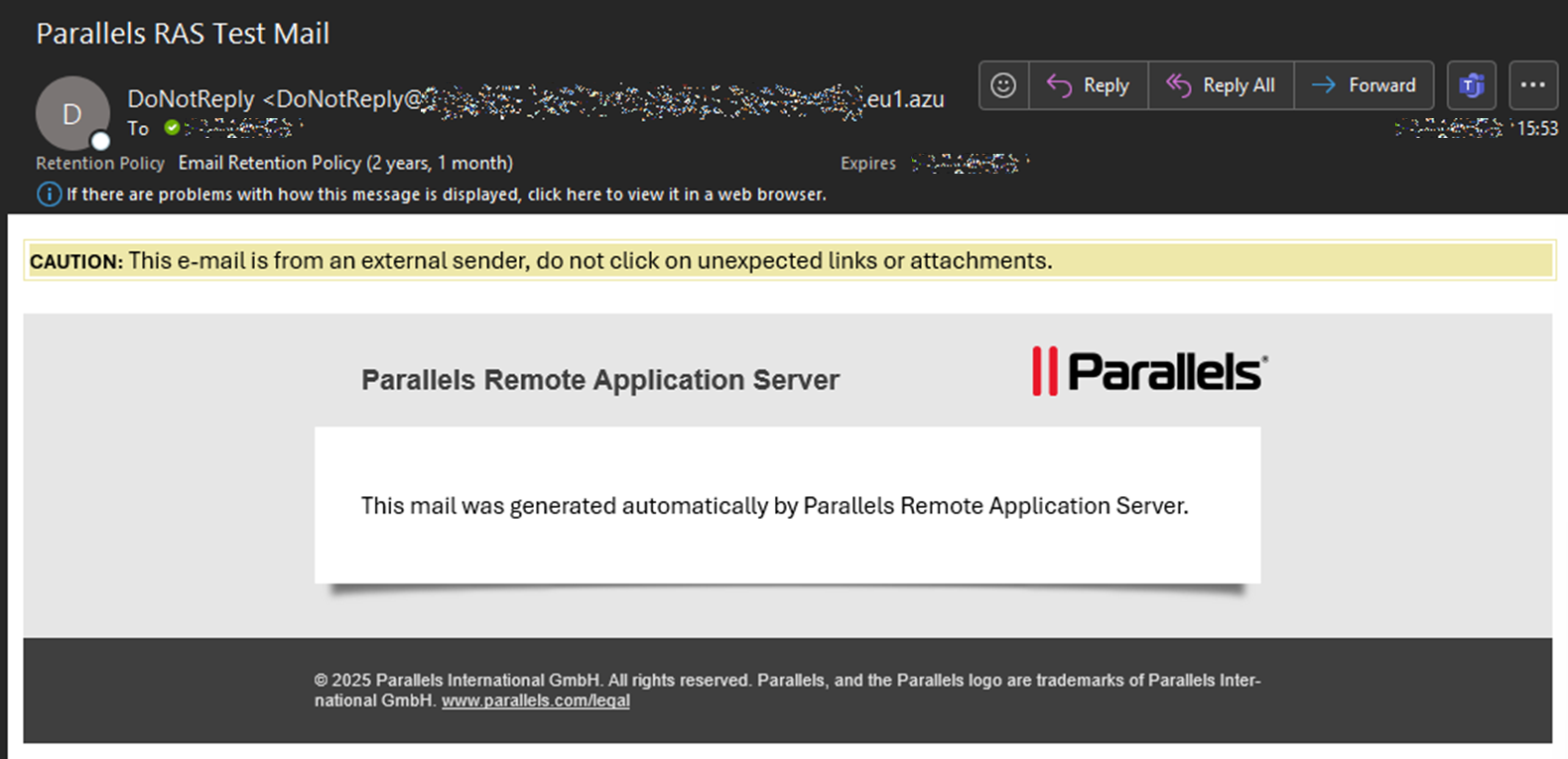
Once the test email is successfully received, you can now use the mailbox configuration to send client installation and configuration instructions to end users or configure system notifications within Parallels RAS
By following these steps, you can ensure a seamless integration of Azure Communication Services for sending SMTP email notifications in Parallels RAS.
Was this article helpful?
Tell us how we can improve it.