The Long-Term Support (LTS) channel provides a stable and secure environment for Chromebooks for a long period of service time of a particular ChromeOS version.
Important note: For the latest official information and support, please check the following resources:
- Google's article about LTS, LTC, and how to switch: https://support.google.com/chrome/a/answer/11333726
- ChromeOS release schedule: https://chromiumdash.appspot.com/schedule
- Google support: https://support.google.com/a/answer/1047213
Google has three support channels for ChromeOS. Usually, it's expected that devices are on "Stable" channel, which gets regularly updated. You can switch to the Long-term support candidate (LTC) and then a Long-term support channel, which keep the same version for longer periods of time, provided your stable version on the devices is the same or below of the target LTC\LTS version. Refer to this board and the "General Practice" section, for details on version schedule.
Prerequisites:
- Admin Access: Ensure you have the necessary administrator privileges in your Google Admin console.
- Stable Channel: This article assumes that Chromebooks are currently on the Stable channel, however they could be on LTC channel already as well.
- Version Alignment: Check that the Stable channel version on devices matches the desired Long-Term Candidate\Support version.
(optional) Create a Dedicated OU for LTS devices
Note: Depending on management requirements, if you need to split the fleet of Chromebooks, that are on Stable\LTS channels, we would need to create a separate organizational unit(OU) for them first. If it's not required, omit this step.
- In your Google Admin console, navigate to Directory > Organizational units.
- Click the top-level OU (typically your organization's name) to create a new OU within it.
- Provide a descriptive name for the new OU (e.g., "LTS Chromebooks").
- Click Create.
- Move the Chromebooks designated for the LTS channel into this newly created OU.
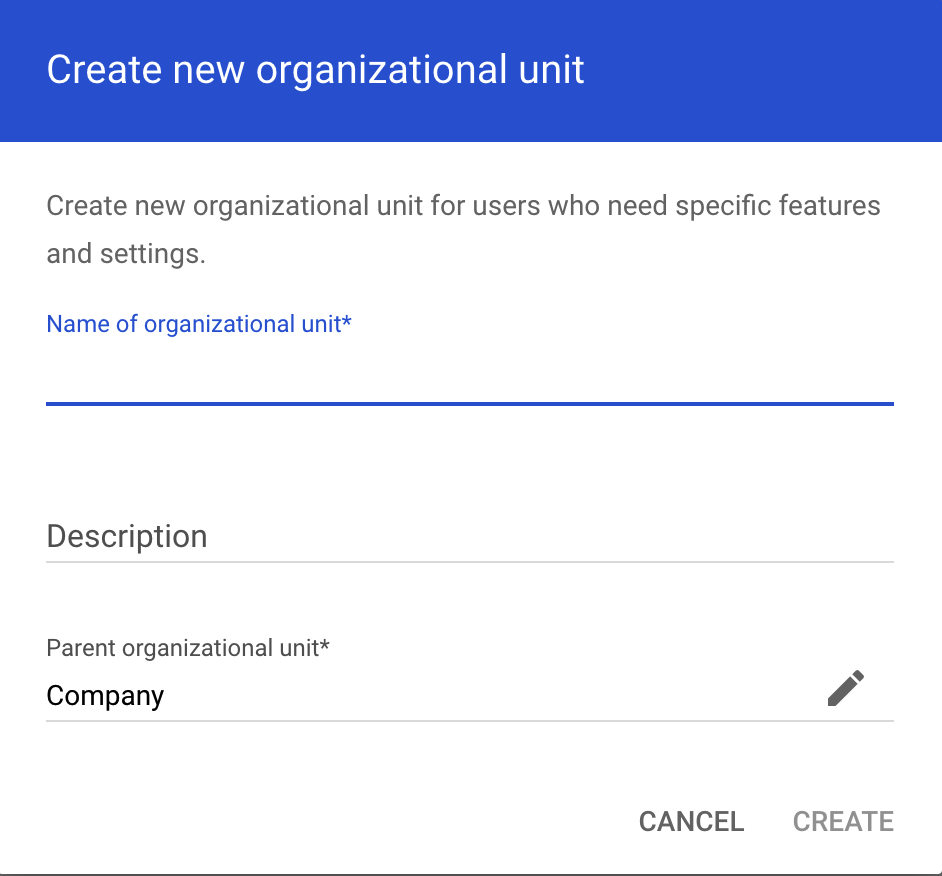
Transition to the Long Term Channel
- Within the Admin console, go to Devices > Chrome > Settings > Device settings.
- Select the organizational unit intended for Long Term support.
- Under Auto-update settings, set Release Channel to the desired Long-term support Candidate or Long-term support channel
- Click Save.
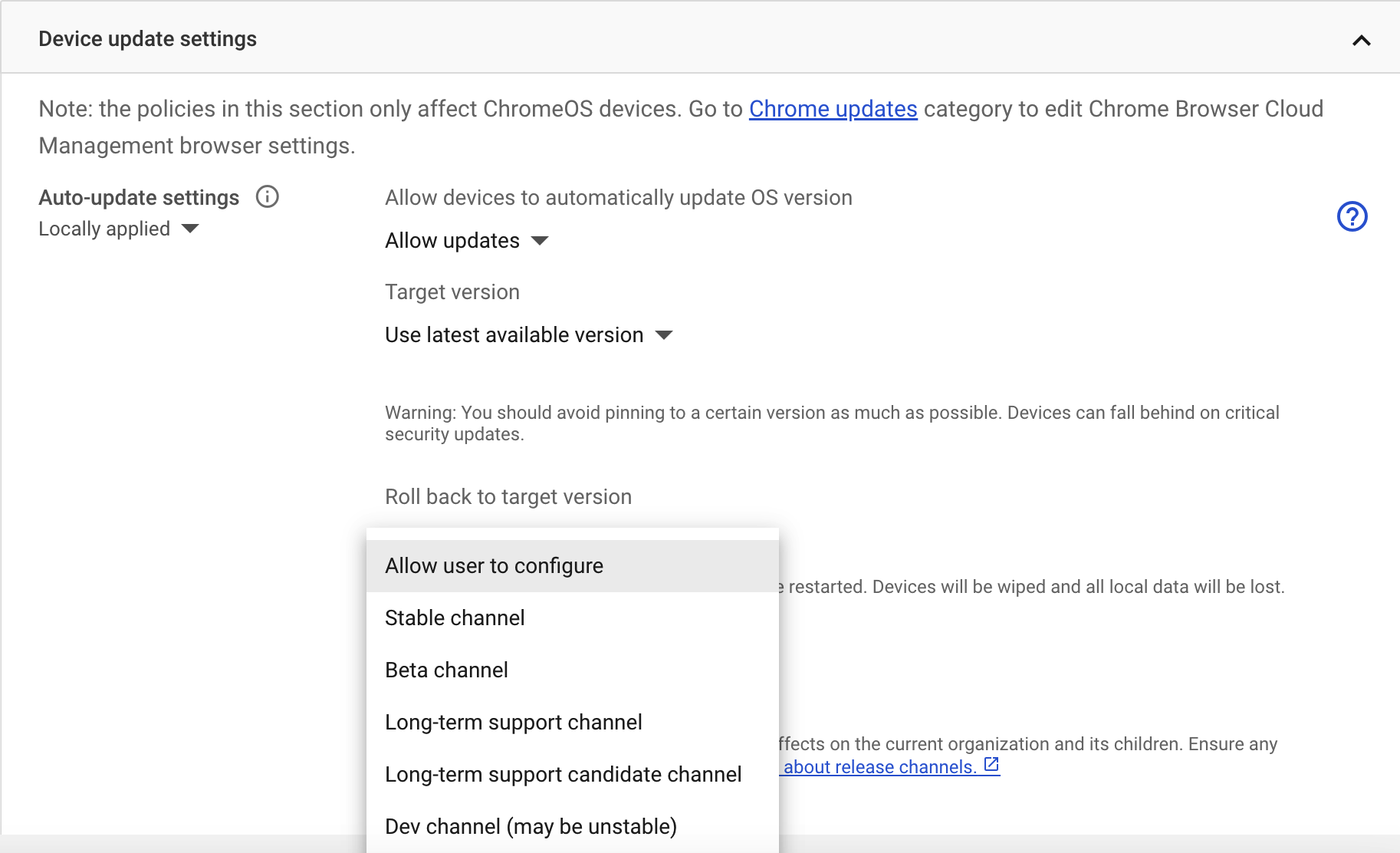
General practice recommendation:
Google's best practice and existing channels rollout schedule suggest moving between stable and LTC channel first, and then roll on to the LTS channel.
Due to release timings, and currently used ChromeOS version on devices, it might be required to wait until LTC and LTS channel versions are released for the target ChromeOS version.
For example, at the time of publishing this article (early December), LTS channel is on version 126, and Stable channel is on 131. For best results, it's suggested to use the following timeline:
- Wait for version 132 to be released Jan 21, 2025 into LTC channel.
- Switch devices to the LTC channel in the Admin Console, using the method described above.
- Once LTS channel version 132 is released on Apr 8, 2025, switch to it from LTC channel with the same method.
As a result, the devices will now be on Long Term Support channel, updating when next Long Term Support ChromeOS is released.
Please check ChromeOS update schedule, for planning the channel switching.
Was this article helpful?
Tell us how we can improve it.