Symptoms
- Reconnecting to a published desktop results in the user getting immediately disconnected.
- Parts of the desktop might start to load in some cases, but it disconnects eventually.
- While this is happening, the user session in RAS Console is active.
- Event Viewer System logs show the following every time a user tries to reconnect:
Event ID : 4006 "The Windows logon process has failed to spawn a user application. Application name: . Command line parameters: atbroker.exe." - Memshell logs show the following before the session disconnects:
[I 09/000003FA/T15B00/PDCB8/S0018] 03-06-24 11:25:48 - Failed to create parallels main registry key 'HKCU\SOFTWARE\Parallels' ( [0x00000025])
[W 81/00000005/T15B00/PDCB8/S0018] 03-06-24 11:25:48 - Failed to obtain user profile folder (0x80070002).
Cause
FSLogix is missing when the profile is issued. The profile is marked as Stale when it is still in use.
FSLogix logs show the following:
11:52:20.280 FSLogix profile completed loading.
11:58:36.205 Session was still alive (LogonStage = '5'(Logon_Complete), WindowsSessionID = '43').
11:58:36.538 Session seen as stale and cleanup was done.
12:10:03.217 Profile directory changed but no configuration found for the user.
Resolution
If FSLogix is not managed within RAS:
- In the Registry Editor, navigate to
SOFTWARE\FSLogix\Apps\CleanupInvalidSessionsand make sure that the value ofCleanupInvalidSessionsshould is0.
If FSLogix is managed by RAS:
- Navigate to Farm > RD Session Hosts > Properties > User Profile > Configure general settings.
- Select App Services > Cleanup invalid sessions and change its value to Disable.
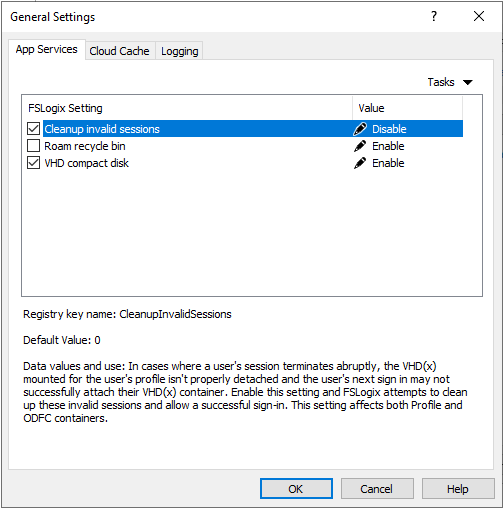
Was this article helpful?
Tell us how we can improve it.