Description
High availability load balancing (HALB) in Parallels RAS is a functionality that load balances RAS Secure Gateways. The load balancer is built into a Parallels HALB appliance, which is a preconfigured virtual machine with the operating system installed and all relevant settings configured.
The Parallels RAS HALB appliance uses the Open Virtualization Platform (OVA) format, which is natively supported by various hypervisors.
To deploy Parallels RAS HALB using Prism Central please follow these steps.
Deployment
1. To download a Parallels HALB appliance, visit Download Links .
There are several available formats:
- HALB Appliance OVA
- HALB Appliance VHD
- HALB Appliance VMDK
2. Select Infrastructure and navigate to the OVAs menu.
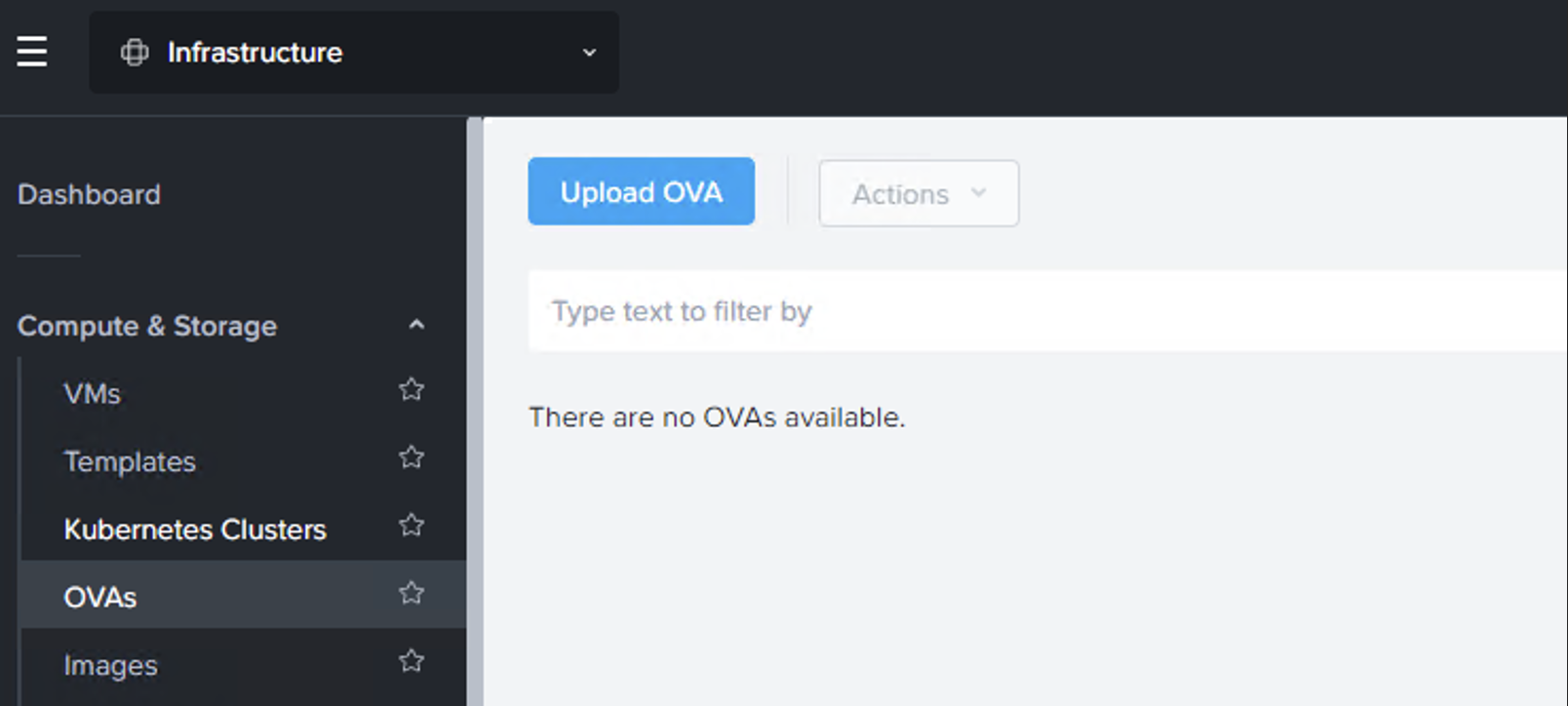
3. Select OVA File as the source. Select the appropriate cluster you are targeting.
4. Select the downloaded OVA file.
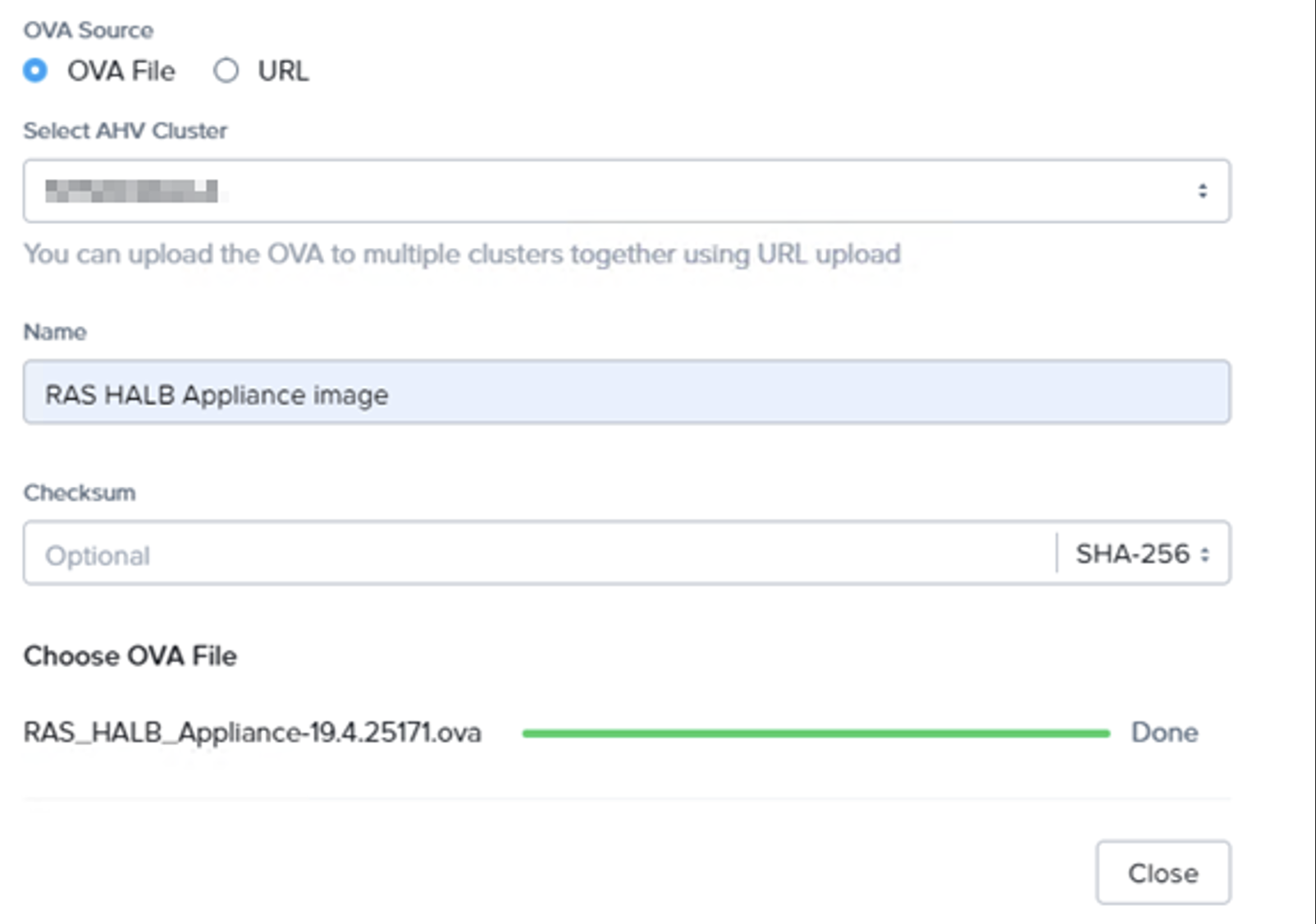
5. You can monitor the creation and update tasks for completion.
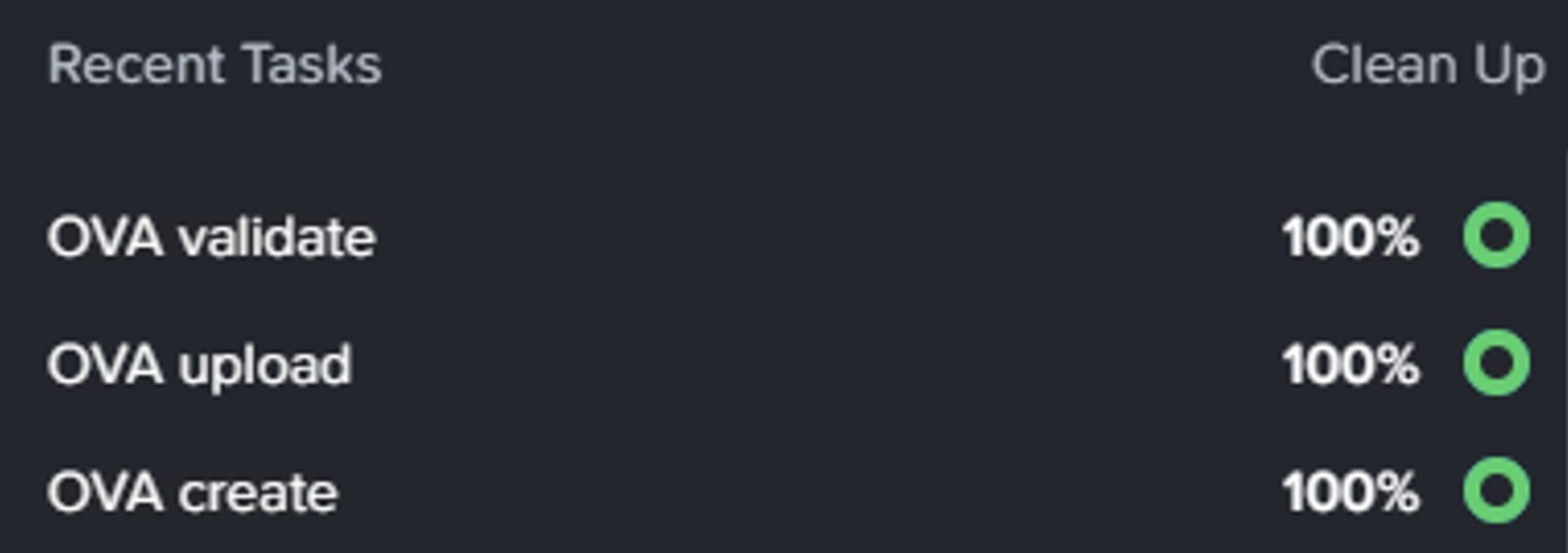
6. Select the OVA you have uploaded.
7. Select Actions and Deploy as VM.
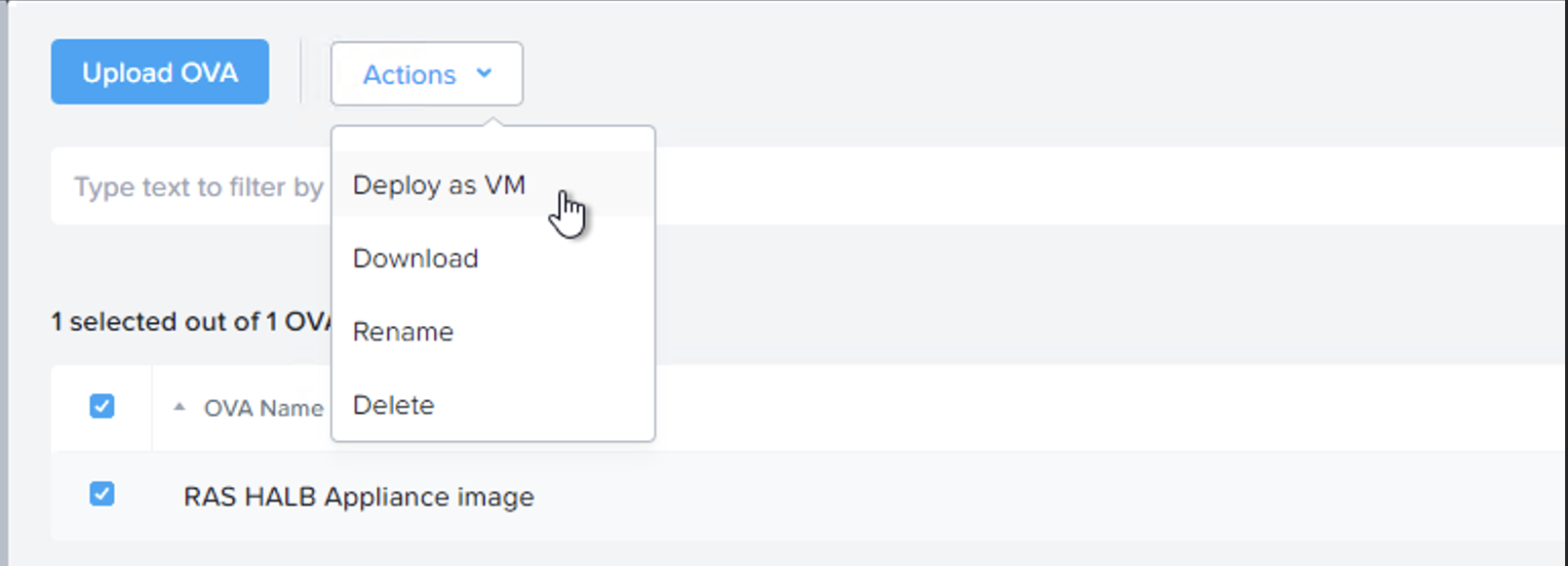
8. Provide the appropriate name and configuration details.
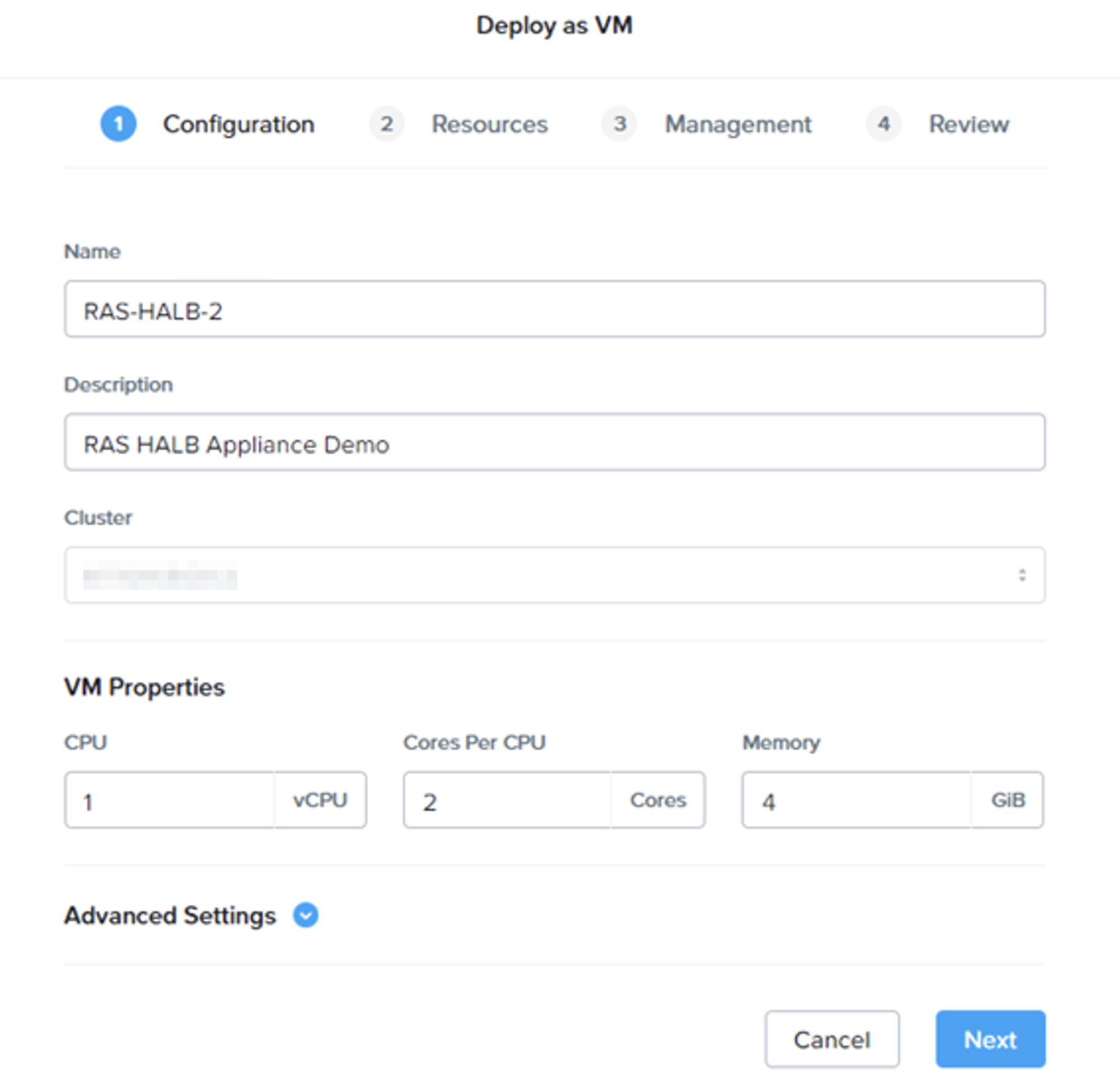
9. Select Legacy BIOS Mode.
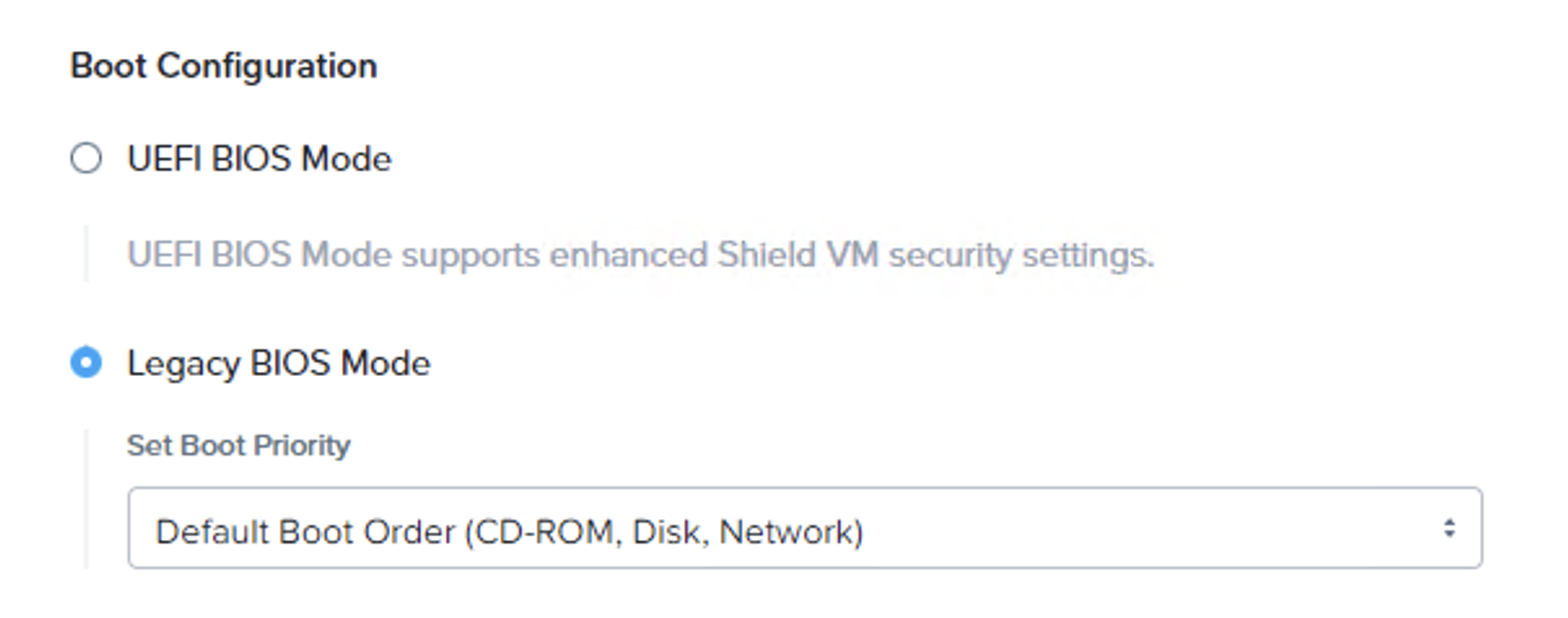
10. Finish the wizard to deploy the VM.

11. Power on the VM.
12. You can now proceed to the first boot configuration.
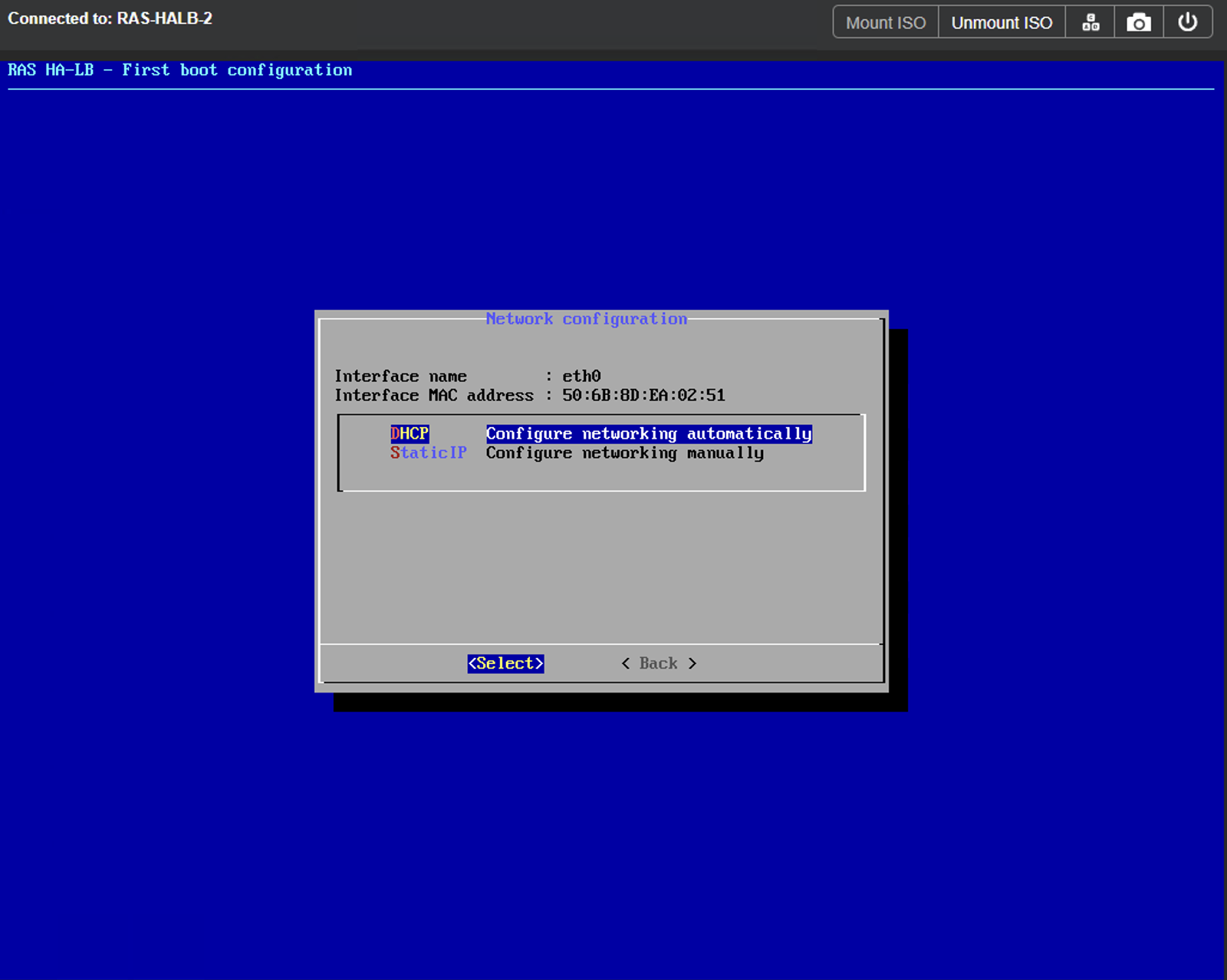
You can find more information on the HALB Configuration in the following article
Was this article helpful?
Tell us how we can improve it.