Starting with Parallels RAS 19.3.1, Parallels Client for Windows allows you to choose between modern and classic user interfaces:
-
Modern interface streamlines the experience and makes it easier to access all your RAS resources in one place. In this guide, all actions are specific to modern interface unless stated otherwise.
-
Classic interface brings the familiar Parallels Client layout of Parallels Client 19.3 and earlier.
You can switch between modern and classic interface in Parallels Client > Tools > Settings:
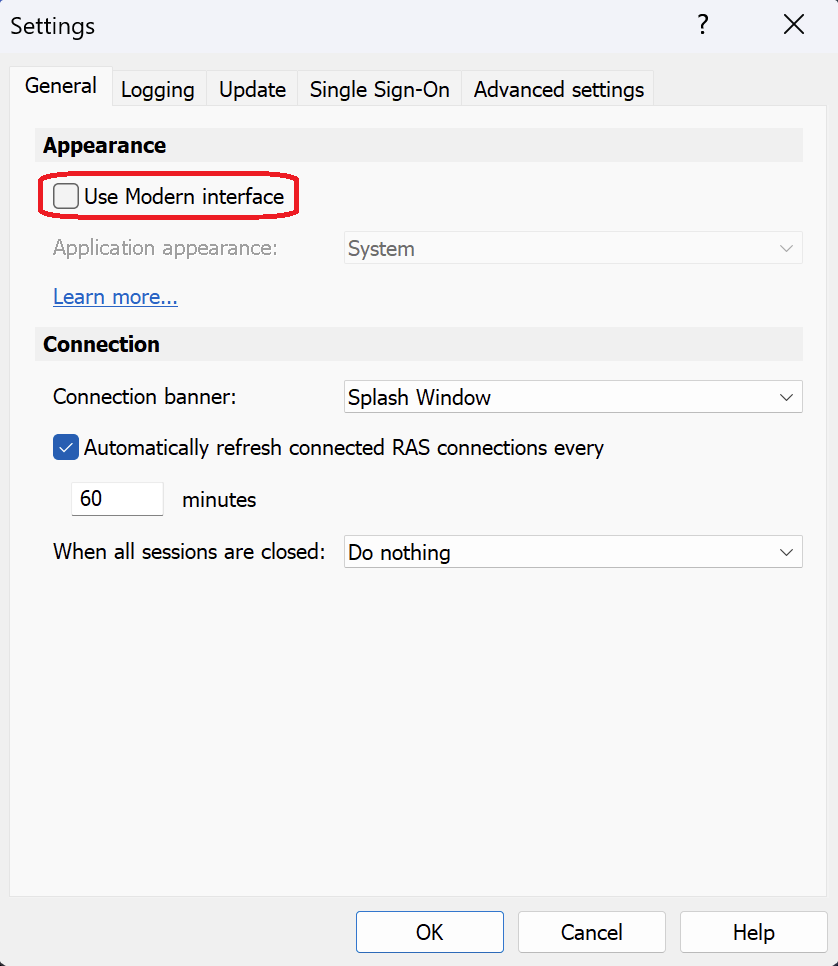
Note: Modern UI requires windows 10 from version 19041 an up or windows server 2022.
Was this article helpful?
Tell us how we can improve it.