Symptoms
Once any change added in the RAS Console and "Apply" pressed, the following window appears for some time:
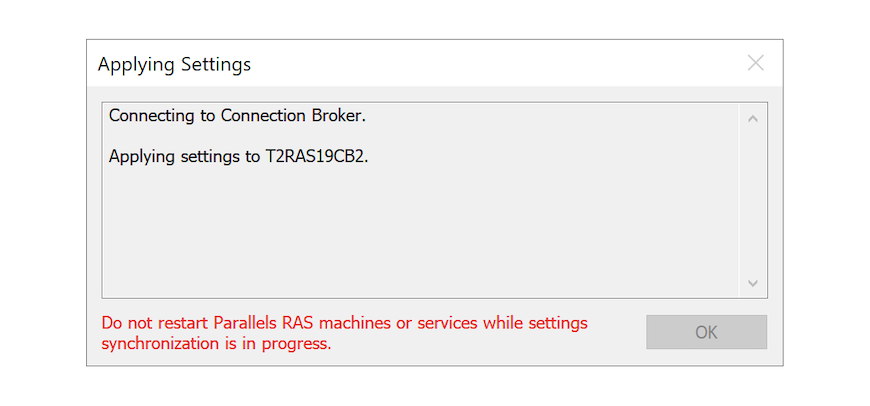
A RAS Console window might go to "Not responding" state as well. This process takes more time for multi-site environment. Eventually, all the RAS Connection Brokers (CBs) are synced.
Cause
- During "Apply" settings, RAS CBs are sending a set of DBs to keep all services with the same version of it. There is a Settings Audit DB among them, which is responsible for historical audit of all changes made, and naturally the DB grows the more actions are made (frequent changes, scripts) and the older the RAS environment is.
- Apart from the DB size, this time will grow the more RAS CBs you have in your Farm, as need to deliver it across all the servers.
- Network conditions, such as latency or lack of bandwidth, increasing this synchronization time.
Ultimately, a combination of all 3 might lead to up to 60 seconds required for this operation.
Resolution
Parallels RAS V19.2.3 introduced an option to disable Settings Audit sync across all RAS CBs, so this reduces time for synchronization. To enable the option:
1. If the version is lower than V19.2.3, upgrade RAS to the latest version
2. If the version is higher than V19.2.3, enable the option in question:
RAS Console > Administration > Audit > Tasks > Settings... > disable "Replicate administrators' audit data on all Connection Brokers"
Note: Audit data will be available on the Primary CB of the Farm, which is by default being used for RAS Console connection.
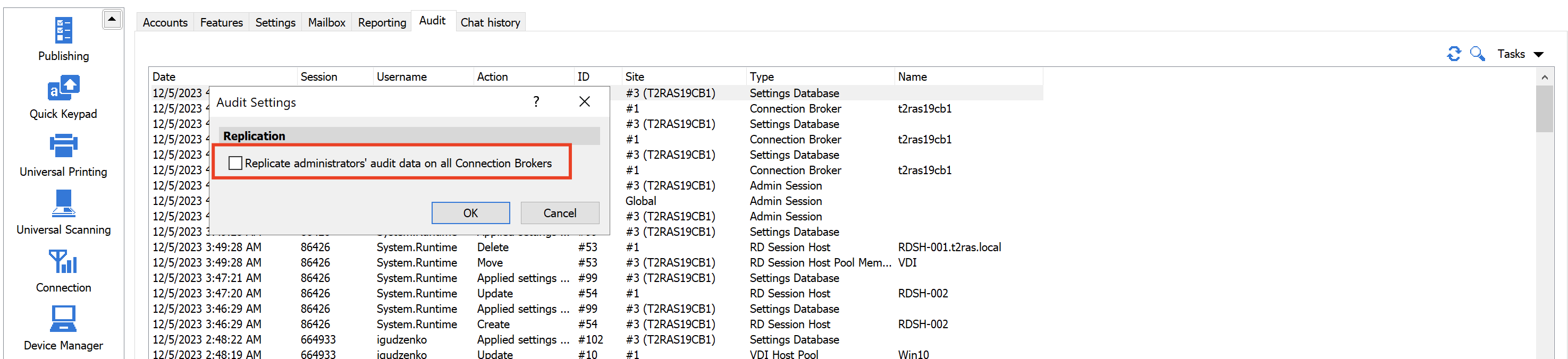
Was this article helpful?
Tell us how we can improve it.