Important Information
Before upgrading Parallels Remote Application Server to v19.3 please review the requirements that need to be met regarding host templates.
- Multiple templates should not be configured for a single vdi host pool. Only one template must be configured to be able to proceed with the upgrade.
Checking the host pool for amount of templates.
Open the Remote Application Server Console and navigate to the Farm->VDI->Pools.
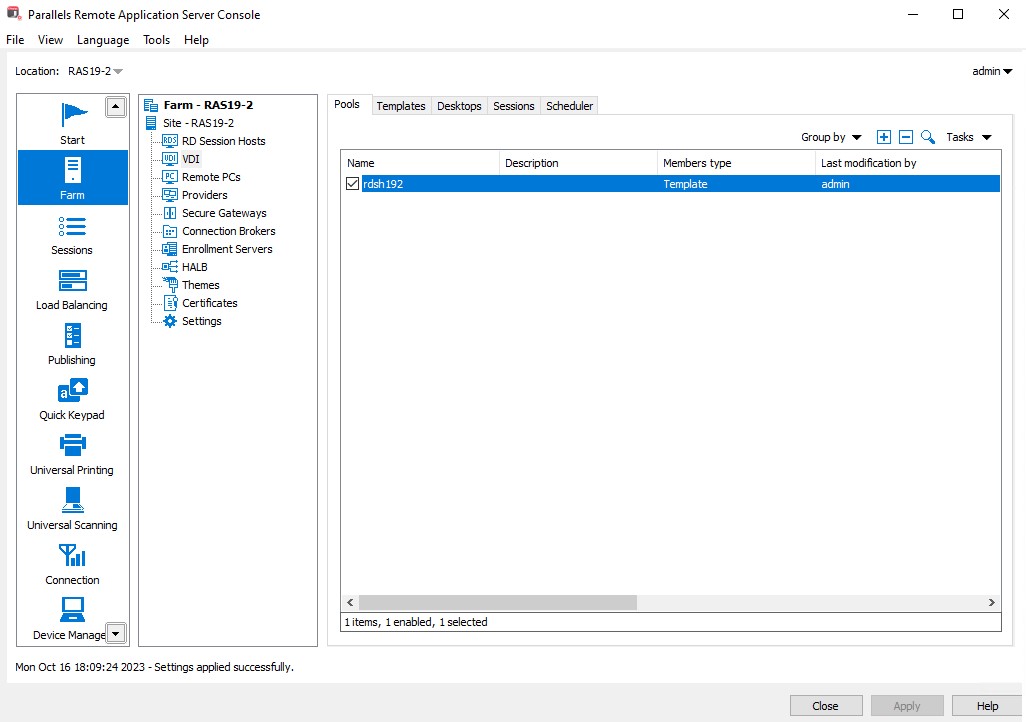
Double-click on each host pool and navigate to the Members tab.
Ensure that only one template is a member of each host pool, in this example, we need to choose one of the templates and hit "-".
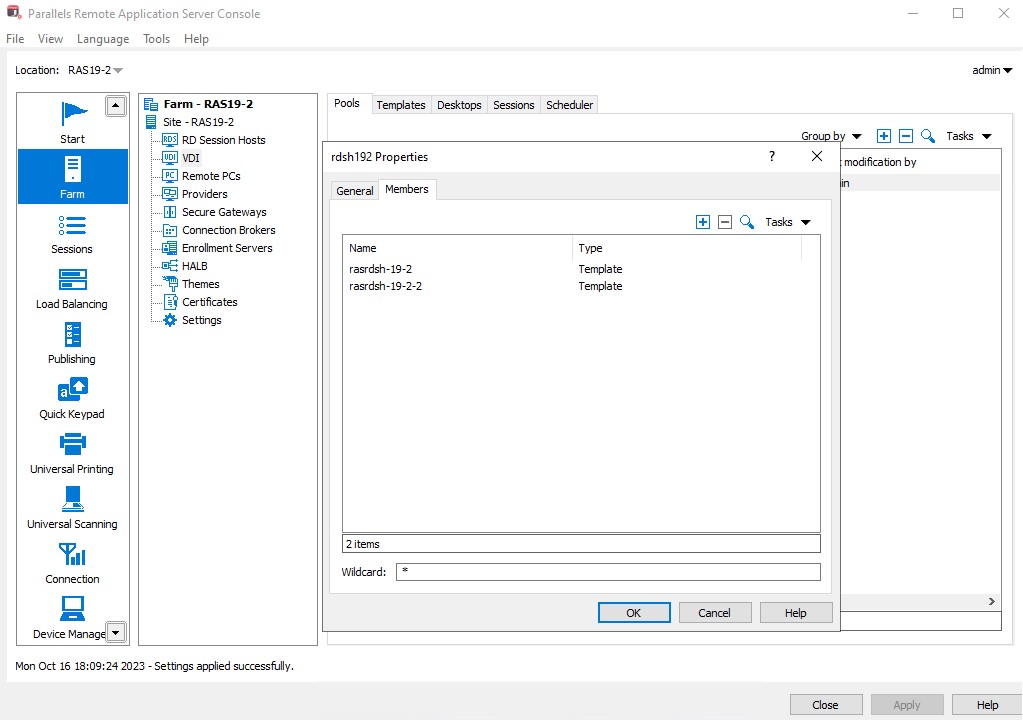
Click Yes to remove the Template from the host pool.
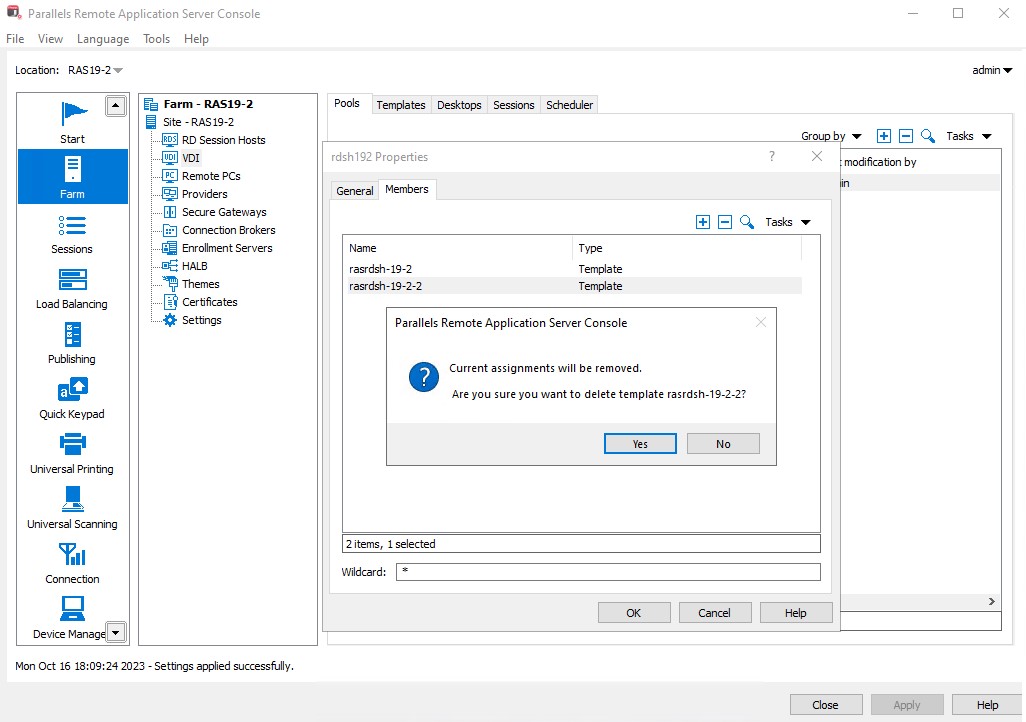
Click OK and then Apply.
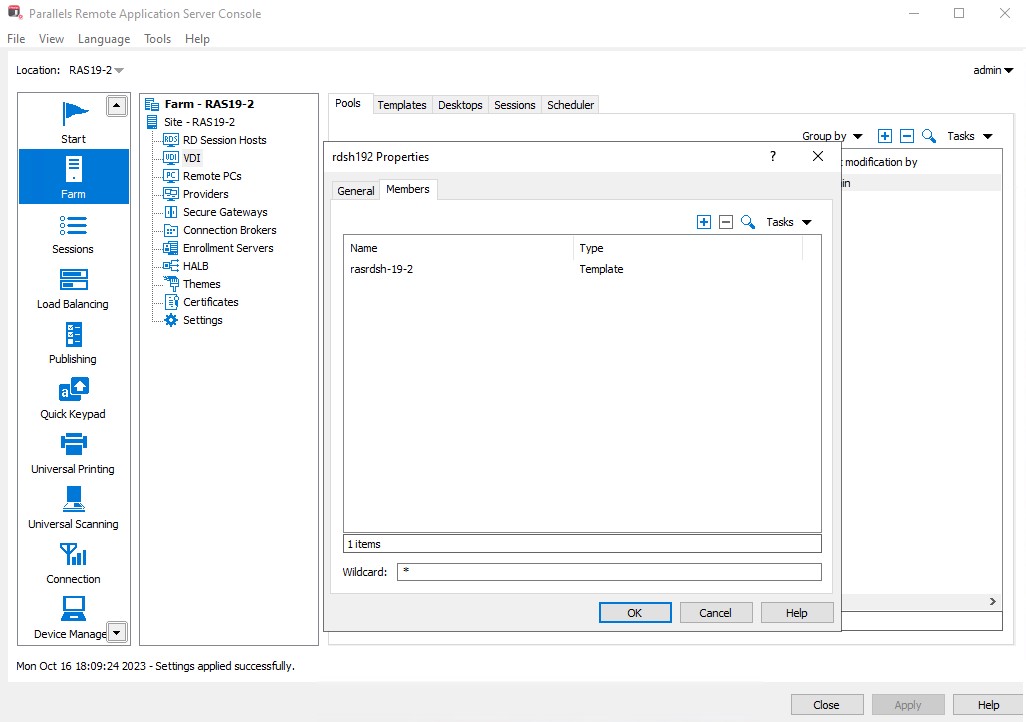
Additional Information
If you require support during or after your upgrade, please contact our Support Team.
Was this article helpful?
Tell us how we can improve it.