In addition to having the ability to manually recreate session hosts based on template and version, IT admins can automate the session hosts recreation process through time-based schedules.
These schedules can be configured on host pools for specific times of day, and specific days.
You can go to the Scheduler Tab on AVD, go to Task -> Add and you can configure the scheduler.
If you want to schedule the creation of a host pool, go to Scheduler -> Tasks -> select "Recreate host pool from template".
Under the General Tab, you can configure the Name of the schedule, available, and target settings.
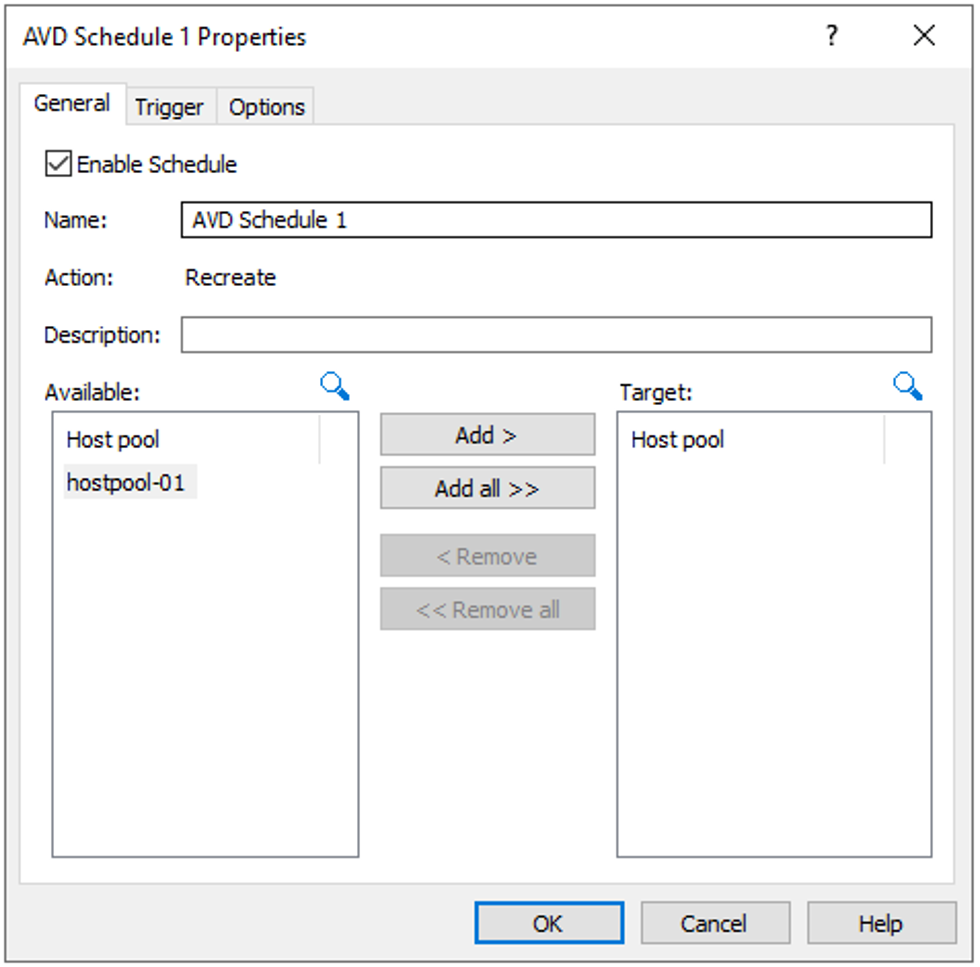
Under the Trigger tab, Date, start time, and Recur (for how frequently it should be recreated).
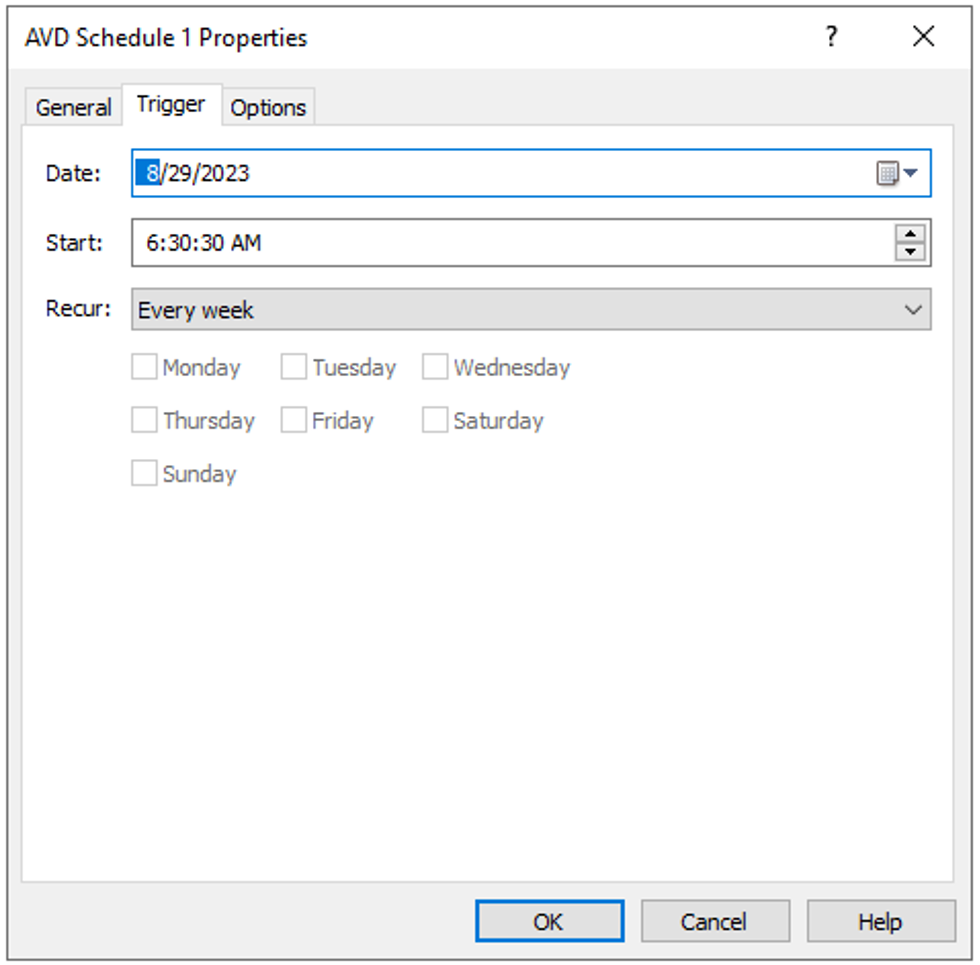
Then click on Options Tab and configure message and Drain Mode settings then click OK and Apply the settings.
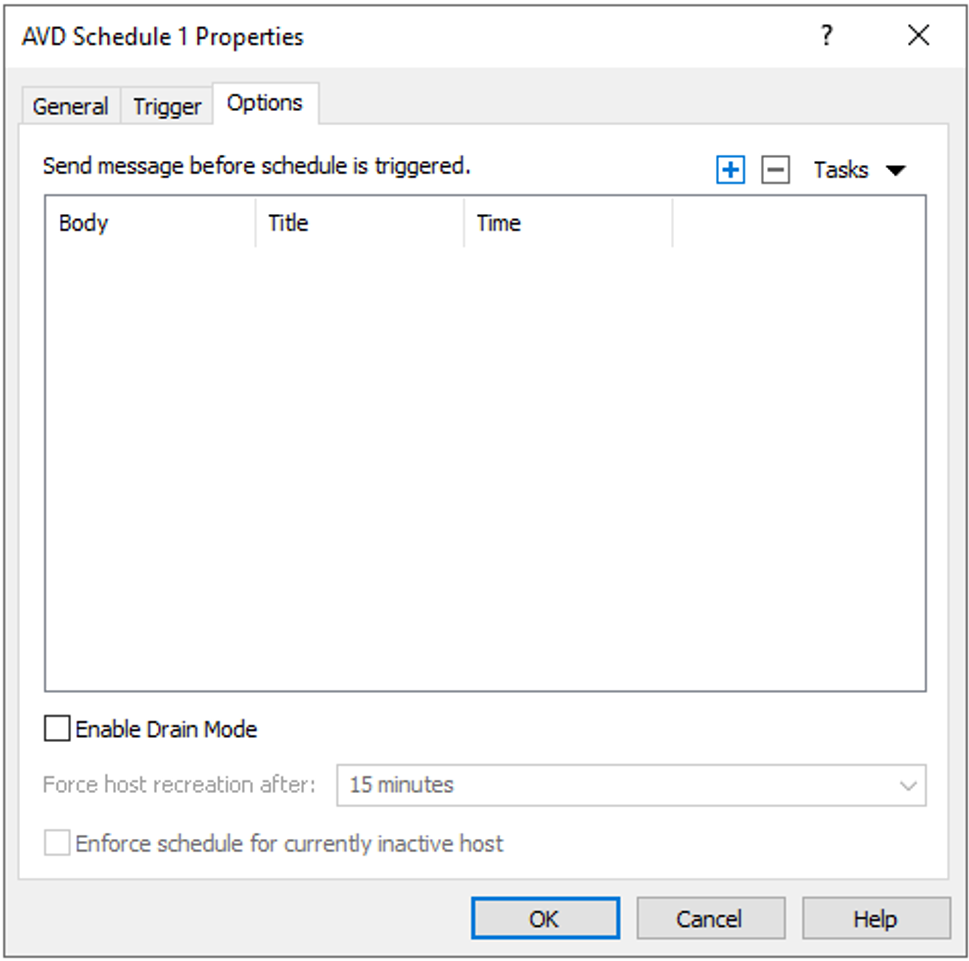
Was this article helpful?
Tell us how we can improve it.