Parallels Remote Application Server 19.3 has major changes for Image Management (Template Versioning and provisioning Updates).
Efficiently managing images is an essential aspect for organizations of any magnitude.
Administrators can ensure seamless operations by creating multiple versions of the same Remote Application Server template which is used as a “Golden Image” for provisioning users’ virtual machines (VMs) for Remote Desktop Session Hosts, VDIs, and Azure Virtual Desktop environments.
Versioning
The versioning capability allows for validating new versions before implementing them in production, ease of rollback to previous versions, and the ability to assign distinct versions to different host pools for different user personas. In 19.3, template versioning is supported for VMware vSphere, Microsoft Hyper V, Microsoft Azure, and Azure Virtual Desktop.
Other providers, including Amazon EC2, Scale Computing, and Nutanix AHV, will support template versioning in the following updates.
In 19.3 when the template changes are saved and exit maintenance, the console gives a popup to create versioning.
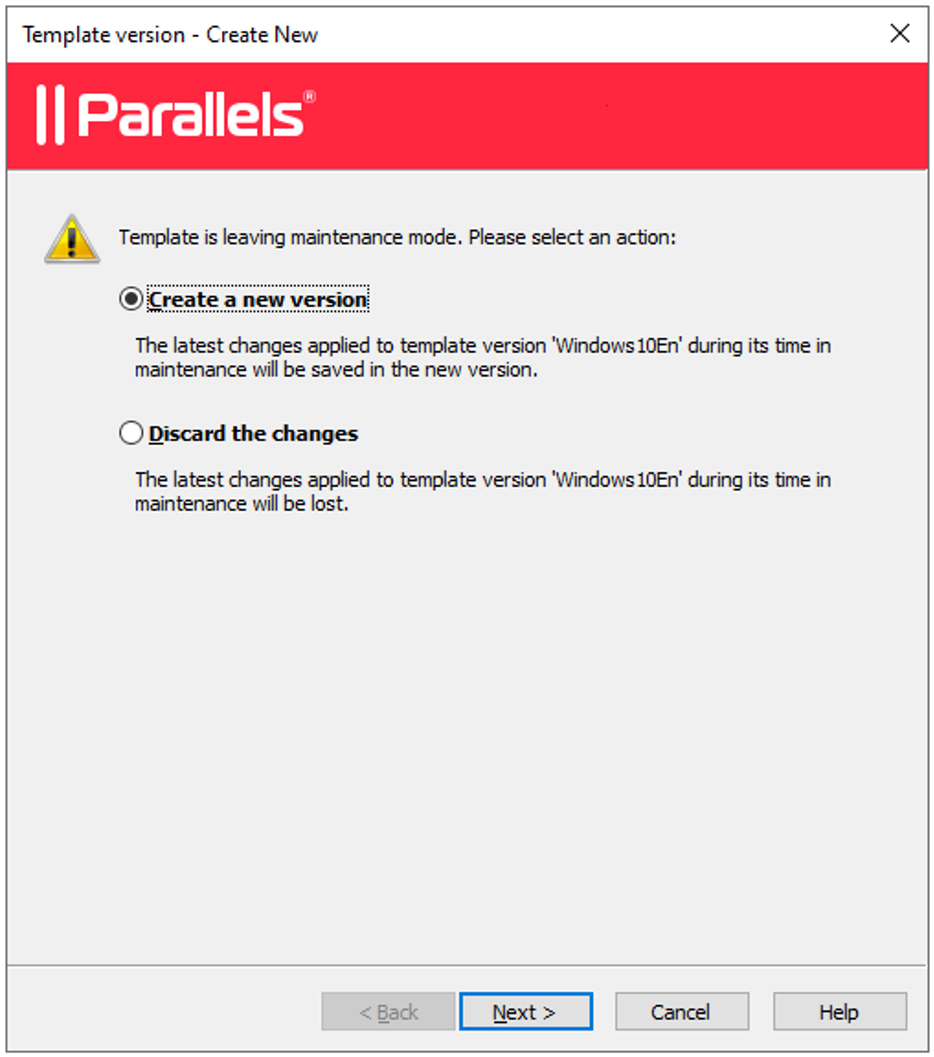
Version tags
Version tags are used as a logical representation of the exact versions.
Version tags such as production, pre-production, and custom tags (editable names) can be set to reduce manual configurations when promoting new versions for session hosts to be used by end-users, thus facilitating image lifecycle management.
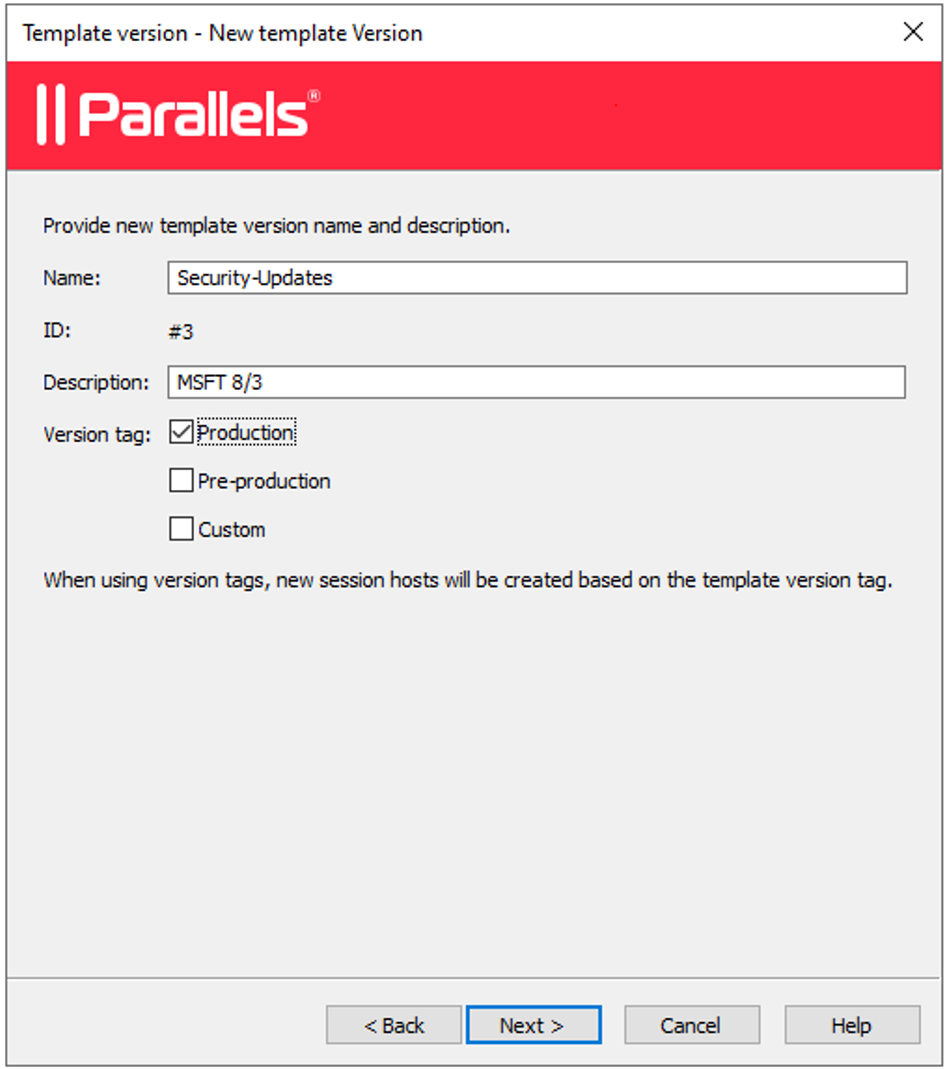
Host pools and template image version:
The same Remote Application Server template version can be assigned to different host pools.
This facilitates the use of validation host pools for dev/test prior to rollout to production and reduces hardware footprint with a lower number of Remote Application Server templates that can be used for different business units or user personas.
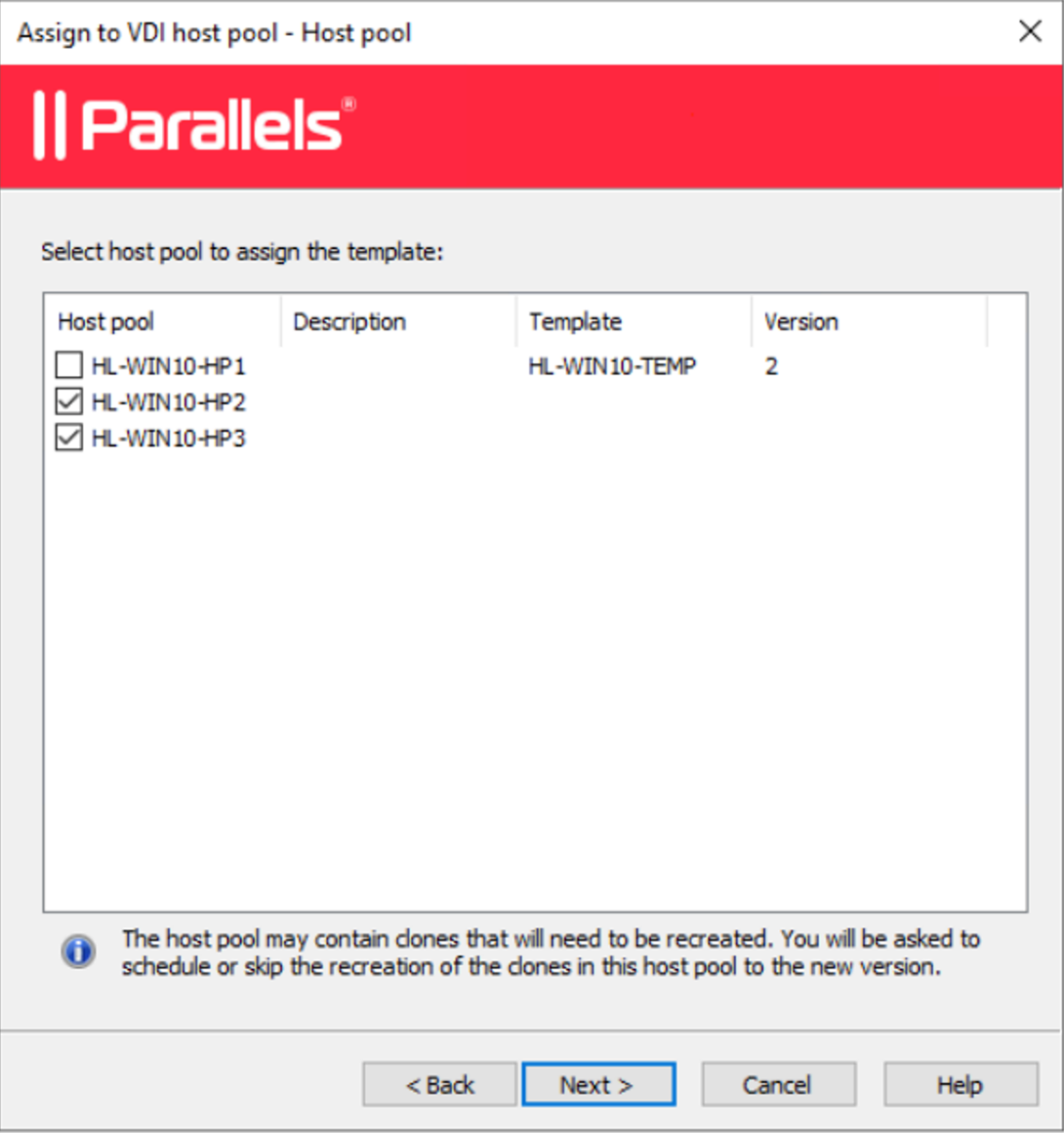
Was this article helpful?
Tell us how we can improve it.