Symptoms
"[0x0807] - The username or password is incorrect" pop-up when launching a published item with SAML authentication while running a desktop Parallels Client.
RAS Userportal might work as expected.
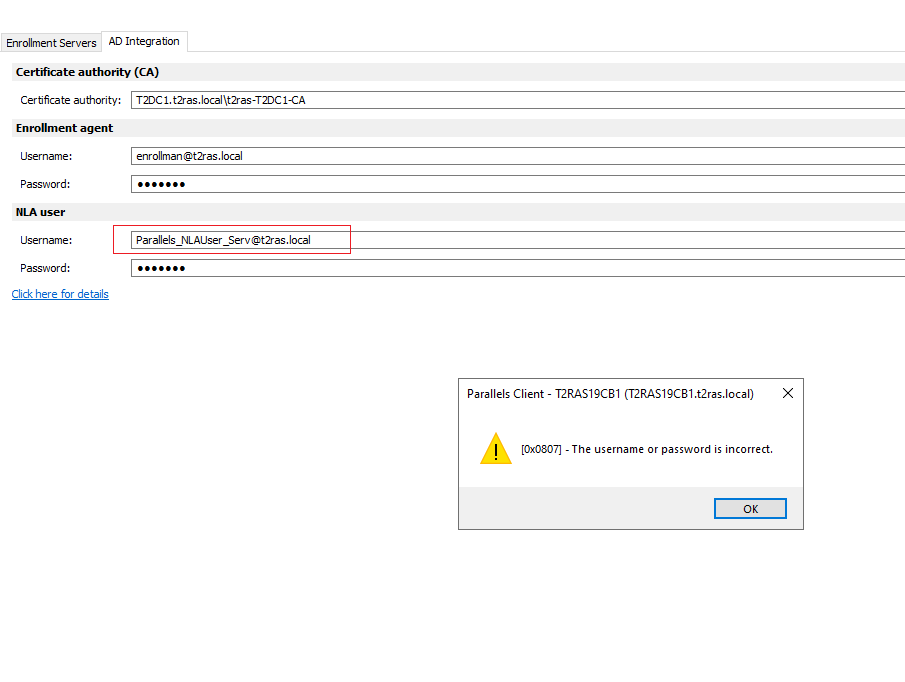
Cause
The error occurs upon NLAUser establishes a session to the target host (RDSH, VDI etc) in order to trigger smartcard logon. The cause of the error is a length of NLAUser account name. During the NLAUser logon via Parallels Client, RAS pushes sAMAccountName which is restricted to 20 characters. If UPN is longer that this, all extensive characters are missed and this cause event Security ID 4625 on the target PC
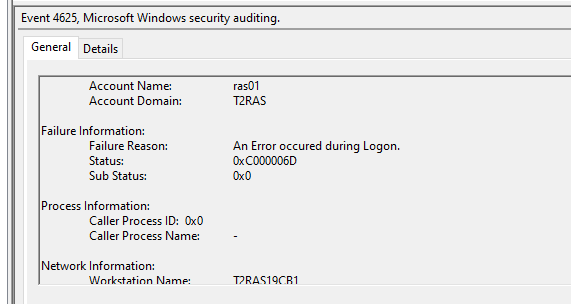
In this example, NLAUser UPN is "Parallels_NLAUser_Serv@t2ras.local" which translates to sAMAccountName "Parallels_NLAUser_Se" and causing the issue.
Resolution
1. Make UPN account name shorter by changing it in the AD Users and Computers > Account Properties
2. Create another NLAUser account name with a shorter name
Was this article helpful?
Tell us how we can improve it.