Symptom
Launching any published app on Azure, RAS Console is launched together on a client.
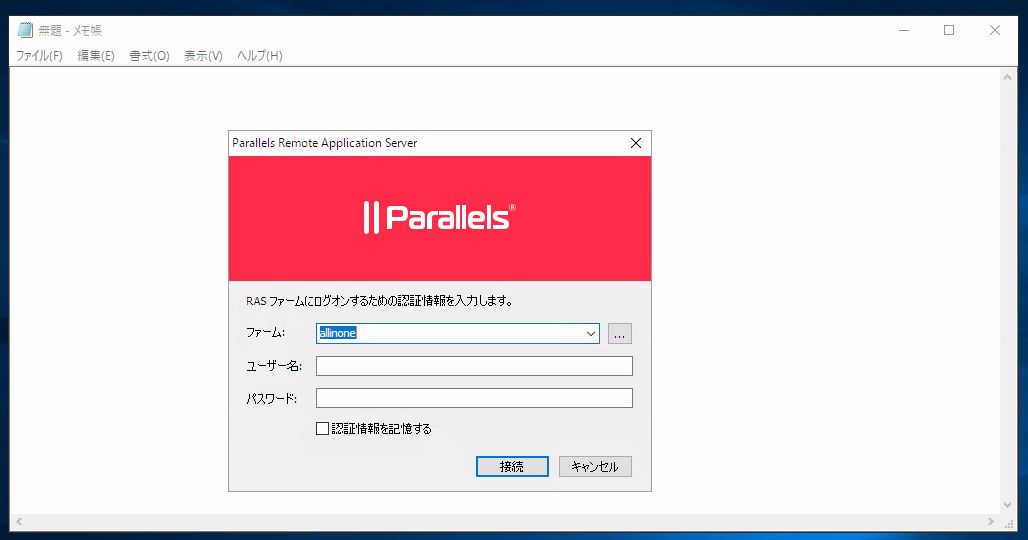
Cause
RAS "all-in-one" template on Azure Marketplace configures a logon script which launches RAS Console for all users.
Solution
Remove the logon script by the following steps:

Was this article helpful?
Tell us how we can improve it.