Resolution
When using the Display Manager in the Workspace to add a second display, a new browser window is shown which can be moved around. The browser shows it as a regular window instead of a browser tab, which means some options such as making it expand to full screen are hidden.
First, add an extra screen. It will open in a regular browser window.
In most browsers: right-click in the title bar and choose "Show as tab".
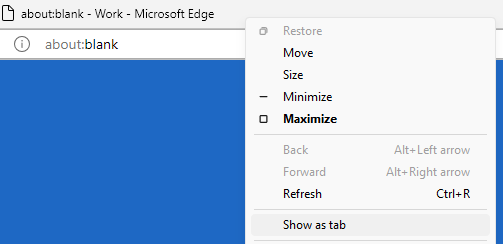
Next, go to the settings ( ... ) and press the full-screen button:
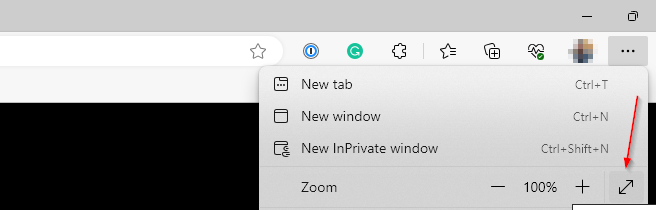
Was this article helpful?
Tell us how we can improve it.