Starting from Parallels RAS version 19.2.2, it is possible to configure the behavior of the client in a scenario where all active sessions were closed:
-
Do nothing.
-
Lock workstation. - Locks machine on which Parallels Client is running.
-
Sign out from workstation. - Signs out user session on the client machine.
Note: "Sign out from workstation" option won't work for machines running Parallels Client in Kiosk mode.
Currently, this functionality is supported only by Parallels Client for Windows.
Client-side configuraton:
In Parallels Client navigate to:
Tools -> Options
Set the option "When all sessions are closed" to desired value using the drop-down menu.
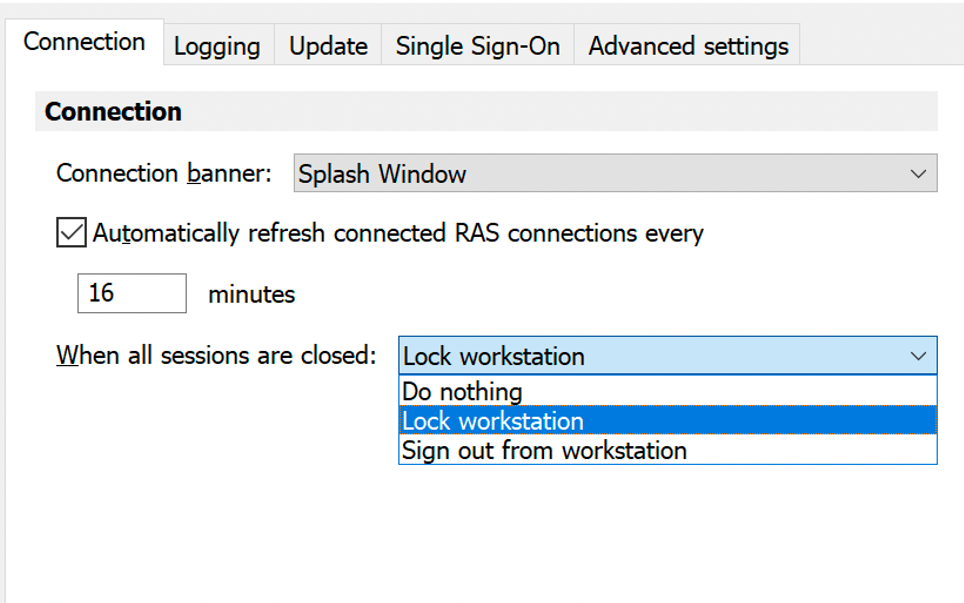
Farm-side configuration using policies:
The option can be configured using Parallels RAS Client policies:
Policies > Session > Connection > When all sessions are closed:
-
Do nothing.
-
Lock workstation. - Locks machine on which Parallels Client is running.
-
Sign out from workstation. - Signs out user session on the client machine.
Note: "Sign out from workstation" option won't work for machines running Parallels Client in Kiosk mode.
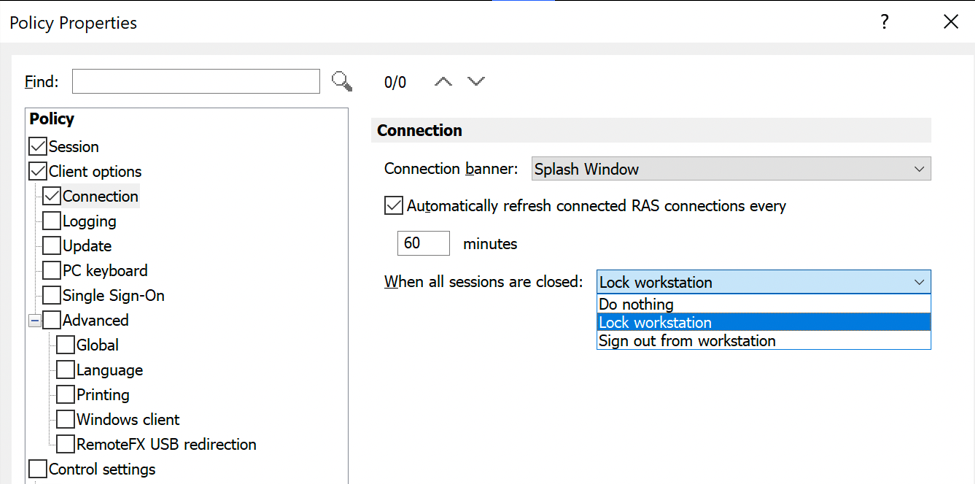
Summary
This functionality works great with Fast User Switching solutions.
When an end-user logs into shared workstation, Parallels RAS grants access to the virtual applications and desktops. Third Party scripts can be used the pass the users’ credentials and launch specific published resources in RAS. Once the end-user is done using the virtual environment, the new feature in Parallels RAS can automatically sign out from all active remote sessions and then either log out or lock the local Windows workstation, making it ready to be used by another user.
Was this article helpful?
Tell us how we can improve it.