When working with virtual machines (VMs) on Mac computers with M-Series chips, it is essential to configure the MAC address properly to ensure network connectivity. The MAC address is a unique identifier assigned to each network interface, and it is used to identify devices on a network.
Fortunately, starting with Parallels Desktop 18.3.0 our Engineering team has implemented a new feature - override MAC address for macOS virtual machines on M-series Mac computers with the Vagrant plugin.
Note: Vagrant plugin is available in Parallels Desktop Pro and Business Editions only.
Here's how:
Note: we strongly recommend you to check this article because to change MAC address you need to create a macOS virtual machine box with Vagrant: KB 129720.
1. In your Vagrant folder find the Vagrantfile:
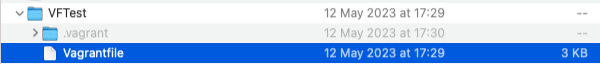
2. In Vagrantfile add the following line to create and assign MAC address:
config.vm.network "public_network", :bridge => 'enp4s0', :mac => "5CA1AB1E0001"
3. In Terminal execute the command below:
you should be seeing the adapter with the specified MAC address.
That's it! Your virtual machine should now be configured with the custom MAC address you entered, which should resolve any network connectivity issues you were experiencing.
In summary, if you're running macOS virtual machines on M-series Mac computers and experiencing network connectivity issues, consider overriding the default MAC address of your virtual NIC. This can be done easily in the Parallels Desktop configuration settings, and can greatly improve the performance and stability of your virtual machines.
Was this article helpful?
Tell us how we can improve it.