Following the upgrade to macOS Big Sur or newer macOS versions, tagged interfaces might no longer function properly inside virtual machines in Parallels Desktop.
Solution
Apple has fixed this issue in the latest macOS 13.3 Ventura update.
Therefore, to resolve this issue, update your macOS to the latest macOS Ventura build by following the steps below:
1. Click on Apple logo > System Settings:
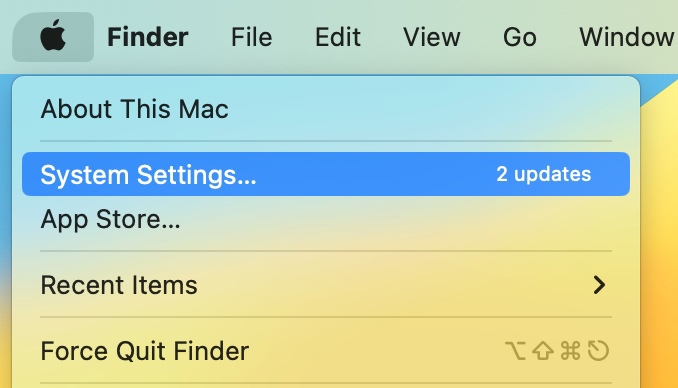
2. Find General option > Software Update (You can also see that there is Software Update available. You can follow this button.):
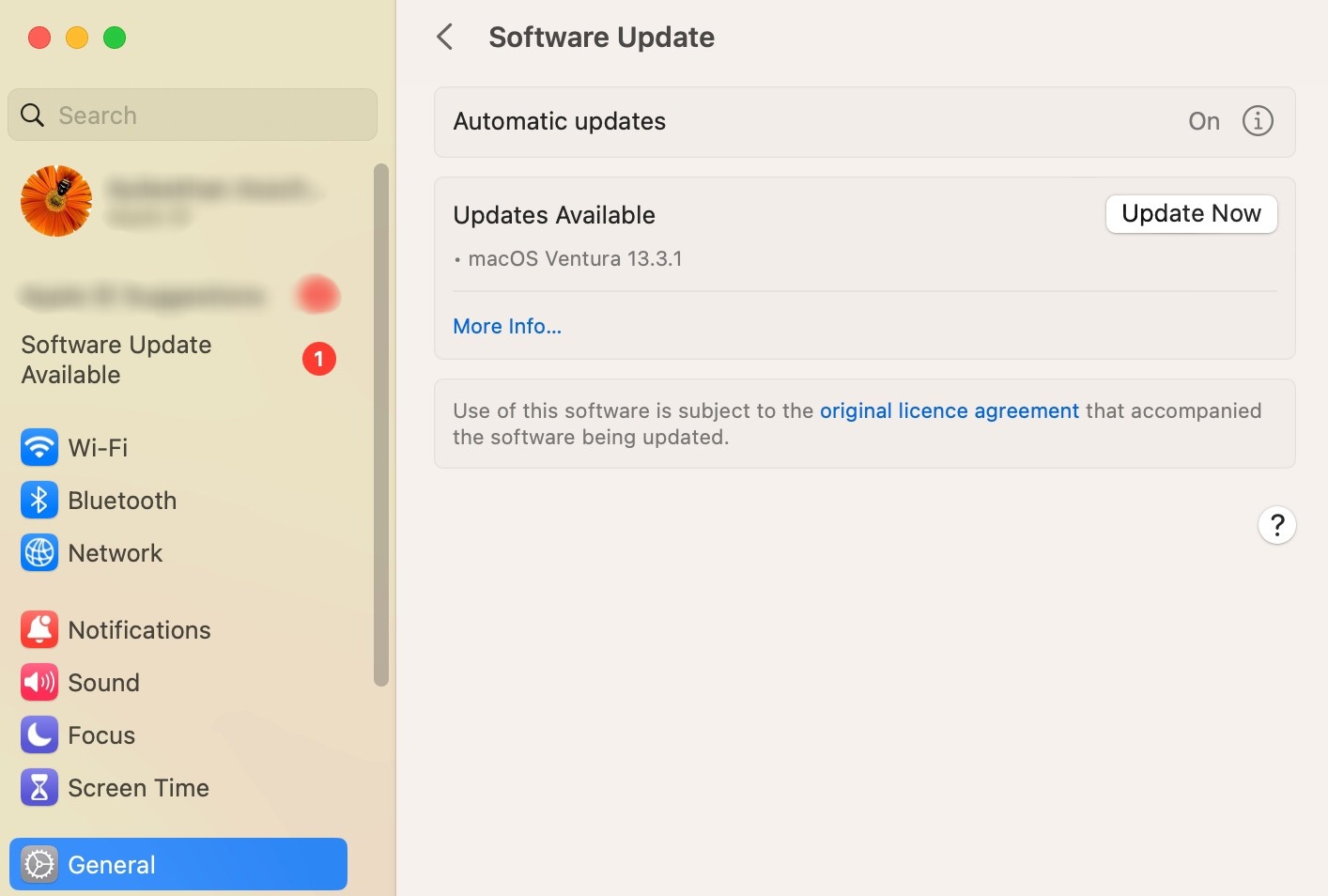
3. Press Update Now > Agree to install macOS Ventura updates:
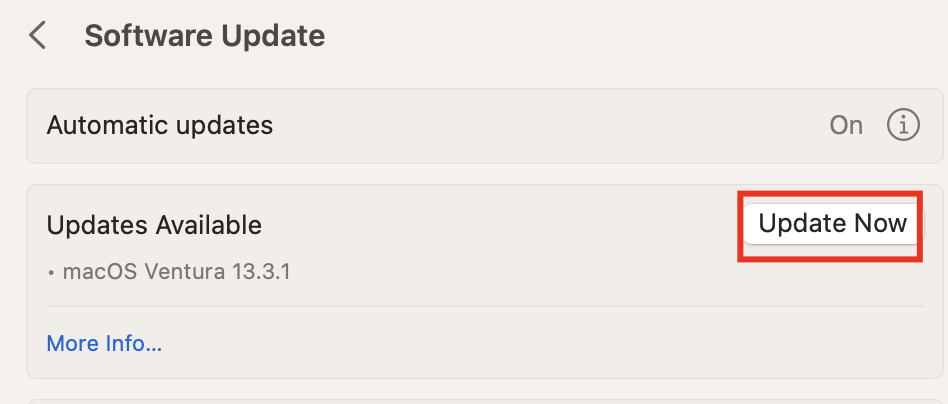
4. Enter your user password to proceed.
5. Downloading process will start:
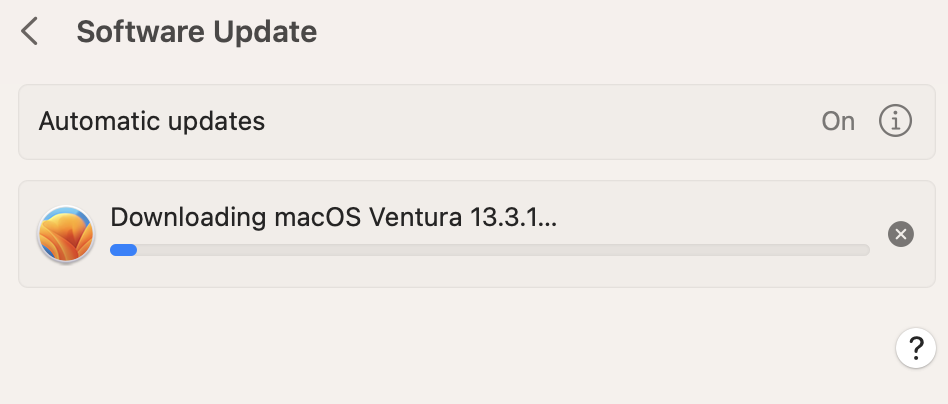
Was this article helpful?
Tell us how we can improve it.