This article describes an issue when new users try to create a new account from Parallels Toolbox and to complete it in a region where GDPR is requested, you're presented with the GDPR consent, but you can't proceed further due to the "Syntax error" message:
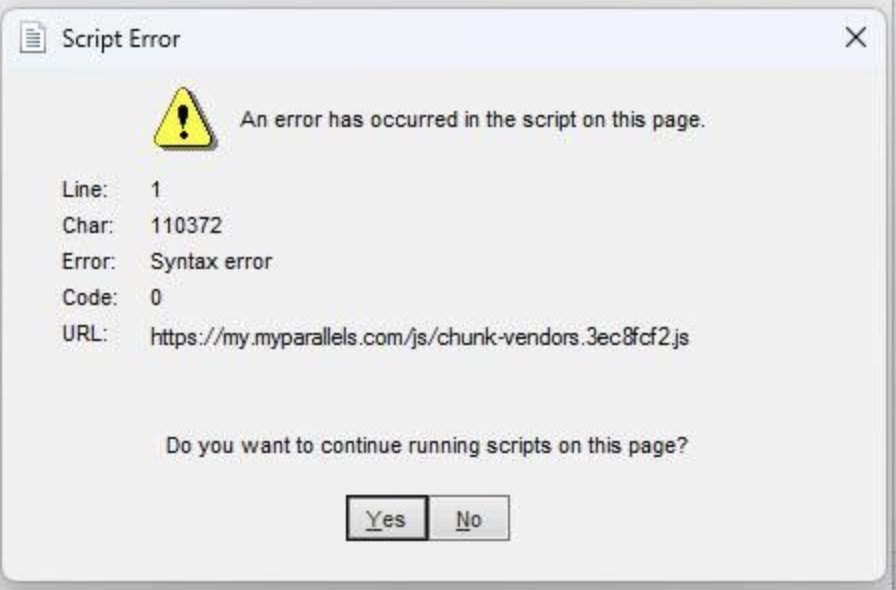
Workaround
Note: our engineers are working to address the issue in the upcoming update of Parallels Toolbox.
As for now, you can easily create a new account for Parallels Toolbox by following the steps below:
- Go to https://my.parallels.com/login.
- Click Sign Up.
- Enter your name, password, agree with the Terms of Use, and click Sign Up.
You can read more about creating Parallels account in KB 6235
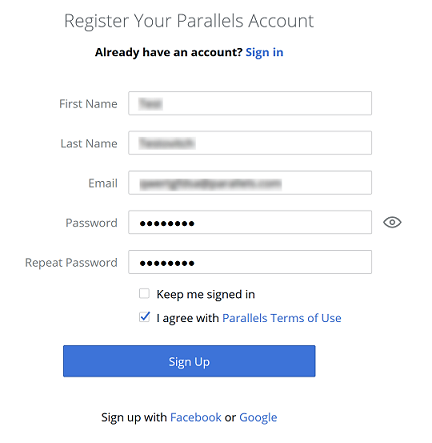
Was this article helpful?
Tell us how we can improve it.