Many Windows applications are distributed using files whose names end with .msi and .exe extensions. These file types are designed to launch and install exclusively on Windows and cannot be opened on Mac without additional tools. If you attempt to launch such a file on Mac, you will get an error message that says, “You can’t open the application “{filename}.exe” because Microsoft Windows applications are not supported on macOS.” or “There is no application set to open the document “{filename}.msi”.”
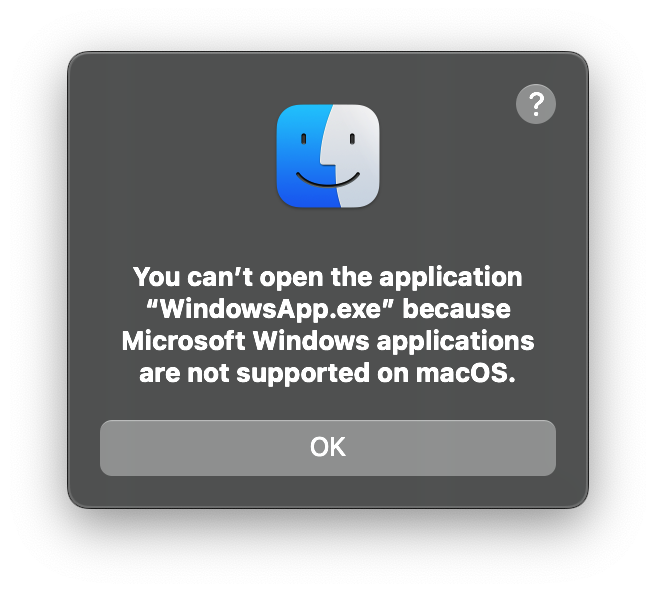
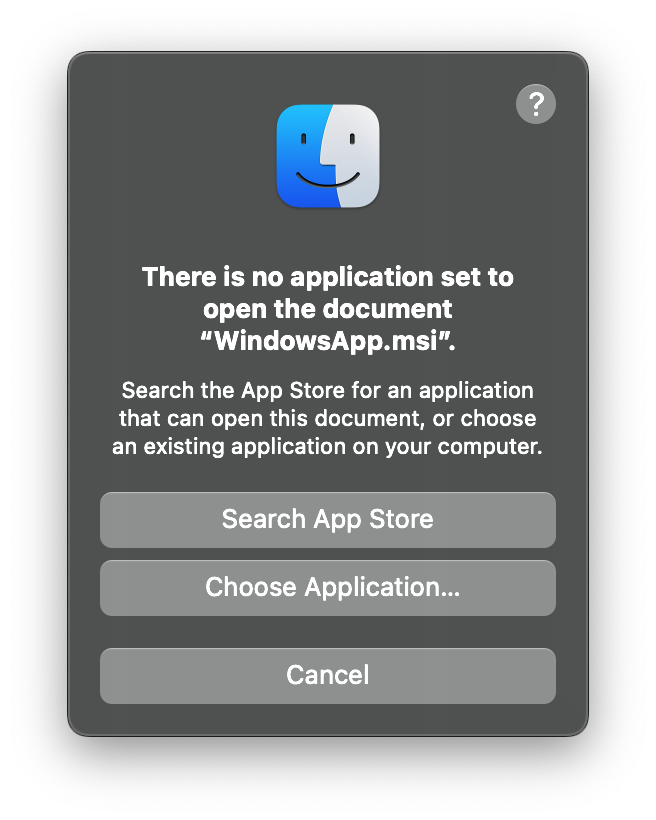
One such tool is Parallels Desktop for Mac which enables you to install a fully functional copy of Windows on your Mac computer and use it concurrently with your macOS system. Running Windows in Parallels Desktop for Mac allows you to install Windows apps that come in .exe and .msi formats and use them as if they were native Mac apps.
You can follow this link to learn how to install Windows on your Mac using Parallels Desktop.
Was this article helpful?
Tell us how we can improve it.